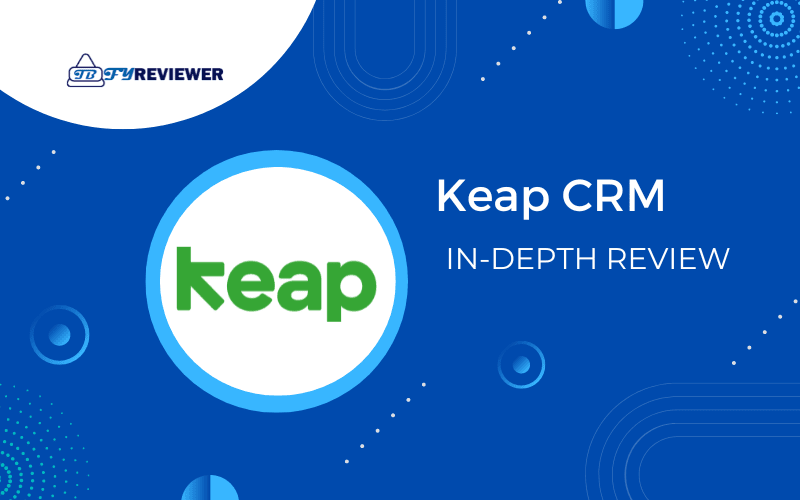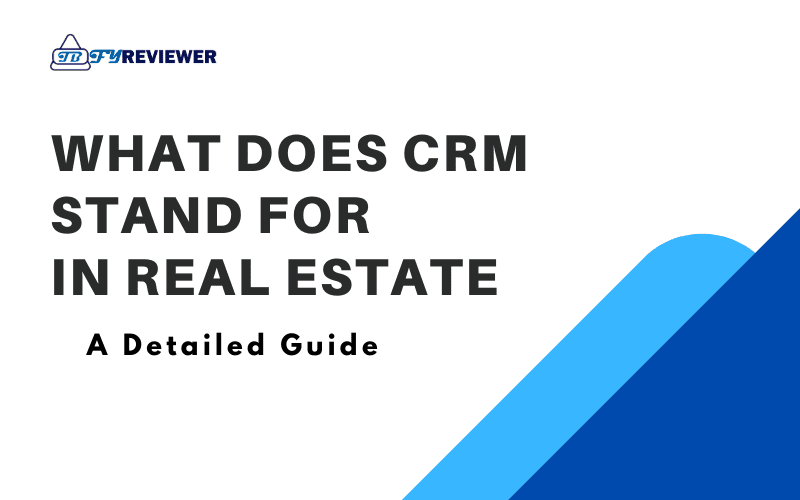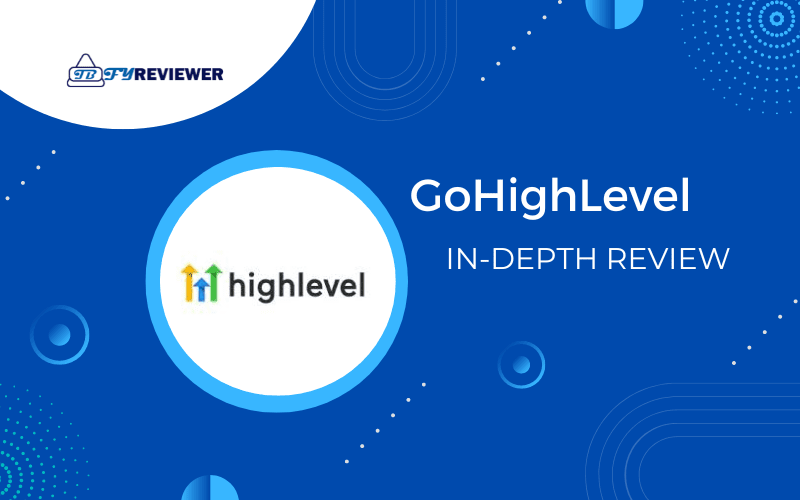Join TbfyReviewer’s newsletter to receive every new article.
10 Best CRM Software: paid and free options
Hossam jamjama
- June 27, 2024
Are you tired of juggling multiple spreadsheets and sticky notes just to keep track of your customers?
Say hello to your new best friend: CRM software!
Whether you’re a small business owner or a sales team leader, a good CRM system can help you streamline your sales process, nurture leads, and improve customer retention. But with so many options out there, choosing the Ideal one for your needs can be hard right?
Well, fear not! I’ve done the research and analyzed several CRM software options, both paid and free, to bring you the 10 best CRM Software.
In this guide, I will break down the features, pricing, pros, and cons of each software to help you make an informed decision. So, keep reading to find the CRM software that will take your customer relationships to the next level.
In case you’re short on time to go through the entire article, Here are my top 5 picks to choose from:
Best Overall

Monday
An Ideal CRM that provides a winning combination of clever tools and accessible features, with a highly visual scheduling interface and customizable workflow
Best for workflows

Keap CRM
Keap’s CRM takes simply minutes to set up and use effectively, so you can manage contacts, track campaigns, and get paid without any fuss.
Best For Businesses Of All Sizes
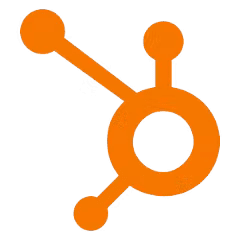
HubSpot CRM
A powerful yet user-friendly solution that offers both a competitive free plan and highly efficient paid plans to meet the diverse needs of businesses.
Best Affordable CRM

Pipedrive
An affordable and easy-to-use CRM for small businesses that offers all the basic tools with plenty of customization options and workflow automations.
Best For Sales Teams

Freshworks CRM
An intuitive CRM solution that offers advanced contact management and data insights to empower sales teams to nurture and close deals more efficiently.
What Are the Best CRM Software Options Out There?
When it comes to CRM software, there are plenty of options to choose from— but not all are created equal. I’ve scoured the internet, read countless reviews, and analyzed out various platforms to bring you the best 10 CRM software options available. From robust paid options to free and open-source systems, I’ve got you covered.
So whether you’re looking for advanced reporting features, easy customization, or a user friendly interface, I will help you find the perfect CRM software for your needs.
Here are my top picks for the best CRM Software:
- Monday – Best Simple And Easy To Use CRM Software – Best Overall.
- Keap CRM – Best Advanced CRM Software For Straightforward Workflows.
- HubSpot CRM – Best All-In-One CRM Software For Businesses Of All Sizes
- Pipedrive – Best Affordable CRM Software.
- Freshworks CRM – Best Fully-Featured CRM Software For Sales Teams.
- OnePageCRM – Best CRM Software For Agencies And IT Companies.
- Zoho CRM – Best Beginner-Friendly CRM Software For Small Businesses.
1| Monday Review
Best Simple And Easy To Use CRM Software - Best Overall.
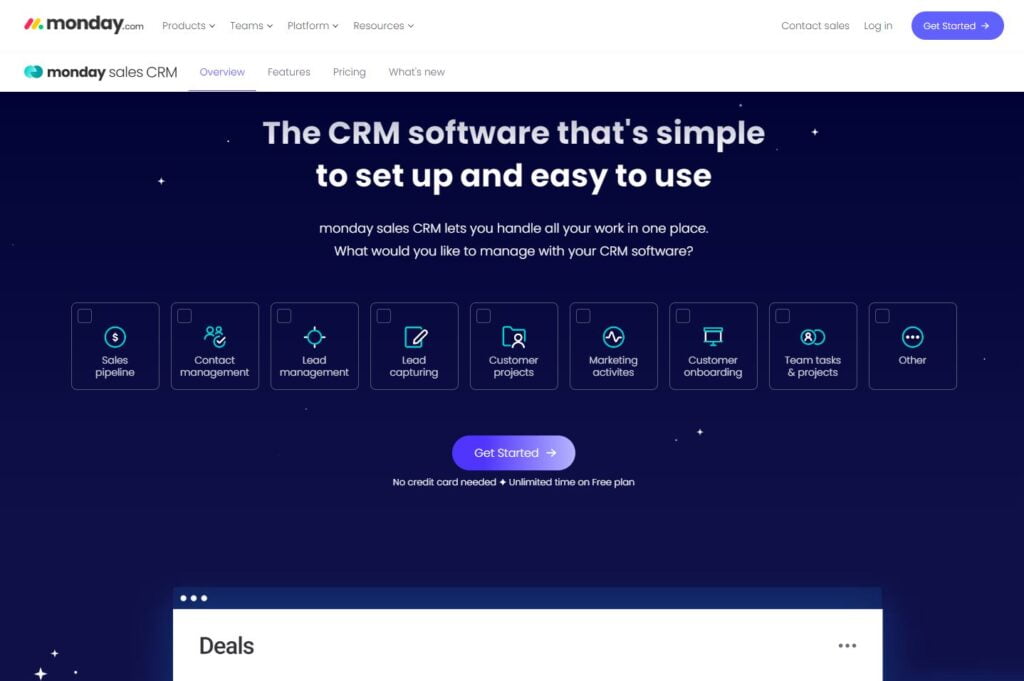
Monday is a web-based project management tool that offers a simple and intuitive interface to help teams manage their tasks efficiently.
It offers One of the best CRM platforms called Monday Sales CRM, which is a powerful tool designed to streamline and optimize sales processes for businesses of all sizes.
From lead generation to deal closure, this CRM solution is packed with features that can help your team improve their efficiency and effectiveness.
Key features of Monday:
- Customizable sales pipeline to suit your specific needs
- Lead management with automatic lead capture and distribution
- Task automation to reduce time spent on repetitive tasks
- Integrated email and SMS marketing to engage with customers
- Advanced analytics and reporting to track sales performance
Monday Pricing:
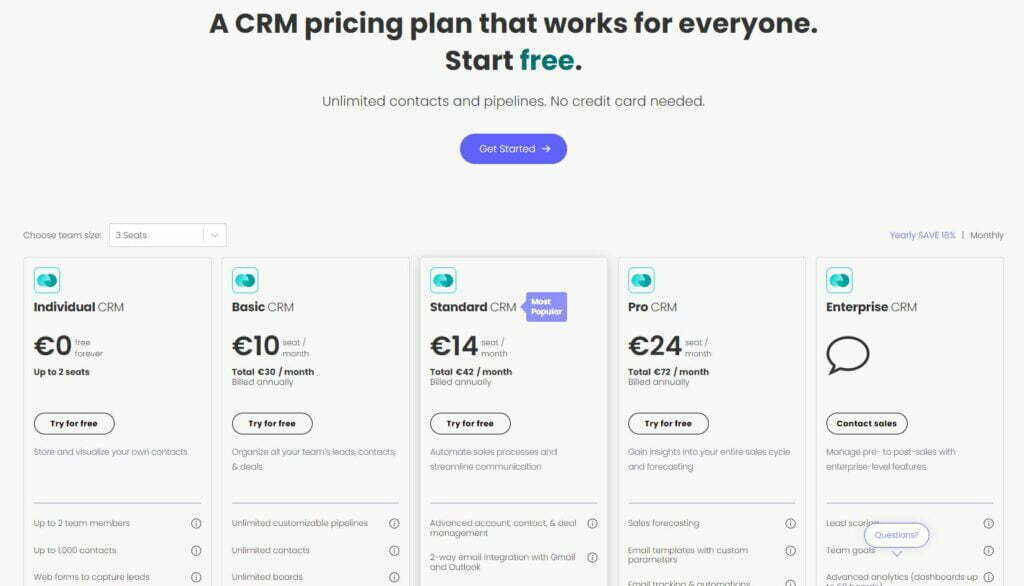
Monday Sales CRM offers flexible pricing options;
- Individual CRM €0 free forever (Up to 2 seats)
- Basic CRM (from 3 seats) €10 per seat/month, and Total €30/month (Billed annually)
- Standard CRM (from 3 seats) €14 per seat/month, and Total €42/month (Billed annually)
- Pro CRM (from 3 seats) €24 per seat/month, and Total €72/month (Billed annually)
There are also custom enterprise plans available for larger businesses with specific needs.
✔ Pros of Monday:
- The customizable sales pipeline allows businesses to create a process that suits their unique needs.
- Task automation saves time and reduces human error, allowing sales reps to focus on more important tasks.
- Every plan includes an unlimited number of boards for organizing projects, clients, and procedures.
- Automations that save time are extremely simple to create and implement.
- Monday Sales CRM programs provide round-the-clock client service.
- The email and SMS marketing integration helps businesses engage with their customers more effectively.
❌ Cons of Monday:
- The pricing can be a bit steep for small businesses with limited budgets.
- The learning curve for using the tool can be steep for less tech-savvy sales reps.
Monday Is Ideal For Whom?
Monday Sales CRM is an excellent solution for teams and businesses looking to optimize their sales process.
Besides its user-friendly interface, It offers a wide range of robust features that can help businesses streamline their sales process, and teams manage their leads, track their progress, and close deals efficiently.
Overall, I would recommend this CRM Software to any sales team looking to take their performance to the next level.
Although they offer a great free plan, they also offer a 14 day free trial to test out the paid plans before purchasing.
2| Keap CRM review
Best Advanced CRM Software For Straightforward Workflows.
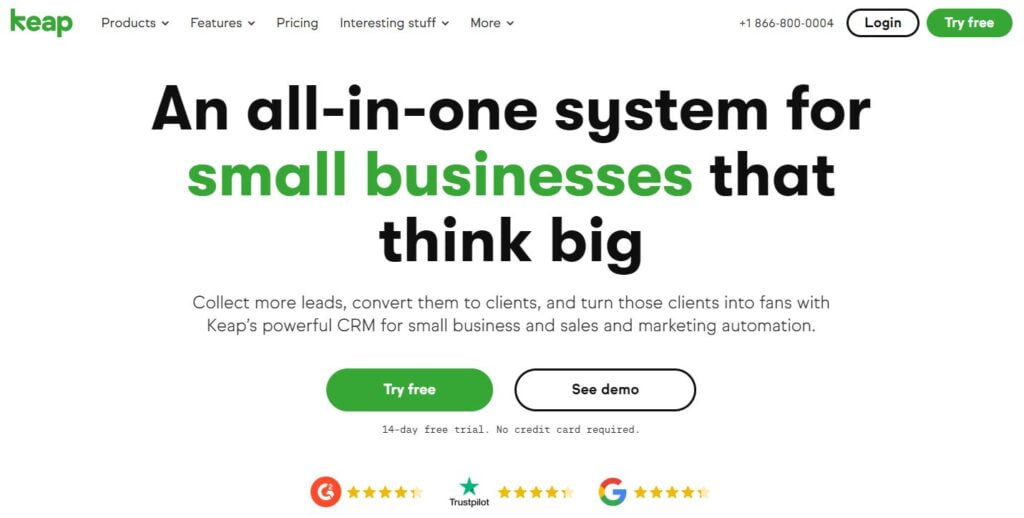
Keap CRM, formerly known as Infusionsoft, is a powerful customer relationship management software designed to help small businesses streamline sales, marketing, and ecommerce in one suite.
It offers two tiers of sales automation options: easy and advanced, making it easy for business owners to set up straightforward workflows and customize their own in just a few clicks.
Keap’s CRM stands out from other platforms on the market with its powerful automation features, easy drag-and-drop automation builder, and readily available templates.
Check out our in-depth review for Keap CRM.
Key Features of Keap CRM:
- Lead capture and contact management
- Automated email marketing campaigns
- Appointment scheduling and reminders
- Sales pipeline tracking and management
- Mobile app for on-the-go access
- Ecommerce integration
Keap CRM Pricing:
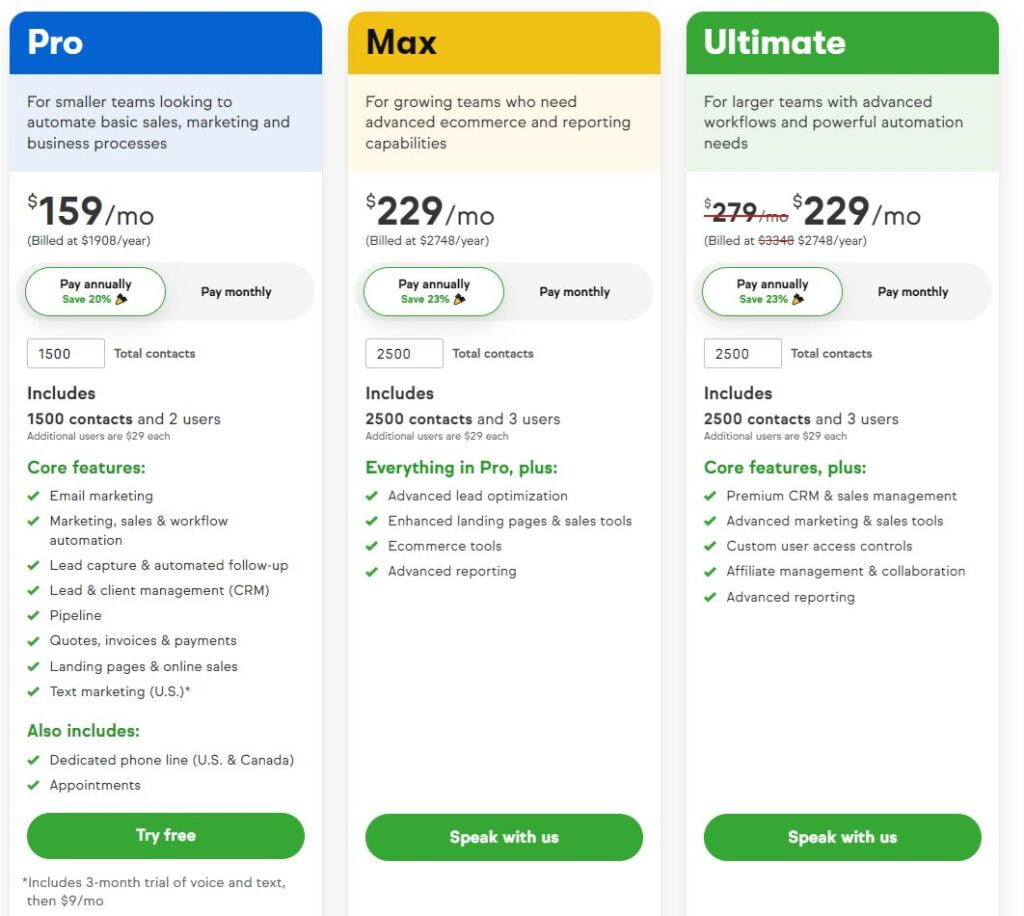
Keap CRM offers three pricing plans:
- Keap Pro costs $159 /mo, includes 1500 contacts and 2 users.
- Keap Max costs $229 /mo, includes 2500 contacts and 3 users.
- Keap Ultimate costs $229 /mo, includes 2500 contacts and 3 users. (For more advanced features)
✔ Pros of Keap CRM:
- User-friendly interface and easy customization
- Comprehensive automation features to save time and improve productivity
- Inbuilt email and text messaging capabilities for effective communication with customers
- Mobile app for remote access to the CRM from anywhere
- Excellent customer support and training resources
❌ Cons of Keap CRM:
- Limited reporting capabilities compared to some other CRM solutions
- Higher pricing plans can be expensive for small businesses
- Limited integrations with third-party tools and platforms
Who Are Keap CRM Suitable For?
Keap CRM is best suited for small businesses that want to streamline sales, marketing, and Ecommerce in one suite.
Despite the above-average price tag, Keap’s powerful automation features, easy drag-and-drop automation builder, and readily available templates make it a great option for business owners who want to set up straightforward workflows and automate manual tasks.
Keap offers a free 14 day trial (with no credit card required), which should provide enough time to evaluate the CRM’s suitability for your business.
3| HubSpot CRM review
Best All-In-One CRM Software For Businesses Of All Sizes
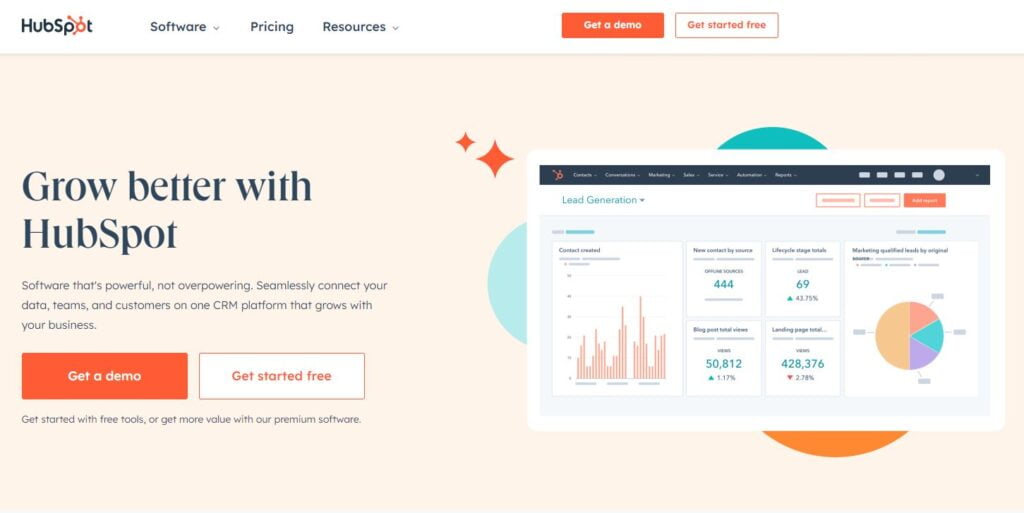
HubSpot CRM is an all-in-one CRM software that offers a range of complimentary tools for businesses of all sizes. The platform is intuitive, easy-to-use, with one of the best free CRM.
Its free forever plan provides a capable platform to manage and maintain new leads through a variety of HubSpot’s complimentary CRM, marketing, sales, and customer service tools.
These include dashboard reporting, deal tracking, and pipeline management, all accessed through a simple and easy-to-use interface.
key features of HubSpot CRM:
- Simple and easy-to-use interface
- Dashboard reporting, deal tracking, and pipeline management
- Integration with hundreds of third-party apps
- Five different hubs (Sales, Marketing, Customer Service, CMS, and Operations)
- Starter, Professional, or Enterprise paid plans
HubSpot CRM Pricing:
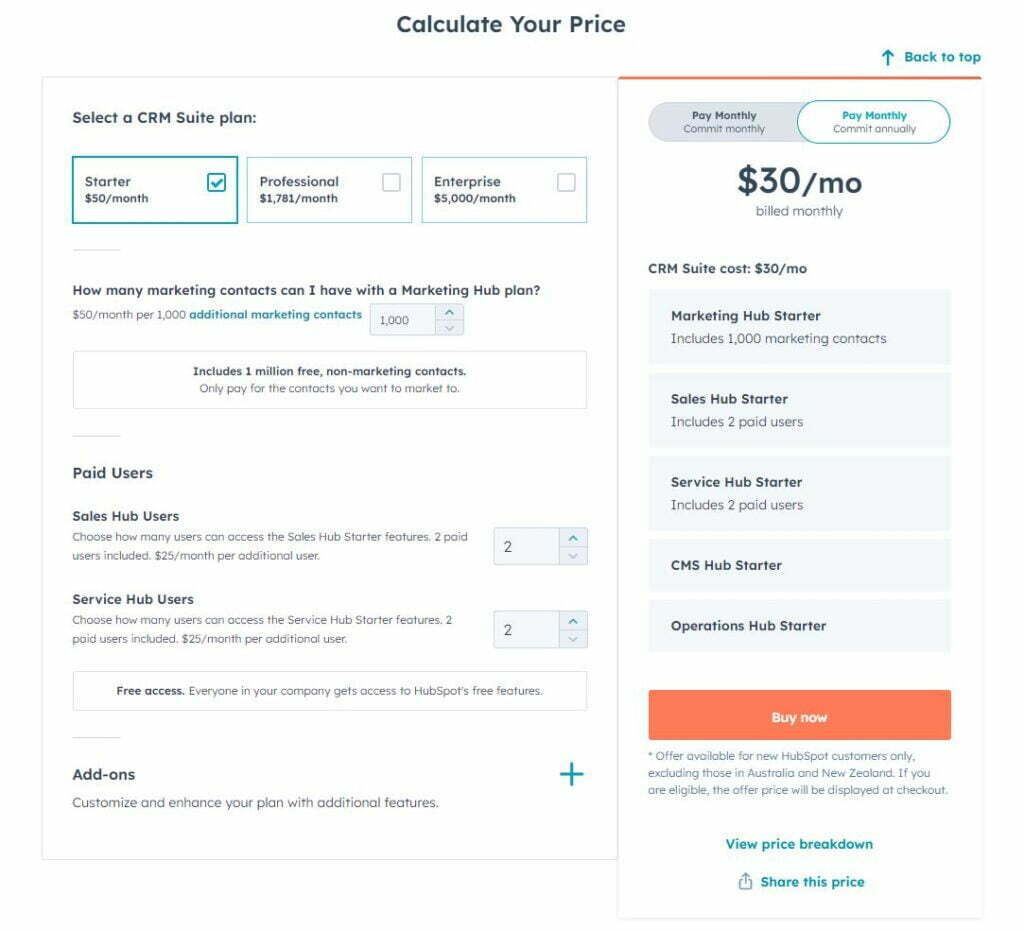
HubSpot offers a free-forever plan with limited customer support. Paid CRM plans are as follows:
For CRM Suite:
- Starter plan cost $30/mo.
- Professional cost $1,600/mo.
- Enterprise cost $5,000/mo.
For Sales Hub (Sales Software):
Free and premium plans that grow with you. Editions starting at:
- $0/month (Free)
- $45/month (Starter)
- $450/month (Professional)
- $1,200/month (Enterprise)
✔ Pros of HubSpot CRM:
- Generous features included in the free plan
- Simple and easy-to-use interface
- Integration with third-party apps
- Five different hubs for different business needs
- Suitable for businesses of all sizes
- Offers a range of complimentary tools
❌ Cons of HubSpot CRM:
- Limited customer support in the free plan
- Expensive pricing for higher-tier plans
Who is HubSpot CRM best for?
HubSpot CRM is ideal for businesses seeking powerful, easy-to-use CRM software with a range of complimentary tools. The free plan is great for smaller businesses, while the paid plans offers more advanced features for larger businesses.
Overall HubSpot CRM is a strong contender in the list of best CRM platforms. If you’re a beginner, looking for a free plan, or want to set up sales funnels, HubSpot CRM is definitely worth checking out.
4| Pipedrive review
Best Affordable CRM Software.
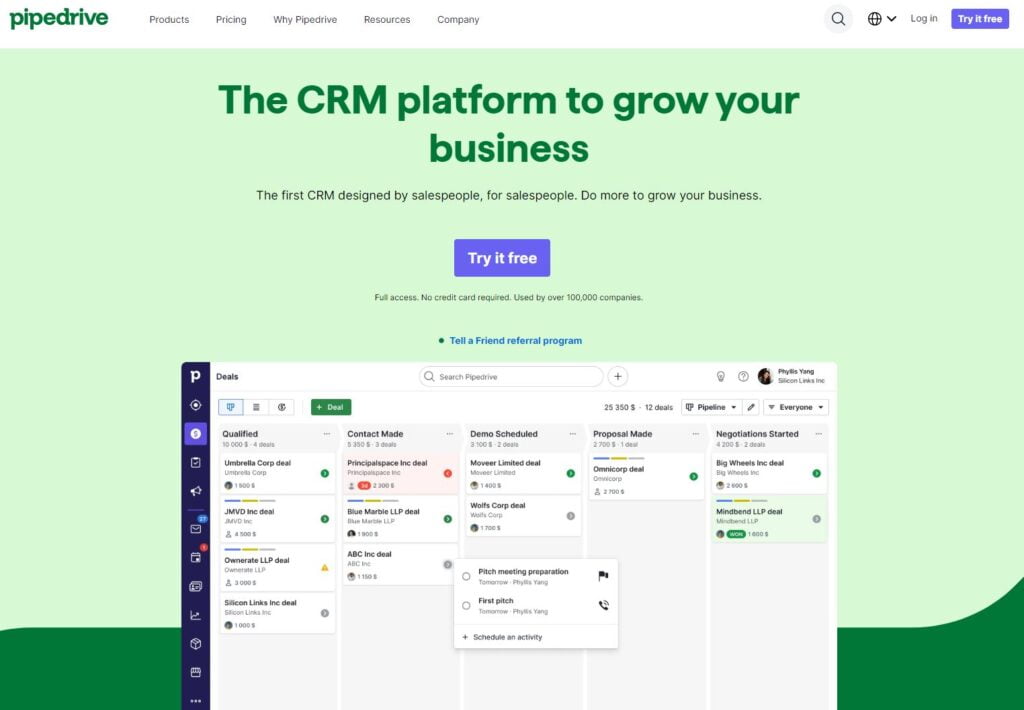
Pipedrive is a user-friendly CRM designed for small businesses. With its unlimited custom deal pipelines and drag-and-drop features, businesses can easily move deals through different stages.
Pipedrive also offers customizable reports, calendar and email integrations, and automation workflows to streamline the sales process. Currently valued at over $1 billion, Pipedrive operates in 175 countries and serves more than 95,000 companies worldwide.
Key Features of Pipedrive:
- Customizable deal pipelines
- Highly customizable reports
- Straightforward calendar and email integrations
- Automation workflows to streamline the sales process
- Group emails and workflow automation
- Two-way email sync, customizable email templates, email open and click tracking in Advanced plan
Pipedrive Pricing:
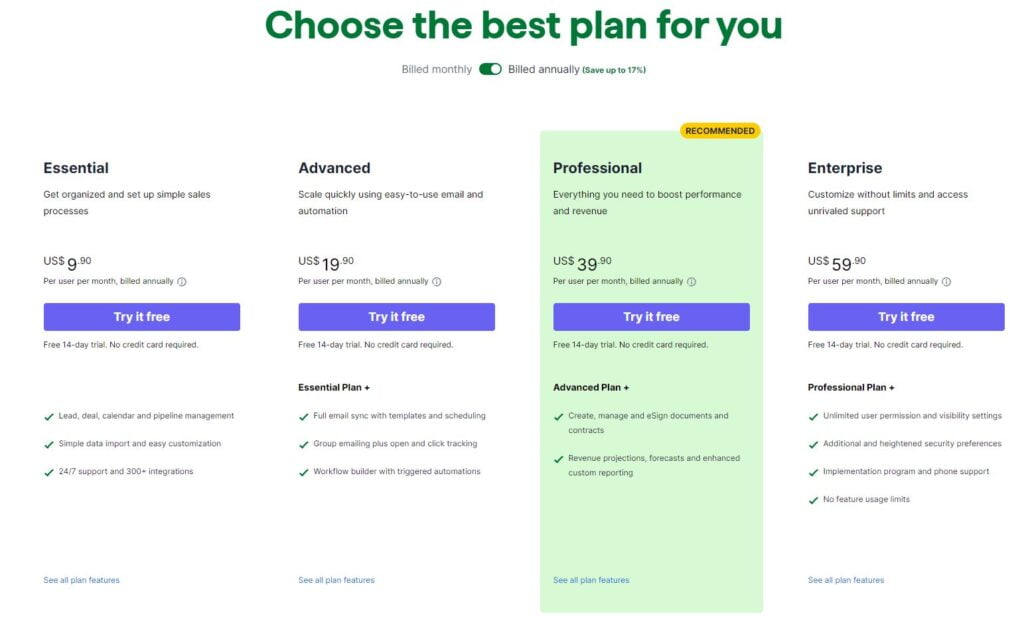
Pipedrive CRM offers four pricing options:
- Essential plan at $9.90/month/user
- Advanced plan at $19.90/month/user
- Professional plan at $39.90/month/user
- Enterprise plan at $59.90/month/user
✔ Pros of Pipedrive:
- User-friendly interface
- Customizable pipelines and reports
- Streamlined sales process with automation workflows
- Affordable pricing for small businesses
- Offers advanced email features in the Advanced plan
- Good customer support
❌ Cons of Pipedrive:
- LeadBooster add-on is a little pricey
- Web forms should be included in the Essentials plan
- No free plan is available
Who Are Pipedrive Suitable For?
Pipedrive CRM is an excellent choice for small to medium-sized businesses looking for a user-friendly CRM software. With its customizable pipelines, reports, and automation workflows, it can help streamline the sales process and save time.
Although it doesn’t offer a free plan, the pricing is reasonable and on par with other popular small business CRM tools. The Advanced plan is the best option for growing businesses looking for advanced email features.
Overall, Pipedrive is a great option for those with little CRM experience who want an affordable and easy-to-use CRM software to help them keep selling. Consider taking advantage of their free trial to see if it’s the right fit for your business.
5| Freshworks CRM review
Best Fully-Featured CRM Software For Sales Teams.
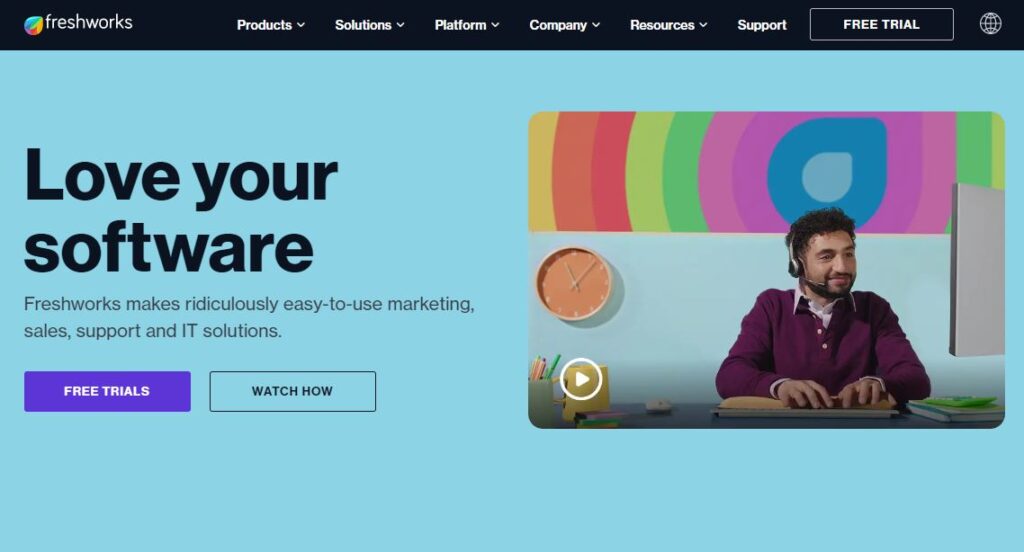
Freshworks CRM, formerly known as Freshsales, is a comprehensive sales CRM software designed to help sales teams manage leads and sales processes. The software offers features such as built-in phone and email, lead scoring, visual sales pipeline, reports and dashboards, automations, and mobile apps, making it easy for sales reps to manage their sales pipeline from one platform.
The software is user-friendly, and the intuitive UI translates to minimal onboarding time for sales reps. Freshworks CRM comes with auto-profile enrichment and activity tracking, which helps sales reps get a 360-degree view of their leads.
The AI-based lead scoring feature helps sales reps understand and prioritize their leads better. The sales campaigns feature allows users to create, send, and track outbound email campaigns without having to rely on external software. Freshworks CRM has three editions: the Sales Cloud, the Marketing Cloud, and the Customer-for-Life-Cloud, and provides conversion optimization and A/B testing for businesses.
Key features of Freshworks CRM:
- Built-in phone and email
- Lead scoring
- Visual sales pipeline
- Reports and dashboards
- Automations
- Mobile apps
- Auto-profile enrichment
- AI-based lead scoring
- Sales campaigns
- Conversion optimization
Freshworks CRM Pricing:
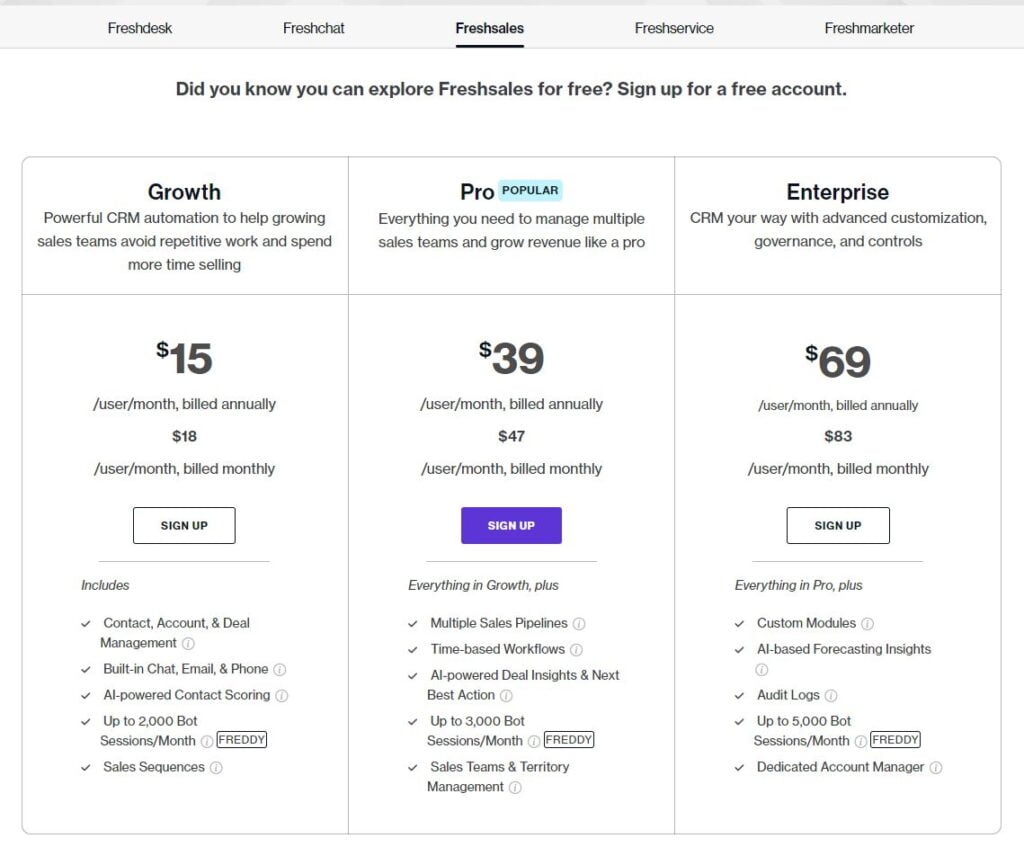
Freshsales plans are as follows:
- Growth cost $15/user/month, billed annually
- Pro cost $39/user/month, billed annually
- Enterprise cost $69/user/month, billed annually
You can explore Freshsales for free, you just need to sign up for a free account.
✔ Pros of Freshworks CRM:
- User-friendly and intuitive UI
- Built-in phone and email feature
- AI-based lead scoring
- Visual sales pipeline for easy management
- Sales campaigns feature
- Conversion optimization feature for A/B testing
❌ Cons of Freshworks CRM:
- Plans are billed annually, making it a little inflexible
- Some features may not be necessary for businesses with only one salesperson
Freshworks CRM Is Ideal For Whom?
Freshworks CRM is a great option for small to medium-sized businesses due to its pricing, essential CRM features, and user-friendliness. It’s also highly customizable, making it easy to monitor and track sales while providing excellent customer service.
The software provides a free trial, so businesses can test out the features before committing to paid plan. Overall, Freshworks CRM scored an impressive 4.5/5 in independent research.
6| OnePageCRM review
Best CRM Software For Agencies And IT Companies.
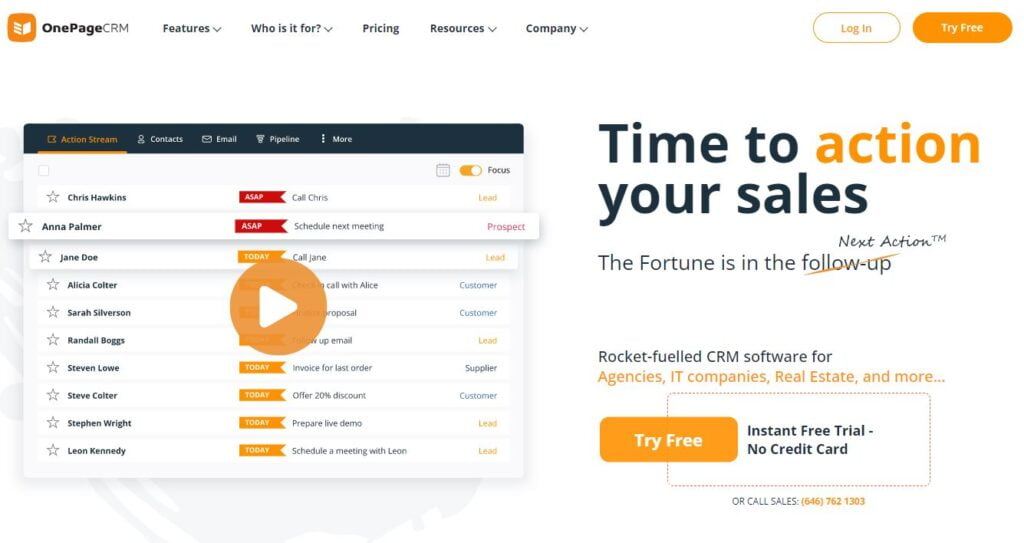
OnePageCRM is a cloud-based CRM software that aims to simplify sales processes by turning complex CRM into a simple to do list.
Built on Getting Things Done productivity principles, it allows small businesses to streamline sales workflows, convert more prospects, achieve sales targets, build better customer relationships, and grow their business.
Key features of OnePageCRM:
- Next ActionTM Philosophy
- Action Stream
- Contact Management
- Email Management
- Lead Generation
- Pipeline & Deal Management
- Sales & Workflow Automation
- Free Mobile CRM Apps
- CRM Reporting Features
- CRM Integrations
OnePageCRM Pricing:
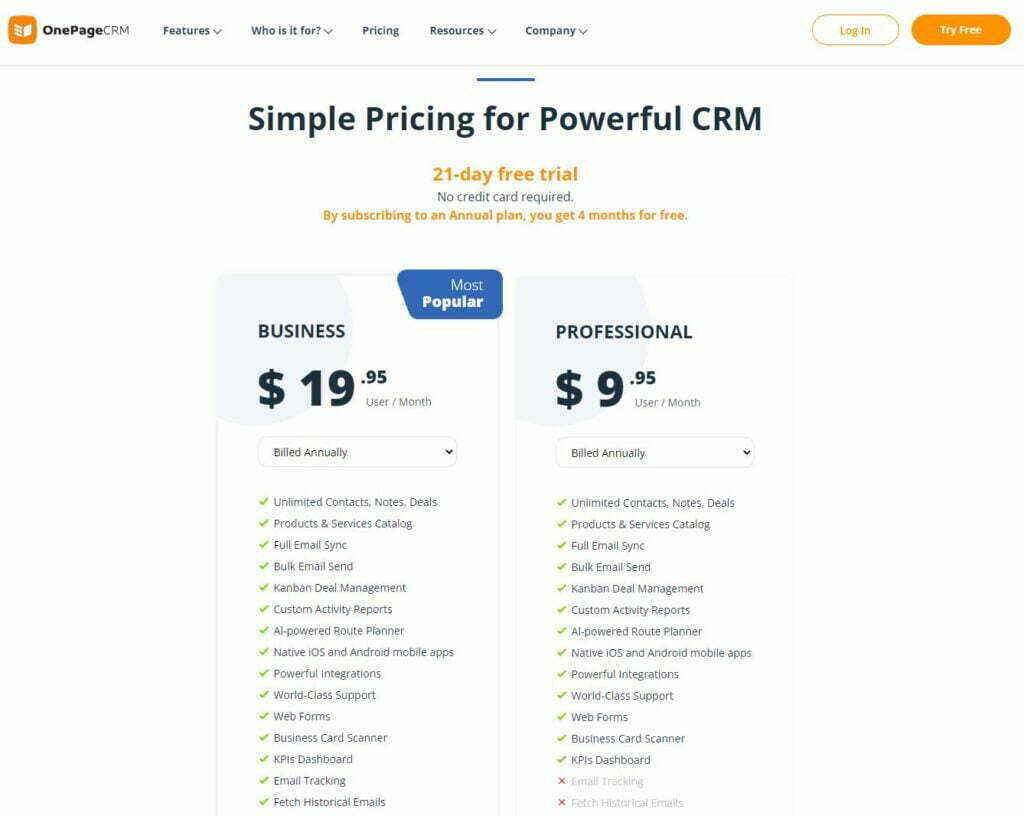
OnePageCRM offers three pricing options:
- PROFESSIONAL costs $9.95 User/Month
- BUSINESS costs $19.95 User/Month
Customizable plan for a big team that needs flexible billing or assisted onboarding. A 21 day free trial is available, with no credit card required.
✔ Pros of OnePageCRM:
- Simple and intuitive interface
- Efficient task management system
- Automated workflow process and custom automations
- Comprehensive contact management and email management system
- Easy to generate leads with Lead Clipper and online forms
- Mobile CRM apps and AI-powered Route Planner for field sales
- Real-time CRM reporting and custom reports
- Wide range of CRM integrations
❌ Cons of OnePageCRM:
- Limited functionality for larger businesses with complex sales processes
- Lacks marketing automation features
- No social media integrations
Who Are OnePageCRM Suitable For?
OnePageCRM is ideal for small businesses and entrepreneurs looking for a simple yet powerful CRM system to manage their sales and customer relationships. Its unique Next ActionTM philosophy and color coded Action Stream make it easy to stay organized and focused on the most important tasks.
With its affordable pricing options and extensive feature set, OnePageCRM is a great option for any business looking to streamline its sales processes and grow its business. Sign up for a free 21 day trial to try it out, and see if it’s best suited for your business.
7| Zoho CRM review
Best Beginner-Friendly CRM Software For Small Businesses.
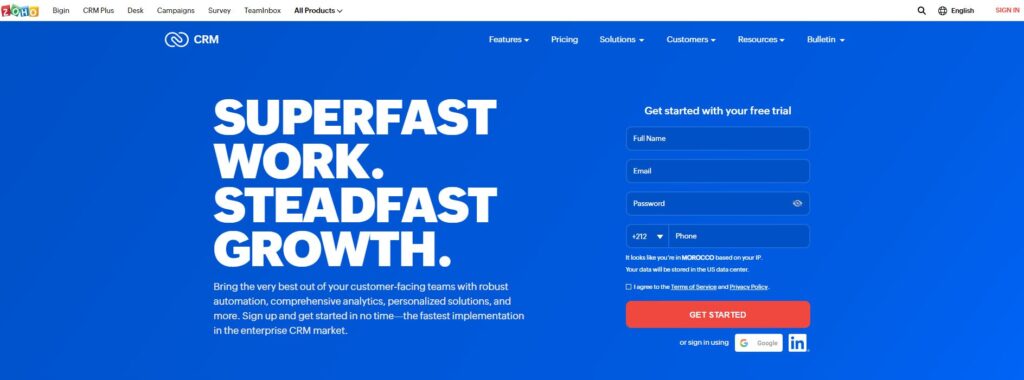
Zoho CRM is a cloud-based business management platform that offers sales and marketing automation tools with helpdesk, analytics, and customer support functions.
It helps businesses of all sizes respond to customers across channels in real time, scan emails for urgency, and display relevant statistics or documents when performing searches.
Zoho CRM is available on monthly or annual subscriptions and provides support via phone, email, documentation, and other online measures.
Key features of Zoho CRM:
- AI-powered sales assistant, Zia, can predict an appropriate time to contact customers.
- Third party integration with G Suite, WordPress, MailChimp, Evernote, Unbounce, and other systems.
- Canvas feature enables users to create a personalized instance that meets their specific requirements and preferences.
- Sales and marketing automation tools with helpdesk, analytics, and customer support functions.
- Lead and contact management, sales pipelines, and all sorts of data reporting and analytics.
Zoho CRM Pricing:
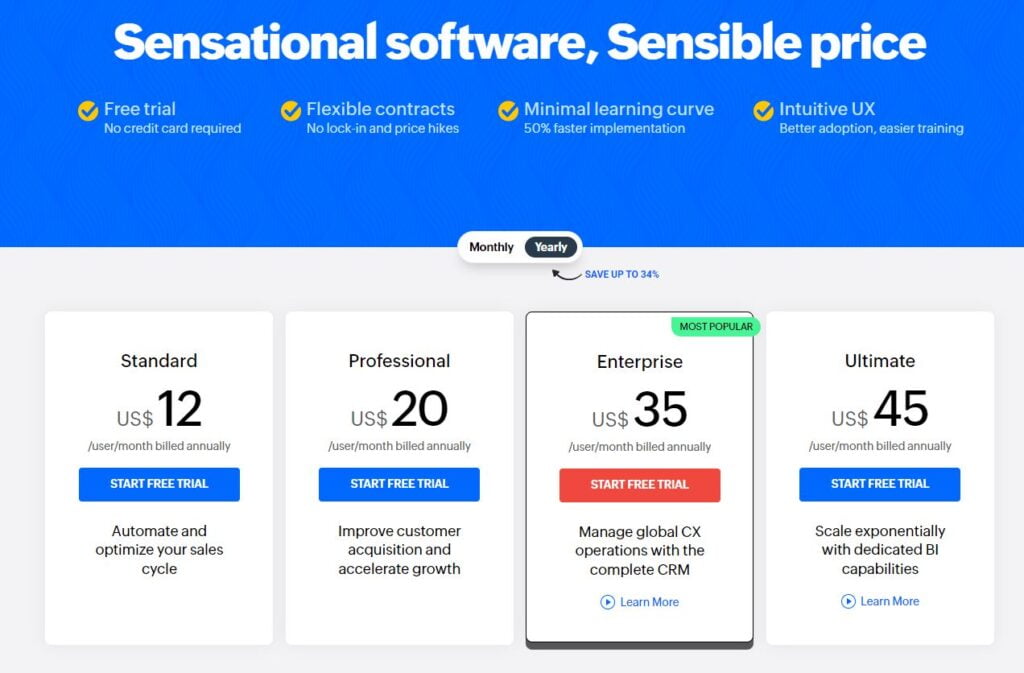
Zoho CRM offers several tiers of plans, ranging from the free option to their Enterprise solution. Pricing plans are as follows:
- Standard cost $12/user/month billed annually.
- Professional cost $20/user/month billed annually.
- Enterprise cost $35/user/month billed annually.
- Ultimate cost $45/user/month billed annually.
✔ Pros of Zoho CRM:
- Intuitive design, ample power, and substantial variety of features.
- Third-party integration capability.
- AI-powered sales assistant, Zia, is helpful in predicting an appropriate time to contact customers.
- Canvas feature allows users to create a personalized instance that meets their specific requirements and preferences.
- Lead and contact management, sales pipelines, and all sorts of data reporting and analytics.
❌ Cons of Zoho CRM:
- Could use a UX overhaul to simplify pipeline management and general usability.
- May not be the best CRM software for businesses that require more modernization.
Who Are Zoho CRM Suitable For?
Zoho CRM is a decent CRM for most types of businesses, but may not be the best for those that require a more modernized solution.
However, its array of apps and features makes it worth investigating for almost any business.
Zoho’s lead and contact management is its best primary use and its capability is still robust even for larger enterprises. I would recommend Zoho CRM to more experienced CRM managers.
/ What are the Best Free CRM Software?
Here are my top picks for the best free CRM Software:
1| HubSpot free CRM
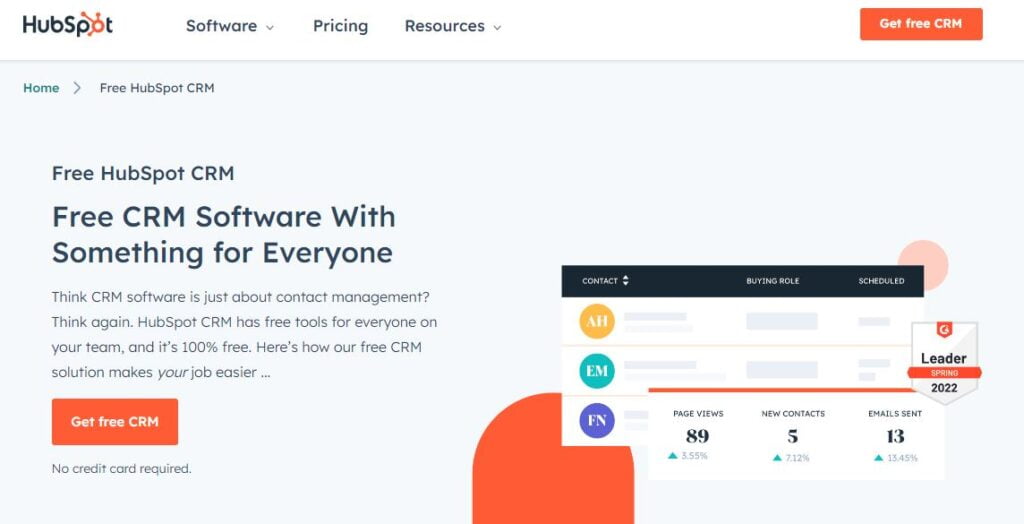
HubSpot Free CRM is a powerful customer relationship management tool that is available for free. It provides businesses with a centralized platform to manage their customer interactions, sales pipeline, and marketing efforts.
The free version of HubSpot CRM is suitable for small businesses, startups, and entrepreneurs who want to organize their customer data and streamline their sales process without investing in expensive CRM software.
Top Features/Benefits
HubSpot Free CRM offers a variety of features that can help businesses improve their sales and marketing efforts. Some of the top features and benefits of the product are:
- Contact management: HubSpot CRM allows businesses to store and manage their customer data in one place. It provides businesses with a 360 degree view of their customers, including their contact information, communication history, and social media profiles.
- Sales pipeline management: With HubSpot CRM, businesses can create and manage their sales pipeline from lead generation to closing deals. It allows users to track deals, set reminders, and prioritize leads based on their engagement with the company.
- Email tracking: HubSpot CRM allows businesses to track their email interactions with customers. It shows users when their emails have been opened, clicked, and replied to. This feature can help businesses understand the effectiveness of their email campaigns and improve their communication with customers.
- Reporting: HubSpot CRM provides businesses with detailed reports on their sales and marketing performance. It offers insights into lead generation, deal progress, and email engagement. This data can help businesses make informed decisions and optimize their sales and marketing efforts.
Overall, HubSpot Free CRM is a robust and user friendly CRM tool that offers many features and benefits for free. It can help businesses organize their customer data, streamline their sales process, and improve their marketing efforts. If you’re looking for a free CRM tool,
HubSpot CRM is definitely worth checking out.
2| Monday free CRM
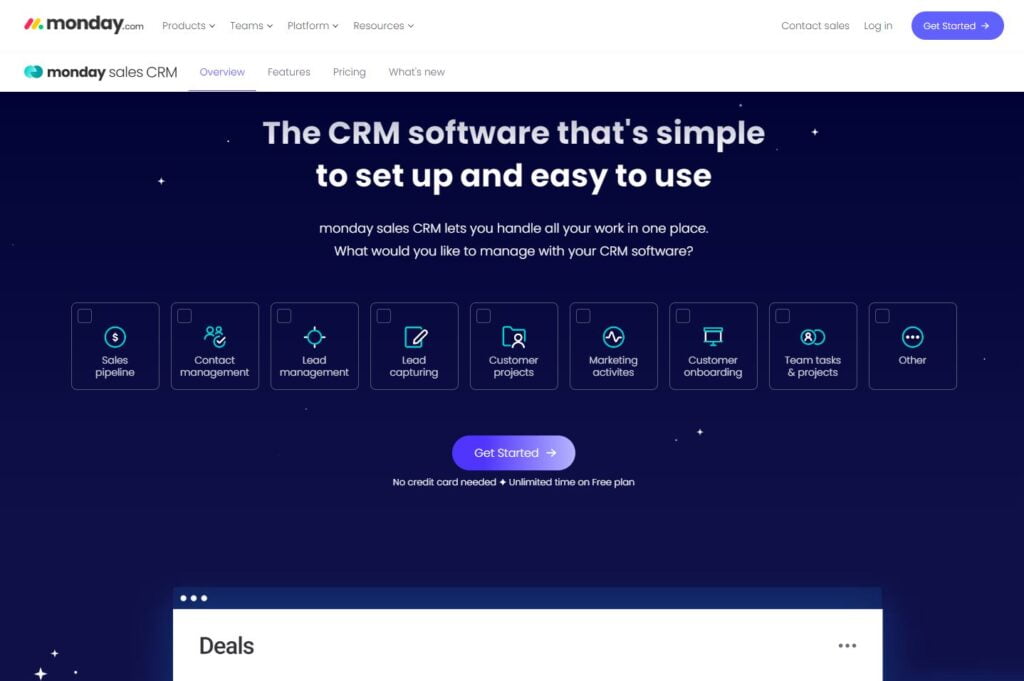
Monday Free CRM (which I use personally) is a user friendly and powerful platform that provides small businesses with the essential tools they need to manage their sales and customer relationships effectively.
The free version of Monday CRM offers a robust set of features, including contact management, task tracking, and customizable templates.
With Monday, businesses can streamline their workflows, stay organized, and increase their productivity, all while improving their customer relationships and driving growth.
Top Features/Benefits
One of the standout features of Monday Free CRM is its contact management capabilities. Users can easily import and organize their contacts into customized lists and track important details, such as contact information, notes, and tasks. The platform also includes task tracking, allowing users to create and assign tasks to team members, set due dates and priorities, and track progress.
Another benefit of Monday Free CRM is its customizable templates, which allow businesses to create and save custom forms, checklists, and other templates to use in their sales and marketing processes. This can help businesses to standardize their processes and improve efficiency.
Additionally, Monday Free CRM provides users with reporting and analytics tools to help them track their progress and identify areas for improvement. The platform also offers integrations with other popular business tools, including Slack, Google Drive, and Mailchimp, to streamline workflows and increase productivity.
The free plan includes:
- Web forms to capture leads
- Contacts database Up to 1000
- Maximum number of seats Up to 2 seats
- Up to 1000 free Items
- Customizable notifications
- Unlimited dashboards
- Embedded documents
- Whiteboard collaboration
- Updates section
- Kanban view
- Self-serve knowledge base
- 24/7 customer support
- Daily live webinars
Overall, Monday Free CRM is an excellent choice for small businesses looking for a powerful and intuitive CRM solution. With its robust feature set and user-friendly interface, Monday can help businesses to stay organized, increase productivity, and grow their customer relationships.
3| EngageBay CRM

EngageBay free CRM is a comprehensive customer relationship management software that offers a range of features to help businesses manage their customer interactions and sales process.
With EngageBay’s free plan, users can manage up to 250 contacts, track deals, and automate their sales process. The platform also offers marketing automation and customer service tools to help businesses streamline their operations.
Top Features/Benefits
EngageBay free CRM offers a range of features to help businesses manage their customer interactions and sales process. Some of the top benefits of this free CRM include:
- Contact Management: With EngageBay free CRM, businesses can manage up to 250 contacts and organize them into lists to make it easier to track their interactions and progress through the sales pipeline.
- Deal Tracking: EngageBay free CRM allows businesses to track deals and sales opportunities in real-time, so they can see where each lead is in the sales funnel and take action to move them closer to a sale.
- Marketing Automation: EngageBay free CRM also includes marketing automation tools, such as email campaigns, landing pages, and web forms, to help businesses generate leads and nurture them through the sales process.
- Customer Service: EngageBay free CRM also includes customer service tools, such as a helpdesk, knowledge base, and live chat, to help businesses provide excellent support to their customers and improve customer satisfaction.
Overall, EngageBay free CRM is a powerful and comprehensive CRM software that offers a range of features to help businesses manage their customer interactions and sales process for free. If you’re a small business or startup looking for a robust CRM software without breaking the bank, EngageBay free CRM is definitely worth checking out.
4| Capsule CRM
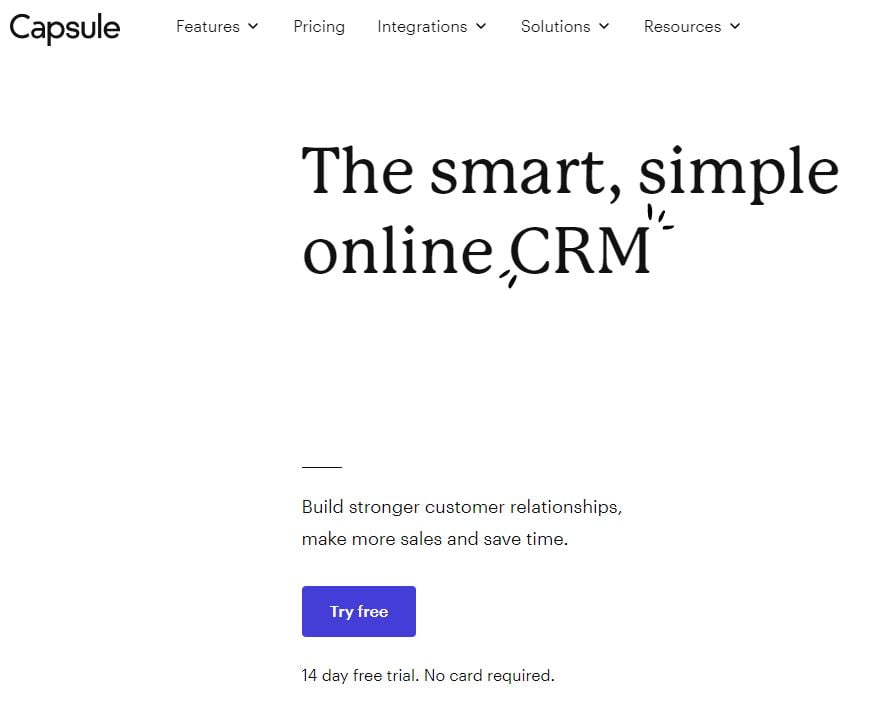
Capsule free CRM is a user friendly, cloud-based CRM software that helps small businesses manage their customer relationships effectively.
The free version of Capsule CRM offers a range of essential features that help businesses stay organized, streamline communication, and track customer interactions without breaking the bank.
Top Features/Benefits
Capsule free CRM packs a punch with its impressive set of features, including:
- Up to 2 users and 250 contacts.
- Contact Management – Easily store, organize, and manage all your contacts in one place, including detailed profiles, notes, and tags.
- Task Management – Set reminders, create to-do lists, and delegate tasks to team members to ensure nothing falls through the cracks.
- Sales Pipeline Management – Track your sales pipeline, view your deals at a glance, and forecast your sales revenue to stay on top of your sales goals.
- Email Integration – Seamlessly integrate with your email provider to track all your email communications in one place, including sent and received emails.
- Customization – Tailor Capsule CRM to your specific business needs by customizing tags, fields, and pipelines to match your unique workflow.
Overall, Capsule free CRM is an excellent option for small businesses looking for a reliable CRM system that won’t break the bank. Its intuitive interface, robust features, and customization options make it a great choice for managing customer relationships effectively.
5| BenchmarkONE
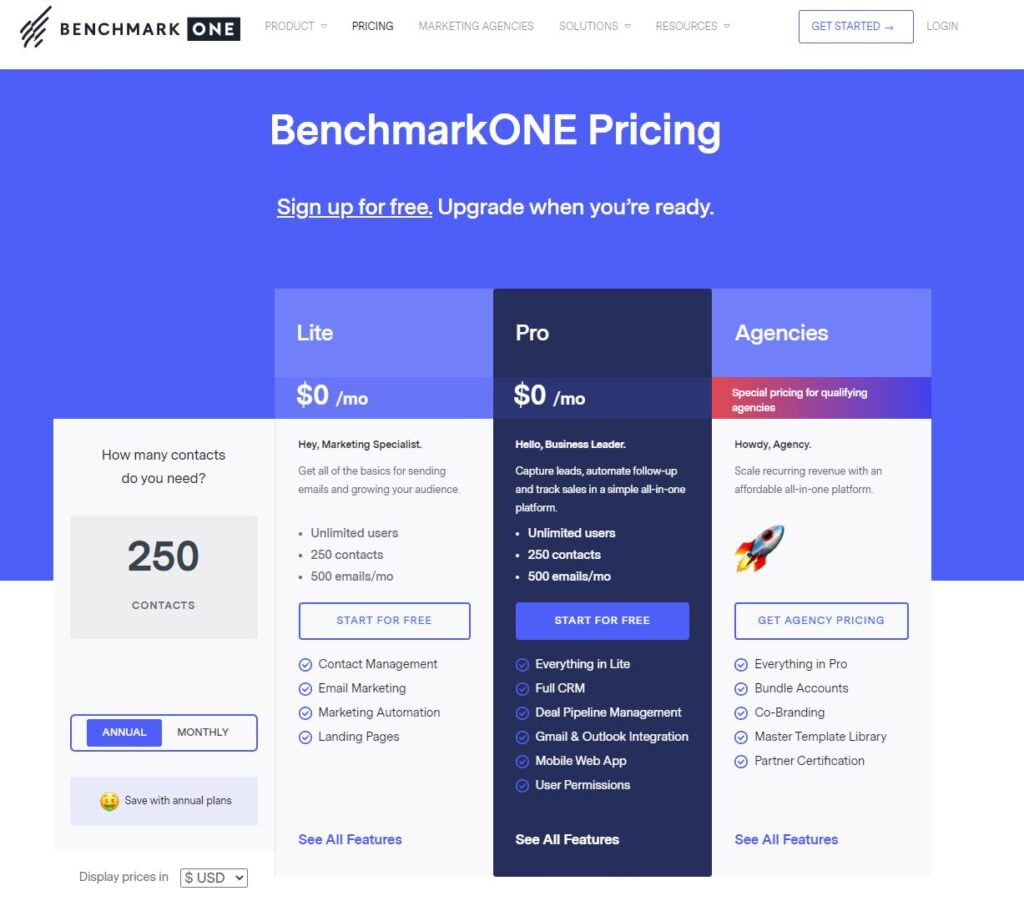
BenchmarkONE free CRM is a great solution for businesses that are looking to manage their customer relationships more effectively.
With a user friendly interface and a comprehensive set of features, BenchmarkONE provides a powerful platform for managing contacts, sales, and marketing all in one place.
Top Features/Benefits
The best thing in BenchmarkONE is that you can use its plans for free with unlimited users and all the features included until you reach 250 contacts and 500 emails per month.
One of the standout features of BenchmarkONE is Its contact management system, which enables users to keep track of all their contacts in one place and categorize them based on a range of criteria such as lead status, source, and engagement level.
The platform also includes a powerful sales automation tool that allows users to create and manage sales pipelines, track deals, and forecast revenue.
Additionally, BenchmarkONE offers a suite of marketing automation tools, including email marketing, landing page creation, and lead capture forms, that can help businesses generate leads and engage with their customers more effectively.
Finally, the free version of the platform also includes robust reporting and analytics capabilities that provide insights into sales and marketing performance, making it easier for businesses to optimize their strategies and achieve their goals.
Overall, BenchmarkONE free CRM is an excellent choice for small businesses that want a comprehensive, user friendly CRM solution that won’t break the bank.
/ what is CRM Software?
CRM software refers to a suite of applications that allow businesses to manage their customer interactions and relationships. It is designed to help organizations automate and streamline various customer-facing processes, Like marketing, and customer service.
CRM software typically includes tools for managing customer data, tracking customer interactions and purchases, managing sales pipelines, and analyzing customer behavior and preferences.
CRM software can be deployed as a standalone system or integrated with other enterprise applications Like marketing automation software, accounting software, and customer service software.
By centralizing customer data and providing insights into customer behavior, CRM software helps businesses build stronger and more profitable customer relationships. It also provides a comprehensive view of customer engagement and interactions across all channels, including email, social media, and phone.
In summary, CRM software is a critical tool for businesses of all sizes to manage and optimize their customer relationships, improve customer satisfaction, and drive revenue growth.
/ What is CRM?
Customer Relationship Management (CRM) is a technology driven approach that helps businesses manage interactions with customers and prospects.
CRM systems collect, store, and analyze data from a variety of sources, like social media, email, phone calls, and website visits, to create a comprehensive picture of customer interactions. This data is employed to boost sales growth and enhance client happiness and service.
With a CRM system, businesses can track customer information, such as contact details, purchase history, and preferences, to create personalized marketing campaigns, improve customer service, and develop customer loyalty.
CRM systems also enable sales teams to manage leads, track sales activities, and forecast revenue.
CRM systems give organizations a consolidated platform for managing customer connections, which helps them to better understand their clients, boost client loyalty and retention rates, and ultimately boost income.
/ CRM software FAQ
Which CRM is easiest to use?
Determining which CRM software is the easiest to use can depend on individual preferences and requirements. However, these are some CRM software solutions that are known for their user-friendliness.
HubSpot CRM is a popular choice because it has an intuitive interface, making it easy to navigate and set up.
Monday is also known for its ease of use, with its simple drag & drop functionality and customizable interface.
Keap CRM is another option that offers user-friendly features, including a visual dashboard that provides a quick overview of leads and opportunities.
Pipedrive’s pipeline view and drag & drop functionality make it easy to manage sales activities.
Freshworks CRM offers a streamlined interface with intuitive features like built-in phone and email, while OnePageCRM is designed to be easy to use for small businesses.
Zoho CRM is also user-friendly, with a customizable dashboard and an easy-to-use interface.
Ultimately, the easiest CRM software to use will depend on the specific needs and preferences of the user.
What are the types of CRM?
There are generally three types of CRM: operational, analytical, and collaborative.
- Operational CRM focuses on automating and improving customer facing business processes, like sales, marketing, and customer service. This type of CRM aims to streamline and optimize customer interactions by providing sales and support teams with the information they need to deliver personalized service to customers.
- Analytical CRM involves the use of data analysis tools to gain insight into customer behavior, needs, and preferences. This type of CRM helps companies better understand their customers and improve their overall customer experience.
- Collaborative CRM focuses on facilitating communication and collaboration between different teams and departments within a company to enhance the customer experience. This type of CRM often includes features like shared customer databases, real time communication tools, and project management software.
Overall, the different types of CRM are designed to help companies better understand their customers, improve their interactions with them, and ultimately increase customer satisfaction and loyalty.
Is SAP a CRM?
SAP offers various business software applications, including customer relationship management (CRM) software. SAP CRM is a fully integrated module of the company’s Enterprise Resource Planning (ERP) software suite, which enables businesses to manage customer data, marketing campaigns, and sales processes.
It provides a comprehensive set of features such like customer segmentation, sales forecasting, analytics, and customer service management, among others.
SAP CRM can be customized to meet specific business requirements and can be integrated with other modules like supply chain management, financial management , and human resources management.
Therefore, SAP can be considered as a CRM solution among its other offerings, providing businesses with a complete suite of tools to manage and optimize their customer-facing operations.
What are examples of CRM?
Some popular examples of CRM software include Salesforce, HubSpot, Zoho CRM, and Freshsales.
These software programs typically offer a range of features, such as contact management, sales forecasting, lead tracking, marketing automation, and customer analytics.
Some CRM software also integrates with other business tools such as email marketing platforms, accounting software, and social media management tools. Different CRM software may suit different business needs, with some focused on specific industries or company sizes.
However, all aim to streamline customer relationships, improve customer retention, and drive business growth through data driven insights and efficient workflows.
Is Excel a CRM tool?
Excel is a powerful spreadsheet tool that is often used for managing data and tracking customer interactions. However, it is not specifically designed as a CRM tool.
While it is possible to create a basic CRM system using Excel, it can quickly become cumbersome and difficult to manage as the amount of data and complexity of the system grows.
Excel lacks the automation, integrations, and reporting features that dedicated CRM software provides. That being said, Excel can be a useful supplement to a CRM system for tasks such as data analysis and reporting.
Ultimately, while Excel can be used as a makeshift CRM tool, businesses looking to effectively manage their customer relationships should consider investing in a dedicated CRM software
Do all companies use CRM?
While not all companies use a CRM software, it has become increasingly popular and important in today’s business landscape.
As I said before, CRM is designed to help businesses manage and analyze customer interactions and data throughout the customer lifecycle. And this includes customer acquisition, service, and retention.
The benefits of using a CRM system are numerous, including improved customer relationships, increased sales, and better customer service.
However, the decision to implement a CRM system largely depends on a company’s specific needs, resources, and goals.
While larger companies may have more complex customer data management needs and are more likely to use CRM software, smaller businesses may find it unnecessary or too costly.
Generally, the use of a CRM system is a strategic decision that each company must make based on their unique circumstances.
conclusion
In conclusion, each CRM software option that I reviewed in this article offers unique features and benefits that can help businesses of different sizes and industries achieve their goals. Whether you’re looking for a free option like HubSpot CRM or a more advanced tool like Monday and Keap, there’s a CRM software that can meet your needs.
It’s important to carefully consider your business requirements and budget before choosing a CRM software. Remember to also consider factors such as user friendliness, customization options, and integration with other tools.
By choosing the right CRM software, businesses can enhance their customer experiences, improve sales processes, and ultimately grow their revenue.
- Last Update OnJune 27, 2024
- ByHossam jamjama

Hossam Jamjama
Hey, it’s Hossam. I am a full time affiliate marketer & an online business owner. I write guides and in-depth reviews of the best SaaS products available. To help businesses make informed decisions about picking the right one for them.
Disclosure: TbfyReviewer is a participant in various affiliate programs, which means we may earn a commission when you buy something through links on our site at no cost to you if you decide to purchase a paid plan. You can read our affiliate disclosure.