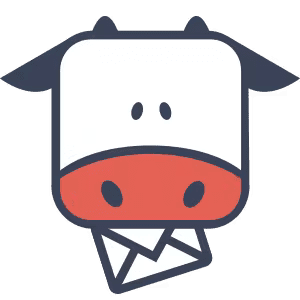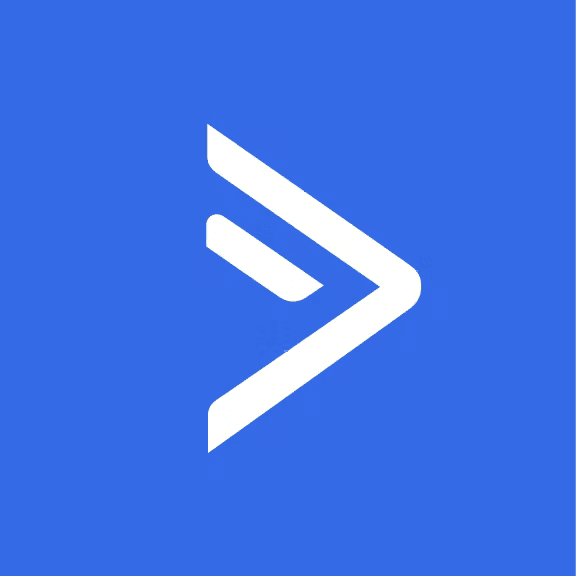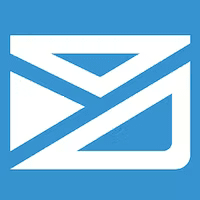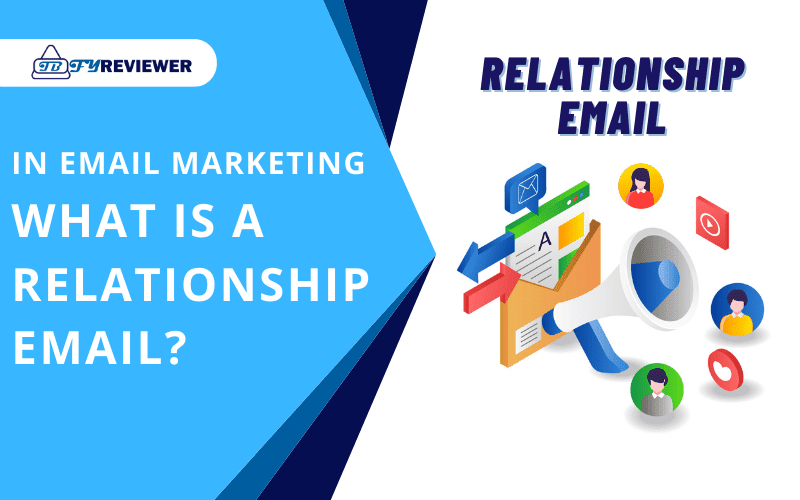Join TbfyReviewer’s newsletter to receive every new article.
9 Best Email Marketing Tools Of 2023 (Ranked And Reviewed)
Hossam jamjama
- July 3, 2024
Greetings digital marketer! Are you tired of sending out emails to your subscribers only to receive lackluster engagement?
If you’re nodding your head “yes”, then you are in the right place. I’ve scoured the internet and analyzed various platforms to bring you the best email marketing tools. In this article, you’ll discover the top tools that will take your email marketing game to the next level.
Here are my top 5 choices, if you don’t have time to read the whole article:
Best Overall

Aweber
A powerful email marketing platform with automation features, drag-and-drop editor, and 24/7 support to grow and engage your audience.
Best for Beginners
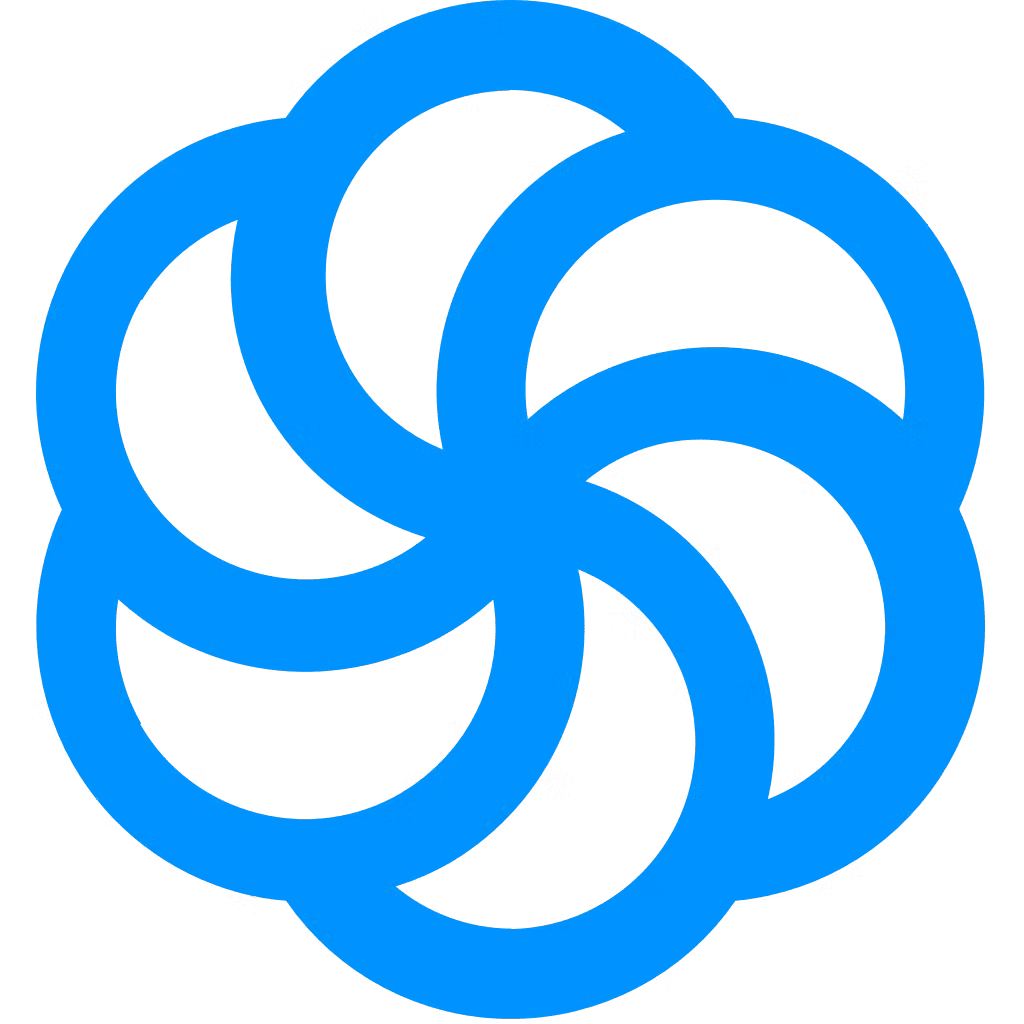
Sendinblue
An all-in-one marketing automation platform offering great features, including email, SMS, chat, and marketing automation tools for beginners and startups
best for content creators

Convertkit
Popular email marketing software designed for professional bloggers and creators to grow and monetize their audience effectively and efficiently.
Best for small Businesses

Milerlite
Efficient and user-friendly email marketing tool, Milerlite streamlines campaigns with advanced automation & analytics tools for small businesses.
Best Affordable

Pabbly
An affordable all-in-one software suite that streamlines business operations through automation and integrates various tools into one platform.
Email marketing is a crucial aspect of any successful marketing strategy, and having the right tool can make all the difference.
Whether you’re a small business owner or a marketing professional, the best email marketing tools offer features that streamline your email campaigns, improve engagement, and increase conversions.
What are the best Email Marketing Tools?
From automating your email campaigns to analyzing your email performance, these tools have got you covered.
So, without further ado, let’s dive into the best email marketing tools on the market today.
1| Aweber Review
Best Email marketing tool for teams and small businesses - Best overall.
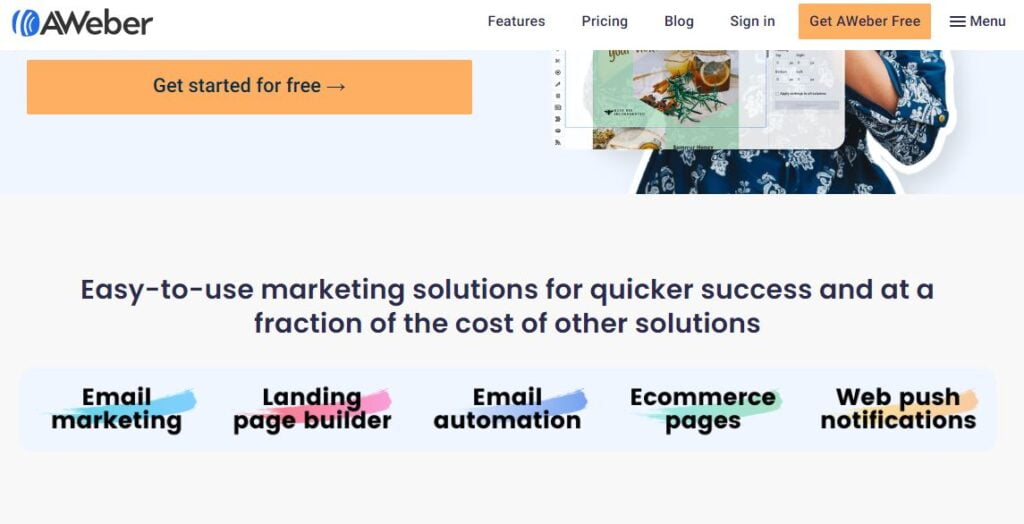
AWeber is a well established email marketing platform that offers a range of tools for small to medium sized businesses to manage their email campaigns.
With an easy setup process and seamless integration with most platforms, including WordPress, AWeber makes it simple to get started with email marketing.
Key features of Aweber:
- Automated email content creation from blog posts
- Drag-and-drop landing page builder
- Tagging and dynamic content for targeted campaigns
- AI-powered email template designer for quick and stunning branded emails
Aweber pricing:

AWeber’s free plan allows for up to 500 subscribers, and its paid plans are as follows:
- Lite: $14.99/month if you pay monthly, or $12.5/month if you pay annually.
- Plus: $29/month if you pay monthly ($20/month if you pay annually).
- Unlimited: Customized pricing
✔ Pros of Aweber:
- User-friendly interface with a drag-and-drop email editor
- Extensive support options, including live chat and phone support
- Ready-to-use HTML email templates and automation features
- Robust list management and email tracking with detailed insights
- Offers a landing page builder
❌ Cons of Aweber:
- Limited features in the free plan
- Some users may find the interface to be less modern compared to other platforms
Aweber Is Ideal For Whom?
AWeber is a great option for small businesses, entrepreneurs, and teams. With a range of powerful email marketing features and integrations, it’s easy to create and manage effective email campaigns.
The platform is user friendly and offers comprehensive support options, making it a solid choice for anyone looking for an all in one email marketing solution.
Try AWeber today with their free plan or sign up for a paid plan to see how it can benefit your business.
Read my Aweber In-depth Review for more info about it.
2| Sendinblue review
The best Email marketing tool for Beginners and Startups.
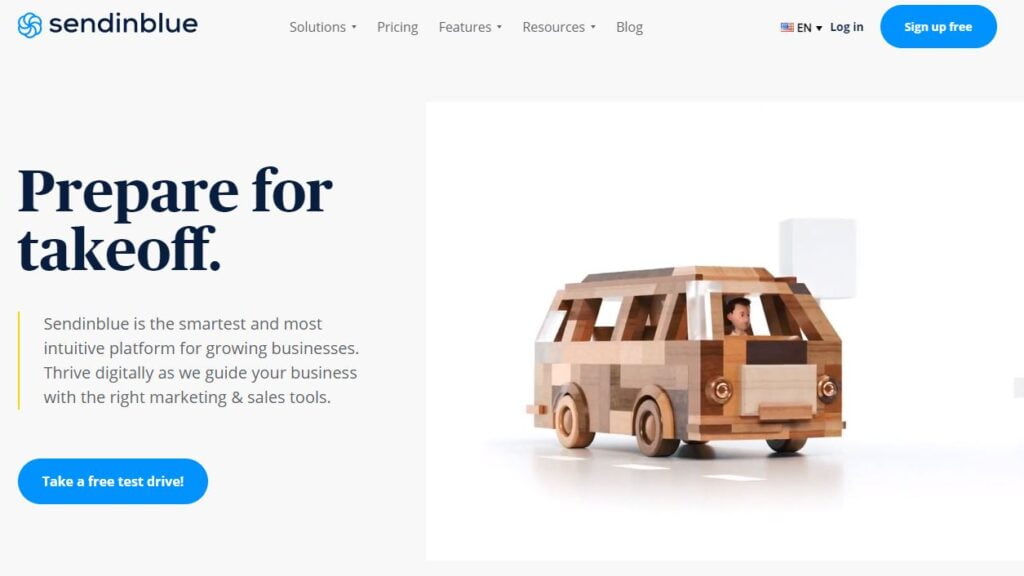
Sendinblue is an all in one email marketing solution that provides everything you need to launch and track a successful email campaign.
With over 40 customizable templates, easy to use workflow building tools, and an integrated CRM, Sendinblue is a mature platform that offers a wide range of features for businesses of all sizes.
The platform is available for free with unlimited contacts and up to 300 emails per day, making it a cost effective option for startups and small businesses.
Key Features of Sendinblue:
- Automated marketing
- Contact segmentation
- Integrated CRM management
- Transactional emails and bulk emails
- Intuitive subscription forms
- Drag and drop email editor
- Advanced report generator
- Landing page builder
- Facebook ads management
Sendinblue Pricing:
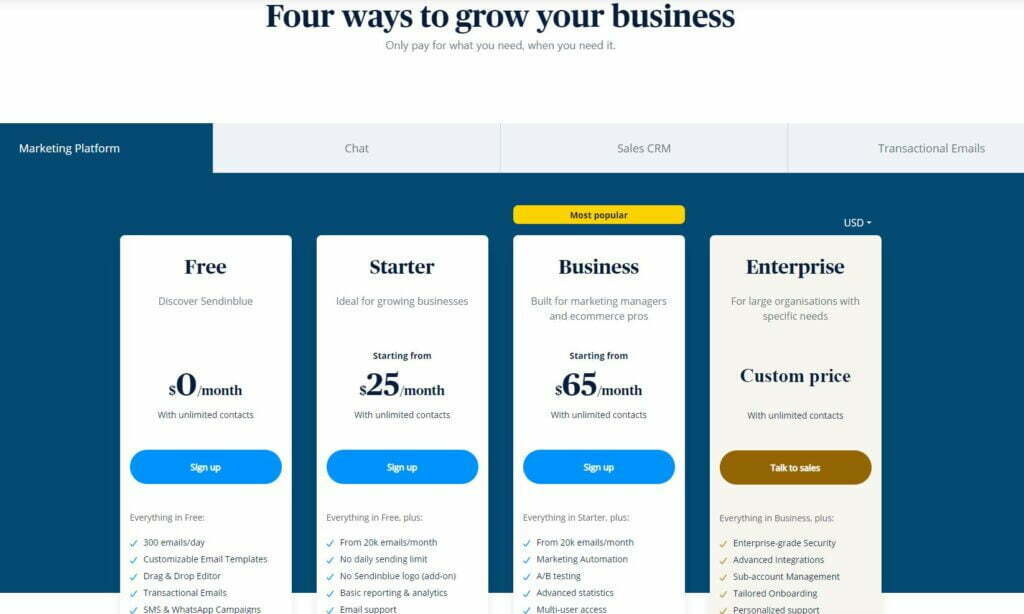
Sendinblue offers four different pricing plans:
- Free, offers unlimited contacts and up to 300 emails per day.
- Starter, $25 per month with up to 100k emails and no daily sending limit.
- Business, $65 per month with up to 1M emails and additional marketing features.
- Enterprise, customized pricing with customized email volume and additional features.
✔ Pros of Sendinblue:
- Intuitive interface
- Customizable templates
- Automated marketing tools
- Live chat and SMS messaging
- Affordable pricing options
- Integration with Facebook Ads
❌ Cons of Sendinblue:
- Limited reporting and analytics for the free plan
- No dedicated IP for lower tier plans
- Limited design options for email templates
- Limited sending limits for the free plan
Who Are Sendinblue Suitable For?
Sendinblue is a great option for individual beginners and startups looking for an all in one email marketing solution. With its affordable pricing options, automated marketing tools, and integration with Facebook ads, Sendinblue is a cost effective way to reach more people and grow your business.
While there are some limitations with the free plan, the Starter and Business plans offer additional features and capabilities to help your business succeed.
Give it a try to test all the features for free.
3| Convertkit review
The best Email marketing software for Creators.

ConvertKit is a popular email marketing software that is especially well liked by creatives and those looking to make a living online.
It’s designed for non technical users, and its features are tailored to the needs of authors, bloggers, YouTubers, and digital product sellers looking to grow their online influence.
ConvertKit offers unlimited landing pages, forms, email sending, and more. The platform is user friendly and designed to help users grow and monetize their audiences with ease.
key features of Convertkit:
- Unlimited landing pages with landing page builder
- Customizable email designer
- Audience tagging and segmentation
- Integrations with other tools
- Unlimited forms and email sending
- Automated email marketing campaigns
Convertkit Pricing:
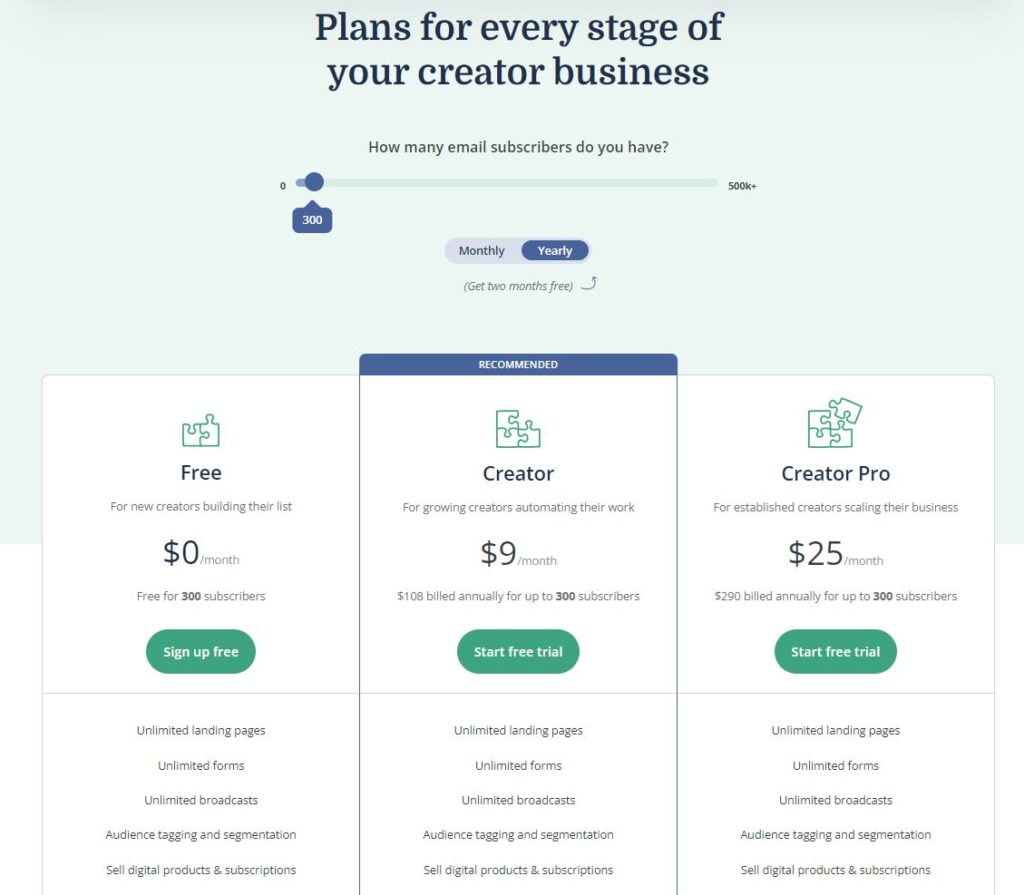
ConvertKit offers a free plan for up to 1000 subscribers and has two pricing plans:
- Creator – $9/month
- Creator Pro – $25/month
14 day free trial is available on each plan.
✔ Pros of Convertkit:
- Excellent email deliverability
- Editable email links
- Designed specifically for creators
- Generous free plan
- Excellent user experience
- Always improving
❌ Cons of Convertkit:
- No mobile application
- No pre designed email templates
- Not suitable for E-commerce businesses
- Limited A/B testing features
Who is Convertkit best for?
ConvertKit is a great choice for creative professionals and content creators looking for affordable and user friendly email marketing software.
The platform offers a variety of features to help users grow and monetize their audience, and is always improving.
If you’re looking for a simple and effective email marketing solution, ConvertKit is definitely worth a try with its 14 day free trial.
4| Milerlite review
best Email marketing software for small businesses.
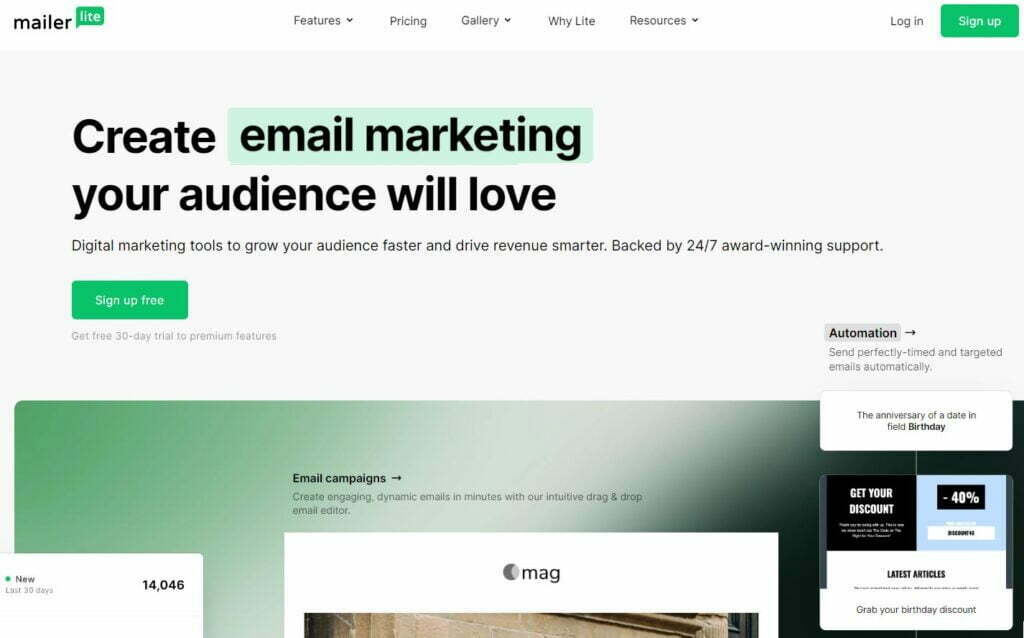
Milerlite is an easy to use email marketing software with a drag and drop interface that simplifies the design process. The software offers a clean and streamlined look, making it a great fit for small to medium sized businesses looking to grow their email marketing efforts.
Milerlite includes the basic email marketing features you need, like surveys, automation, Pop-Ups, landing pages, and integrates with several Ecommerce platforms and marketing tools.
Key Features of Milerlite:
- Website and landing page builder for quick web asset creation
- Pop ups and embedded forms to increase lead generation
- Advanced targeting features for personalized campaigns
- Testing and optimization capabilities to improve email marketing results
Milerlite Pricing:
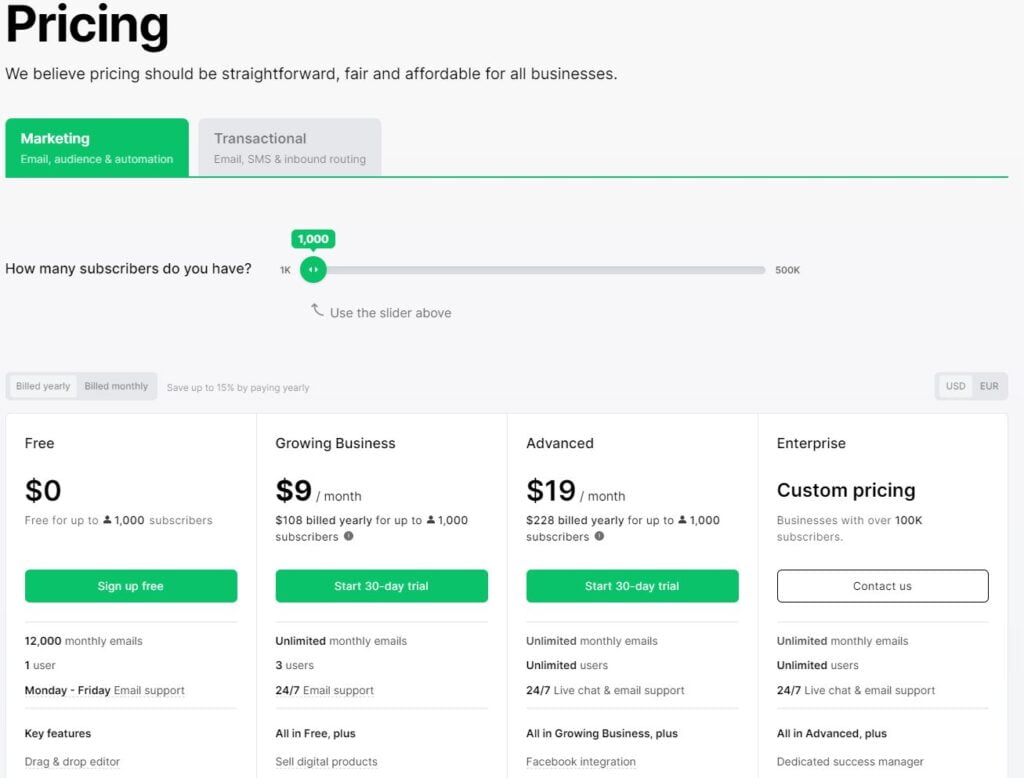
Milerlite offers a free plan with 1,000 subscribers and 12,000 email sends.
The paid plans start at $10 per month for up to 1,000 contacts and go up to $21 per month for 10,000 contacts (both with unlimited email sends). You can pay monthly or annually with a 15% discount for annual plans and a 30% discount for nonprofits.
✔ Pros of Milerlite:
- Easy-to-use drag-and-drop interface
- Free plan for up to 1,000 contacts
- Email support
- Wide selection of email templates
❌ Cons of Milerlite:
- No CRM functionalities (though it allows integration)
- Limited integrations
- Requires a lot of company information to set up an account
Who Are Milerlite Suitable For?
Milerlite is the perfect choice for small businesses looking for easy-to-use email marketing software with a clean and streamlined look.
The software includes all the essentials for email marketing without cluttering the system with advanced features.
If you want to simplify your email marketing process, give Milerlite a try with its free plan.
5| Pabbly review
Best affordable email marketing tool.

Pabbly is an online platform that offers a comprehensive suite of marketing tools for online form building, email marketing, subscription billing, and email list cleaning.
It provides customer support and marketing consulting services to help customers implement its features effectively.
Pabbly lets you send marketing emails from your own domain name and provides an all-in-one solution to grow your business.
Key features of Pabbly:

- Build advanced forms for lead generation & sales
- Add professional email templates for drip campaigns
- Automatically subscribe new subscribers to your email service providers like MailChimp or ConvertKit
- Upload contacts from Google contacts or Salesforce
- Clean up email list to remove invalid/undeliverable/bounced addresses
- Store leads in your CRM & send transactional emails using a single integration
Pabbly Pricing:
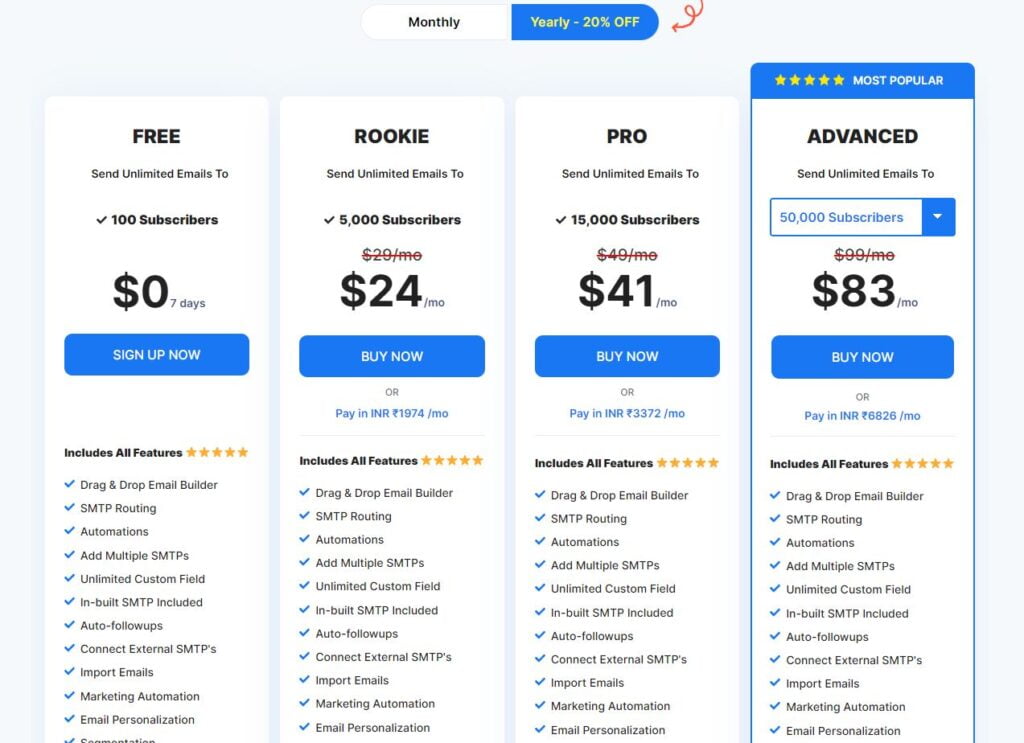
Pabbly offers a free plan up to 100 subscribers with restricted features, and premium plans starting from $29/month for 5000 subscribers.
The pricing options are as follows:
- Rookie, $29/month for 5,000 subscribers
- Pro, $49/month for 15,000 subscribers
- Advance, $99/month for 50,000 subscribers and up to 1M with customizable pricing.
With yearly plans, you will save 20% on pricing.
✔ Pros of Pabbly:
- 500+ free email templates for every business niche
- Automatically sends follow-up emails
- Tracks marketing campaign performance with comprehensive reports
❌ Cons of Pabbly:
- No mobile support
- Not-so-friendly built-in SMTP service
Pabbly Is Ideal For Whom?
Pabbly is a great app to boost email marketing and subscription management activities for businesses of all sizes.
However, it lacks mobile support and has some limitations with its built-in SMTP service.
Generally, if you’re looking for a powerful inbound marketing tool to help integrate with various platforms, Pabbly may be a good fit for you.
6| Ontraport review
Best for generating comprehensive email marketing campaigns.
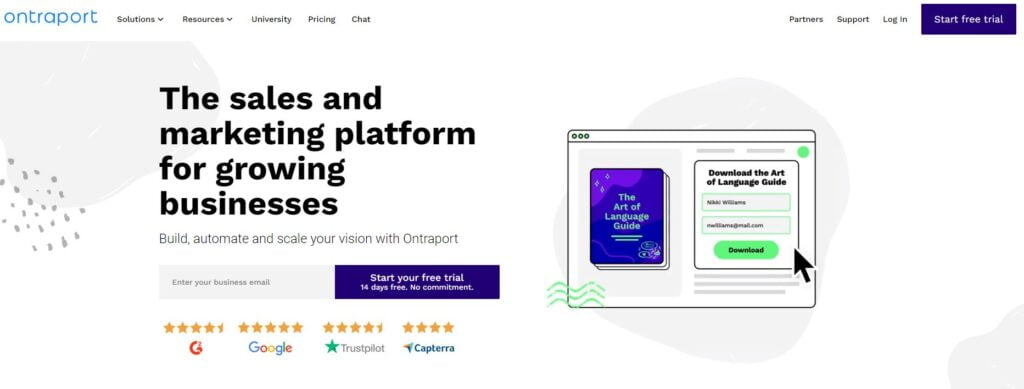
Ontraport is a powerful all-in-one email marketing solution that has been serving businesses for over 13 years. It offers a range of features for enhancing Ecommerce sales, including CRM capabilities, live reporting, and visual marketing automation tools.
Ontraport is known for its great customer support and high email deliverability rates, and it supports multiple marketing channels, including email, SMS, landing pages, and forms.
Key features of Ontraport:
- Live reporting and visual marketing automation
- CRM capabilities
- Multi-channel marketing support
- Great customer support
- High email deliverability rates
- Drag & drop pipelines
Ontraport Pricing:
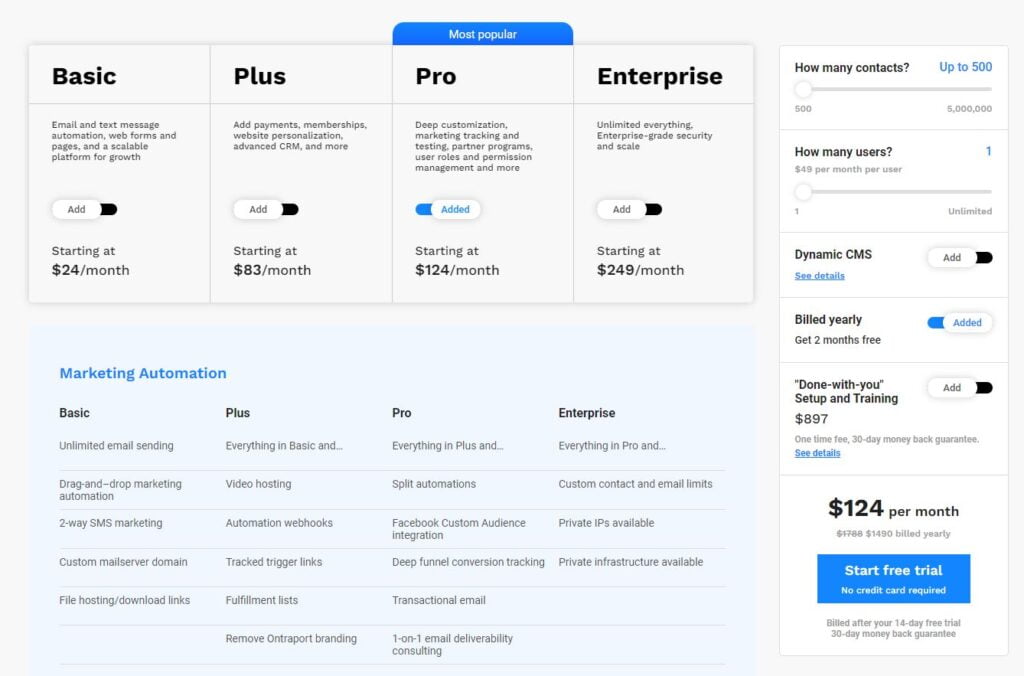
Ontraport comes with four different pricing options:
- Basic plan costs $24/mo.
- Plus plan costs $83/mo.
- Pro plan costs $124/mo
- Enterprise plan costs $249/mo.
The pricing is based on 500 contacts, with the cost increasing as the number of contacts increases. A 14-day free trial is available without requiring a credit card.
✔ Pros of Ontraport:
- Combines email marketing with full CRM capabilities
- Offers a range of e-commerce features
- Provides great customer support
- Generates accurate campaign performance reports
- Supports multi-channel marketing
- Customizable CRM functionalities
- Responsive and customizable templates
❌ Cons of Ontraport:
- Can be expensive for small businesses
- Limited range of integrations
- Steep learning curve
- Dashboard design could be more intuitive
Who Are Ontraport Suitable For?
With its CRM capabilities, Ecommerce features, and customer support, Ontraport is a one-stop shop for businesses looking to manage their relationships with customers.
The platform is scalable and customizable, making it suitable for businesses of all sizes.
Overall, Ontraport is a robust and feature rich platform that has a lot to offer businesses looking to streamline their marketing and customer management efforts.
Try Ontraport’s 14-day free trial (No credit card required).
7| Moosend review
Best Email marketing tool for Customizable Messaging.
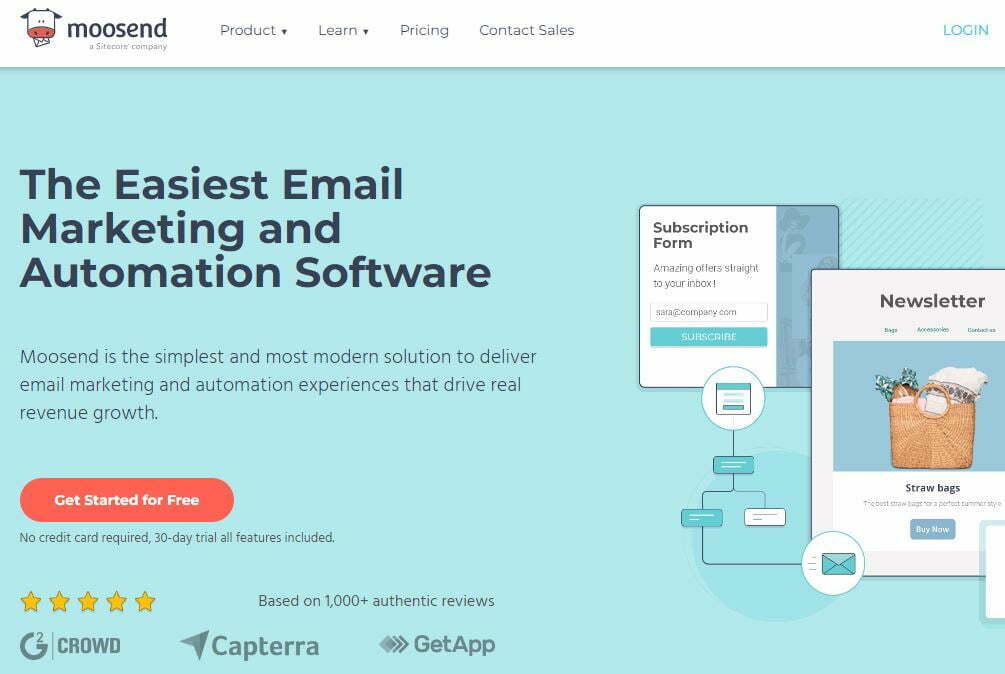
Moosend is a cost-effective and user-friendly email marketing platform that offers a choice of billing options to fit the needs of any business.
Users can choose to pay either by the number of subscribers or by the number of emails sent.
With Moosend, businesses can segment email lists based on customer behavior, create custom sign-up forms, and automate email workflows to reach their audience at the optimal time.
Key features of Moosend:
- A/B testing to measure the engagement
- Data analytics to track unsubscribes, opens, clicks, social shares, etc.
- More than 40 free responsive templates
- Straightforward to customize templates
Moosend Pricing:
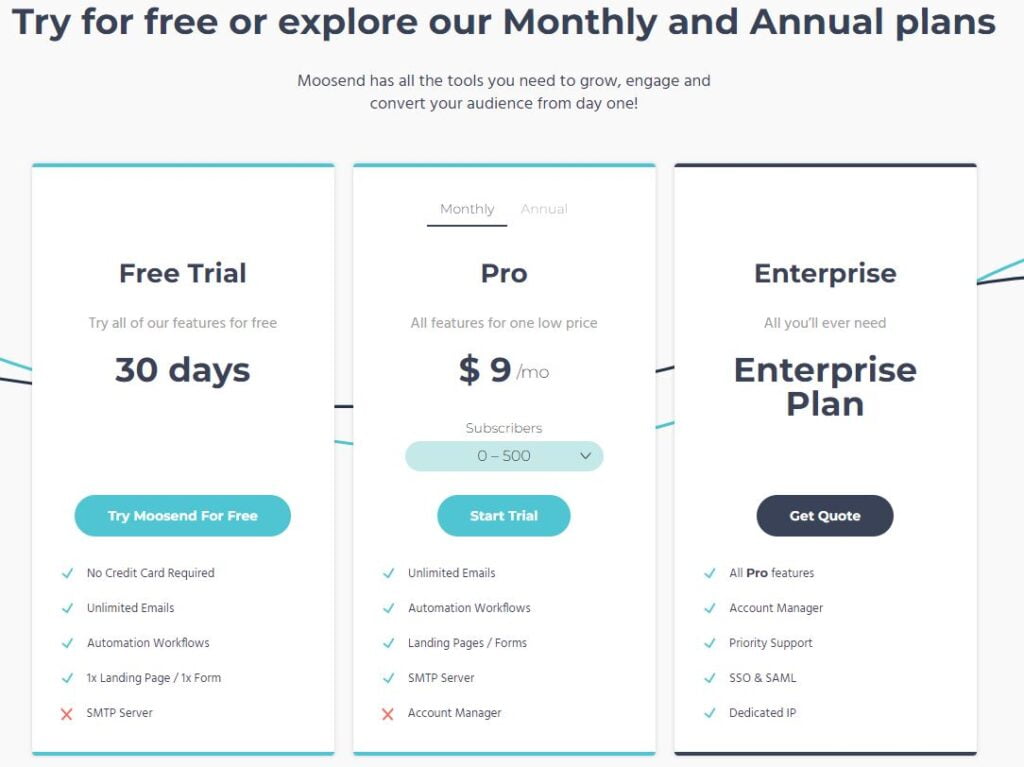
Moosend offers a Pro Plan and an Enterprise Plan with tiered pricing.
The Pro Plan is priced based on the number of subscribers and starts at $9 per month for up to 500 subscribers ($7/month if you pay annually).
Alternatively, users can opt to pay for the number of emails sent, with 1,000 credits costing $1. Also, a 30 day free trial is available.
✔ Pros of Moosend:
- Lowest plan costs
- Option to pay only when you send emails
- Easy to customize templates or use one from the template library
- Comprehensive data analytics
- A/B testing to measure the engagement
❌ Cons of Moosend:
- Can’t send emails from a Gmail or Hotmail address
- Less-sophisticated user interface
- Limited integrations
Who Are Moosend Suitable For?
Moosend is a great option for small businesses that need a cost-effective email marketing solution with user-friendly tools.
Its flexibility in billing options and ability to segment email lists make it an attractive choice for personalizing emails.
The platform’s A/B testing and data analytics features make it easy to track engagement and optimize campaigns. Try Moosend free for 30 days (No credit card is required).
8| ActiveCampaign review
best email marketing, CRM, and automation tool in one place.
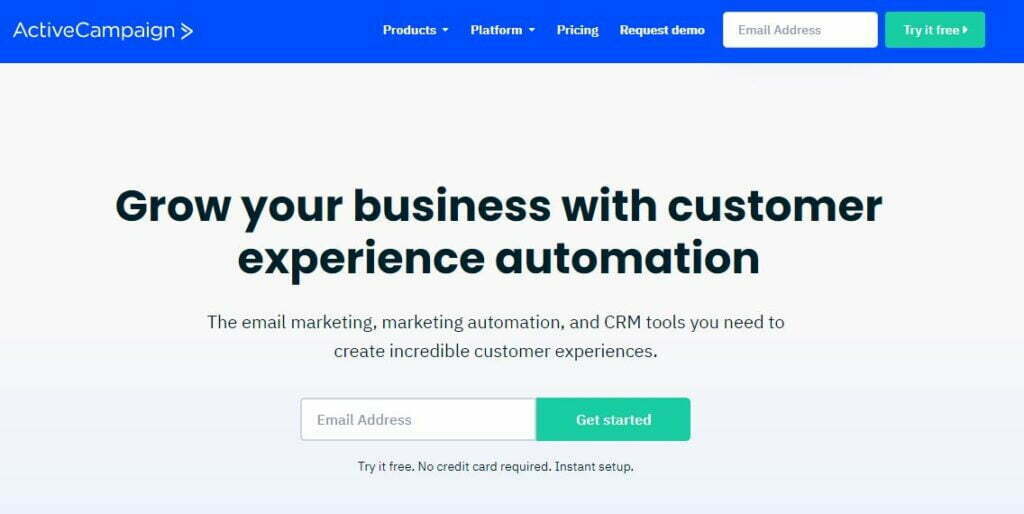
ActiveCampaign is a customer experience automation (CXA) software that combines email capabilities with a range of other features such as automation, marketing, and sales.
The software has over 900 integrations and is designed to manage contacts and the sales process, helping businesses increase engagement with subscribers and grow their revenue.
Key features of ActiveCampaign:
- One-on-one training and fast, friendly customer support
- Free migration to ensure no data loss
- Stunning email marketing with beautiful newsletters and campaigns
- Welcome series to introduce new subscribers to your brand
- Site Tracking to monitor customer interactions with your website
ActiveCampaign Pricing:
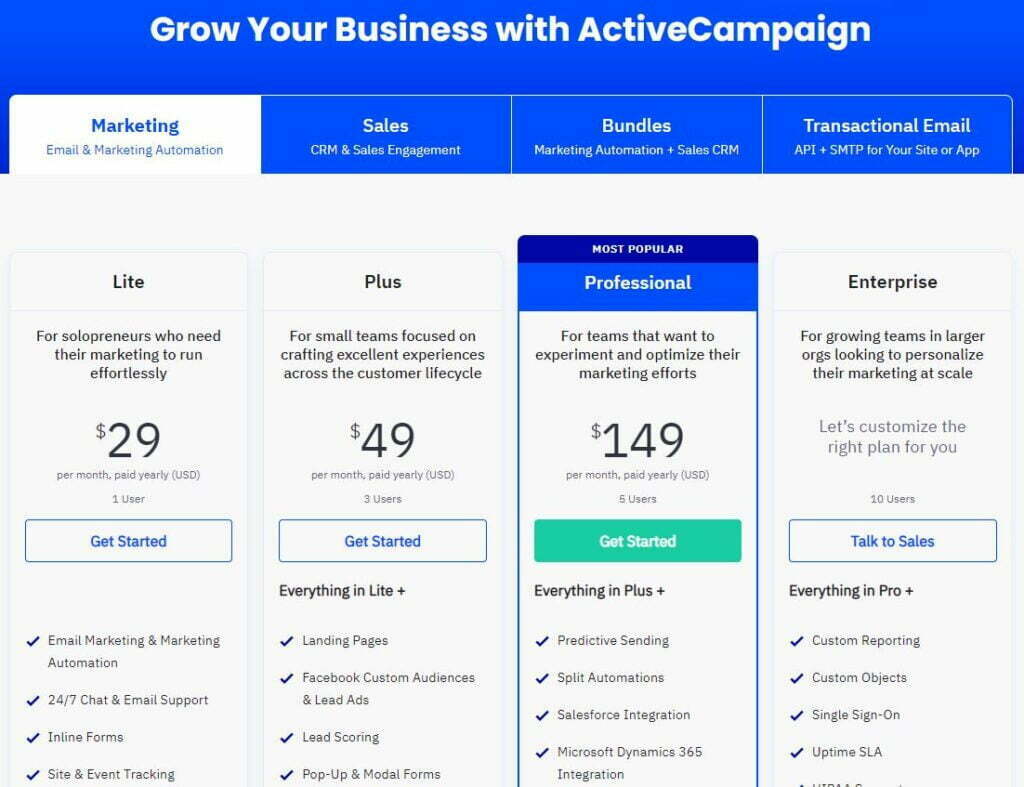
ActiveCampaign offers four plans to pick from:
- Lite: $29 per month
- Plus: $49 per month
- Professional: $149 per month
- Enterprise: Contact them for information
✔ Pros of ActiveCampaign:
- Great automation features for personalized customer interactions
- Over 900 integrations with popular software
- All plan levels include data migration and implementation services
- Helpful, friendly, and fast customer support
❌ Cons of ActiveCampaign:
- Learning curve can be challenging
- Lite plan is limited and includes ActiveCampaign branding
- Plans quickly jump in price with the number of contacts
Who Are ActiveCampaign Suitable For?
ActiveCampaign is best suited for businesses that are looking to automate their customer experience and sales process.
It offers a free 14 days trial to help you get started and determine if it’s a good fit for your business.
Try it out today and see how it can help you increase engagement with subscribers and grow your revenue.
9| Campaigner review
Best email marketing tool for companies.
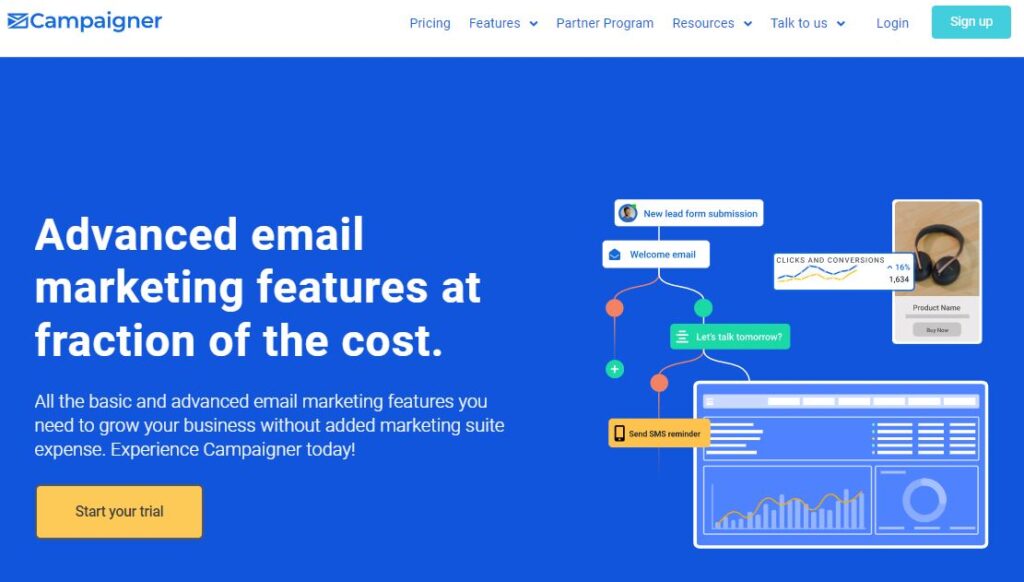
Campaigner is a powerful email marketing tool that helps Small to medium sized businesses (SMBs) to create, send, and track email campaigns.
The tool comes with a variety of templates, drag and drop editors, and automation features, making it easy to create personalized, professional looking emails.
Campaigner also offers real time reporting, A/B testing, and a robust analytics suite, allowing businesses to track the performance of their campaigns and make data driven decisions.
Key features of Campaigner:
- Drag-and-drop email builders
- A wide range of customizable email templates
- Automation features to streamline workflows
- Dynamic Content
- Segmentation
- Real-time reporting and analytics
- A/B testing and optimization tools
Pricing Of Campaigner:
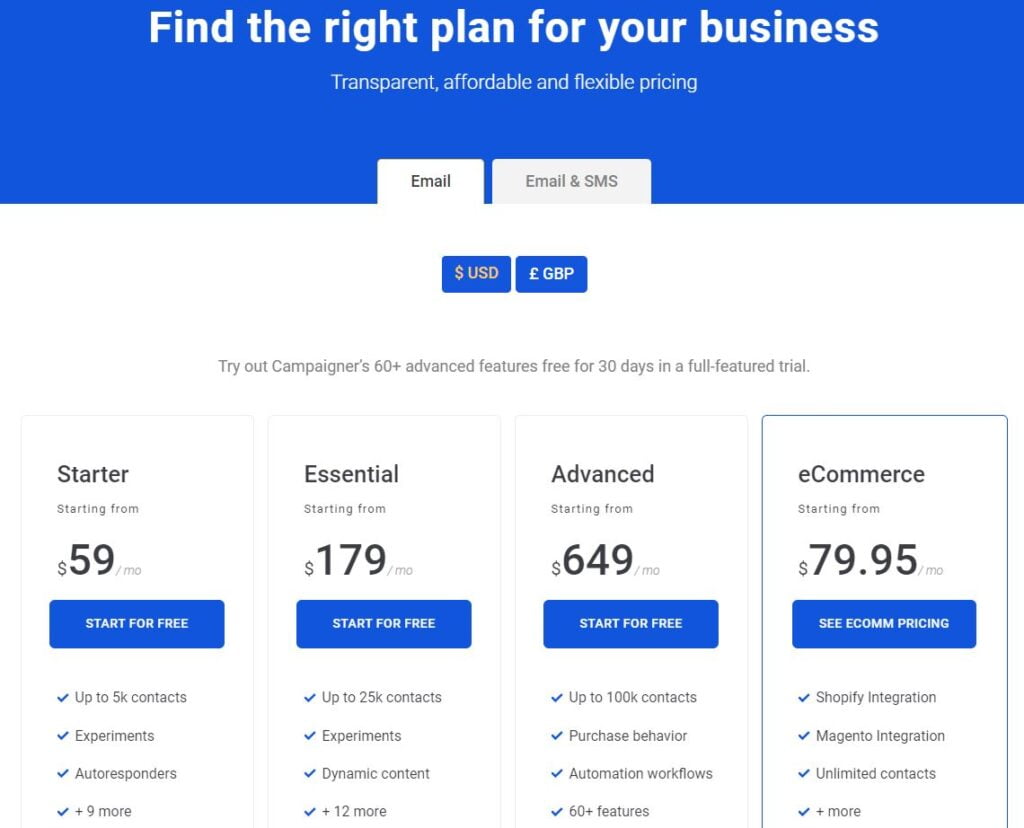
Campaigner offers several pricing plans to fit different budgets and needs, prices start from:
- Starter Starting from $59/ mo
- Ecommerce Starting from $79.95/ mo
- Essential Starting from $179/ mo
- Advanced Starting from $649/ mo
A free trial is also available to test the product before committing to a plan.
✔ Pros of Campaigner:
- User friendly interface and drag-and-drop editor
- Wide range of customizable templates
- Automation features help streamline workflows
- Real-time reporting and robust analytics suite
- A/B testing and optimization tools allow for data driven decision making
❌ Cons of Campaigner:
- Limited features in the basic plan compared to the premium plans
- Some users report that the interface can be slow or unresponsive
- Higher pricing than some other email marketing tools on the market
Who Are Campaigner Suitable For?
Campaigner is a great email marketing tool for businesses looking for a comprehensive, feature-rich solution. It offers a wide range of templates, automation features, and analytics tools to help businesses create, send, and track email campaigns with ease.
The product is best suited for Small to medium-sized businesses (SMBs), although also viable for larger companies with a budget for a robust email marketing tool.
Try out Campaigner’s 60+ advanced features free for 30 days in a full-featured trial.
/ What are the Best Free Email Marketing Tools?
The following are the best free Email Marketing Tools:
1| Sendinblue
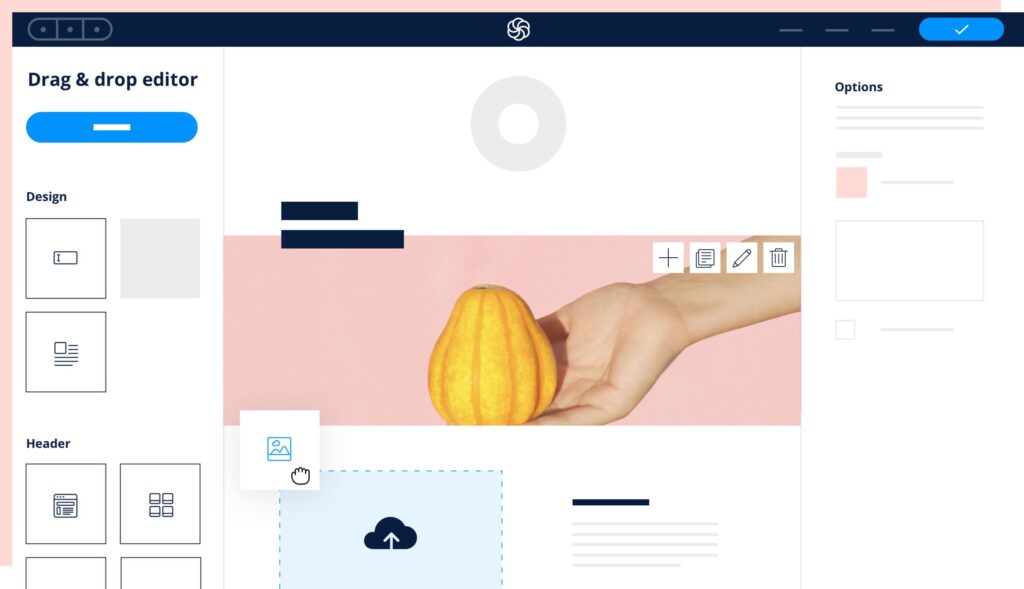
Sendinblue also is one of the best free comprehensive marketing communication platforms that offer robust email marketing features and additional capabilities such as customer relationship management and landing page creation.
With over 70 responsive design templates, creating visually appealing emails is effortless.
Top Features/Benefits
Sendinblue makes it easy to optimize your email campaigns and target your desired audience with features such as A/B testing and segmented recipient lists.
The platform’s responsive design templates and preview feature ensure that your emails look great on any screen format, while the advanced testing and targeting options eliminate manual effort and guesswork in optimizing your campaigns.
Sendinblue free plan includes:
- Unlimited contacts & details
- Customizable Email templates
- Drag and drop editor
- Transactional emails
- SMS and WhatsApp campaigns
- Core API features
- Real time email statistics
- Advanced templating language
2| Sender
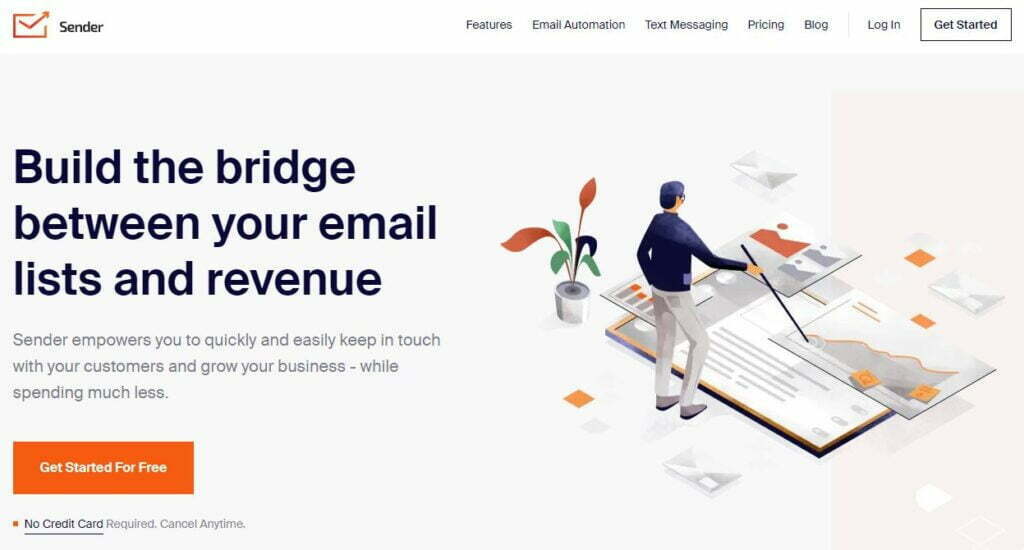
Sender is a free email marketing tool that helps businesses create stunning newsletters with ease. It provides a library of templates that can be customized to suit your branding and marketing needs.
The tool is designed for ease of use, with a drag-and-drop editor and the ability to personalize each newsletter for each recipient.
Top Features/Benefits
The tool’s robust analytics feature helps you track email opens and clicks, build accurate buyer profiles, and optimize your existing email strategy.
It is also equipped with features to ensure deliverability, ensuring that your emails reach your subscribers’ inboxes. Additionally, the ability to personalize your newsletters helps create a greater impact and improves the chances of engagement.
Their free forever plan includes:
- Up to 2 500 subscribers
- Up to 15 000 emails/month
- Email automation features
- Contains Sender branding
3| Omnisend
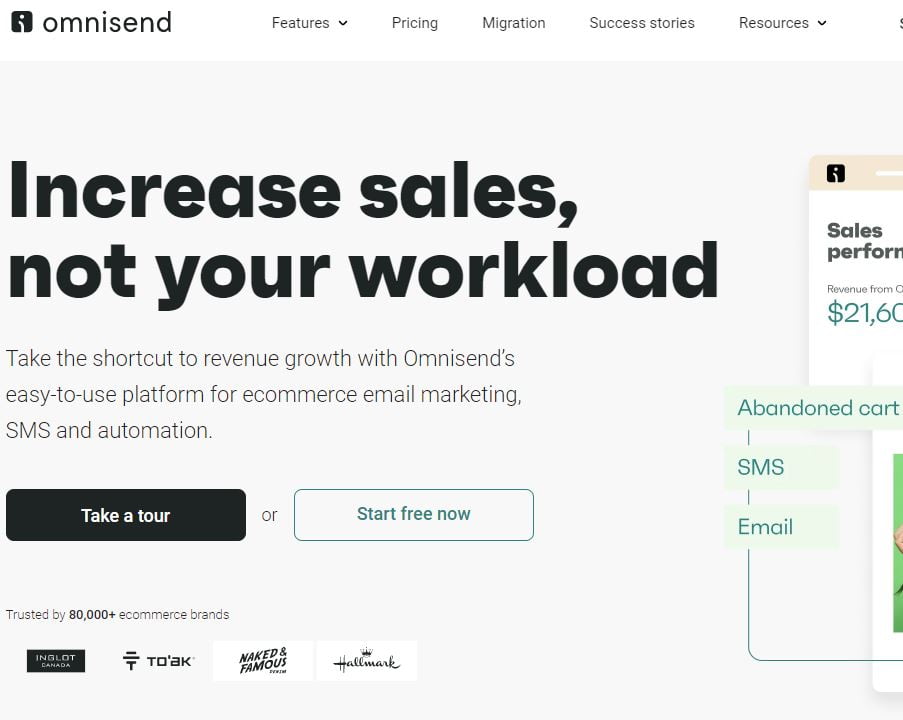
Omnisend is a powerful ecommerce marketing platform that streamlines all your communication channels in one place. Its free plan focuses on email marketing, providing everything to small and medium businesses want to grow their email efforts.
With Omnisend, you can automate email delivery with behavioral triggers and personalize your messages based on your customers’ convenience.
Top Features/Benefits
With Omnisend, you can take advantage of comprehensive audience insights to send out more relevant email marketing messages.
The platform includes time saving features like the Product Picker, which allows you to easily select all the products you want to include in your email.
Additionally, you can enhance your email performance with interactive elements like scratch cards, discount coupon codes, and gift boxes.
Omnisend free trial encludse:
- Reach up to 250 contacts
- Unlimited contact list size
- 500 emails/mo
- Up to 60 SMS
- Up to 500 web push
- Professional looking email templates
- Pre-built automations and workflows
- Popups and signup forms
- Unlimited segmentation
- Sales & performance reports
- A/B testing
- 24/7 email and live chat support
4| Benchmark Email
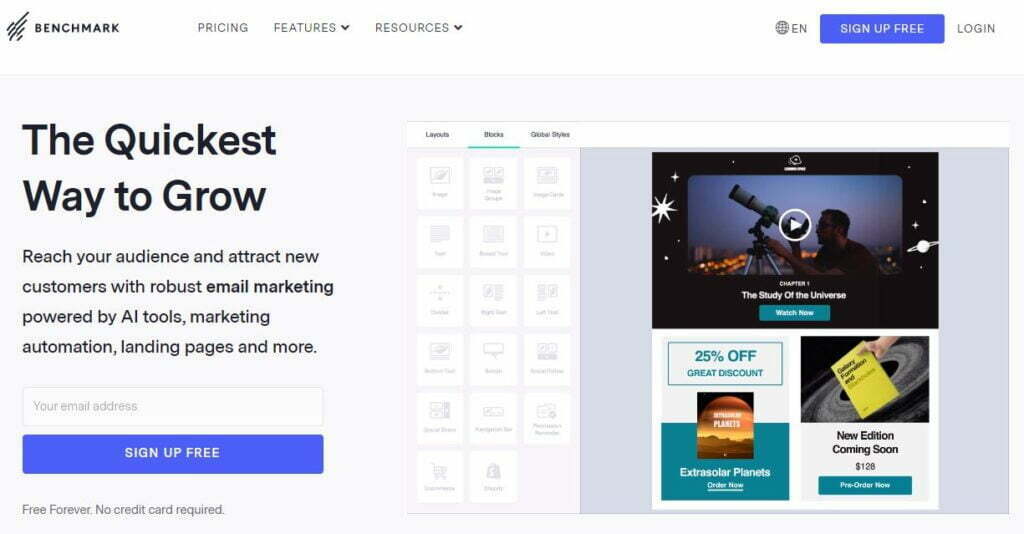
Benchmark Email is a comprehensive email marketing tool that provides a variety of features for creating, sending, and analyzing email campaigns.
With its easy-to-use drag-and-drop editor and pre-designed templates, it’s a great option for businesses looking to create responsive and visually appealing emails.
Top Features/Benefits
- Responsive email design that looks great on any device
- Option to choose from pre designed templates or create emails from scratch
- Image editing right on the platform
- Ability to see your email design as you’re editing it with dual view feature.
Benchmark Email free plan includes:
- 3500 emails per month
- 500 Contacts Maximum
- Capture new subscribers
- Segment Lists
- Track email performance
- Drag-and-drop builder
- Professional Email Templates
- 1Gb of image storage
5| SendPulse
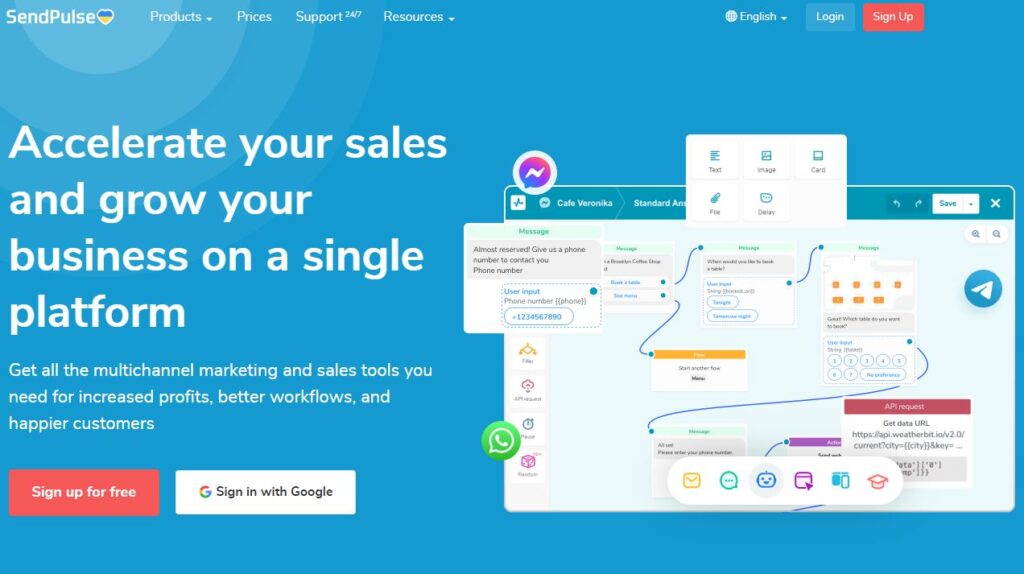
SendPulse is one of the best free email marketing tools, offering a comprehensive suite of marketing tools to help users connect and engage with their target audience in its free plan.
The platform’s email marketing feature, customizable templates, subscriber rating feature, and personalization options make it a powerful tool for businesses looking to improve their marketing efforts for free.
Top Features/Benefits
- Comprehensive Suite of Marketing Tools
- Customizable Email Templates
- Subscriber Rating Feature
- Personalization
- Automated Campaigns
SendPulse’s free plan includes:
- Up to 15,000 emails per month
- 100 МB of image storage
- 3 sender email addresses,
- 1 domain
- 5 flows, 1 event
- in A360
- 1 landing page
- 100 verifications
- with the email verifier
/ what are Email Marketing Tools?
Email marketing tools are essential for businesses looking to effectively reach and engage their audience through email.
They come in different forms, from email service providers (ESP) like Sendinblue to specific tools related to email marketing like subject line generators and inbox placement testing tools.
ESPs provide businesses with the ability to craft visually appealing emails, automate campaigns, and deliver personalized messages to improve customer relationships.
It is crucial to choose an email marketing tool that offers the right features for your business goals and fits within your budget, whether it be a Pay As You Go plan or a more robust plan.
/ What is Email Marketing?
Email marketing is:
A form of direct and digital marketing that uses email as a communication channel to reach and engage with customers.
It involves sending promotional, informational, or transactional messages to a target audience with the aim of promoting a business’s products or services, generating leads, building brand awareness, fostering relationships, or keeping customers engaged between purchases.
Email marketing allows businesses to personalize and customize their messages to specific segments of their audience, increasing the likelihood of engagement.
With the rise of marketing automation, businesses can now automate and track the success of their email campaigns, making it a cost-effective and powerful marketing tool.
/ Email Marketing Tools FAQ
What are examples Email Marketing?
Email marketing refers to the use of email as a marketing tool to communicate with your target audience, promote your brand, and drive customer engagement and sales.
There are various types of email marketing campaigns, each with its own specific goals and strategies.
Here are some common examples of email marketing:
- Welcome emails; sent to new subscribers to welcome them to your brand and set expectations for future communications.
- Newsletter emails; Regularly send updates to keep subscribers engaged with your brand and informed about new products, events, and promotions.
- Abandoned cart emails; sent to customers who have added items to their cart but haven’t completed the purchase.
- Promotional emails; sent to promote a sale, offer discounts, or introduce new products.
- Re-engagement emails; Sent to inactive subscribers to try to bring them back into the fold and increase customer loyalty.
Each of these types of emails has a specific purpose and requires a targeted approach. By creating a well rounded email marketing strategy that incorporates multiple types of emails, you can effectively engage your target audience, build brand awareness, and drive sales.
What is an Email marketing strategy?
An effective email marketing strategy involves understanding your target audience and creating a tailored message that resonates with them. This can be achieved through segmentation and personalization techniques.
In addition, it is important to have a clear call to action and measure the success of your campaigns through metrics such as open and Click Through Rates(CTR). Regular testing and optimization, including subject line and design elements, can improve the overall performance of your email marketing efforts.
The goal should be to build and maintain strong relationships with your subscribers, delivering valuable content and promoting your brand effectively. Incorporating email marketing into a larger, multi channel approach can help maximize its potential impact.
What are the types of email marketing?
There are various types of email marketing that can be used to achieve specific marketing goals, including:
- Welcome Emails; these are sent to new subscribers to introduce the brand and provide an overview of what to expect from future emails.
- Email Newsletters; regularly sent to subscribers, these emails provide valuable information, news, and updates about the brand.
- Dedicated Emails; these are highly targeted and personalized emails, usually sent to specific segments of the email list.
- Lead Nurturing Emails; are sent to potential customers who have shown interest in the brand, these emails aim to build a relationship and encourage them to take further action.
- Sponsorship Emails; these are promotional emails sent to promote a brand’s products or services, often in partnership with another brand.
- Transactional Emails; are automated emails sent in response to a specific action taken by a subscriber, such as making a purchase or signing up for a service.
- Re-Engagement Emails; these are sent to inactive subscribers to rekindle their interest in the brand and encourage them to continue engaging.
- Brand Story Emails; these are used to tell the story behind the brand and its products, helping to build a strong emotional connection with subscribers.
- Video Emails; as the name suggests, these emails include videos to engage and educate subscribers, often in a more entertaining and memorable way.
- Review Request Emails; these are sent to solicit feedback and reviews from customers about the brand’s products or services.
Is email still a good marketing tool?
Absolutely Yes, email is still a highly effective marketing tool this year and beyond. Despite the rise of social media and other messaging platforms, email continues to be the preferred channel for consumers to receive information and communication from businesses.
The number of daily email users is expected to keep growing, with an estimated 333.2 billion emails to be sent and received daily in 2022, up from 309.6 billion in 2021. This highlights the continued relevance of email in modern marketing and its potential to reach a large audience with personalized and targeted content.
What is the most cost-effective email marketing tool?
Determining the most cost effective email marketing tool can depend on several factors such as the size of your email list, the features you need, and your budget.
However, some popular options that offer cost effective plans include:
These tools often offer free or low cost plans for smaller email lists and provide affordable upgrade options as your email list grows.
It is important to evaluate your specific needs and compare the features and pricing of various email marketing tools to determine the most cost-effective solution for you.
Why should I use email marketing software?
Email marketing software is a powerful tool for businesses looking to increase their reach and connect with customers. By using email marketing software, businesses can create, send, and track targeted emails to their list of subscribers, making it easier to design visually appealing emails.
The software also provides key metrics such as open rates and click-through rates, providing valuable insights into the success of your campaigns.
Furthermore, advanced email marketing platforms allow you to automate sends based on user behavior, personalizing emails and increasing the likelihood of customer engagement.
Email marketing software aids businesses of all sizes to establish their brand, expand reach, and engage with customers effectively.
conclusion
Finally, after comparing multiple platforms, the best email marketing tools possess strong features and user-friendly interfaces. These tools have intuitive user interfaces that make executing effective email campaigns easy.
Investing in a good email marketing tools can improve your marketing efforts and bring in more conversions, whether you’re a business owner or a marketer.
The key is to choose the email marketing tool that best fits your specific needs and goals within your budget.
I hope that this guide helped you pick the best email marketing software for you.
- Last Update OnJuly 3, 2024
- ByHossam jamjama

Hossam Jamjama
Hey, it’s Hossam. I am a full time affiliate marketer & an online business owner. I write guides and in-depth reviews of the best SaaS products available. To help businesses make informed decisions about picking the right one for them.
Disclosure: TbfyReviewer is a participant in various affiliate programs, which means we may earn a commission when you buy something through links on our site at no cost to you if you decide to purchase a paid plan. You can read our affiliate disclosure.