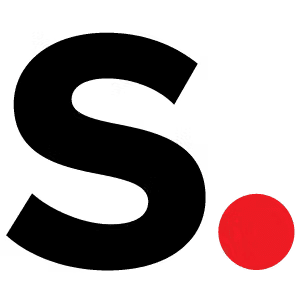Join TbfyReviewer’s newsletter to receive every new article.
10 Best Online Course Platforms for Creating and Selling Courses
Hossam jamjama
- June 2, 2023
Picking the right online course platform is vital to boost your sales. Whether it’s building a course website, accepting payments, uploading videos, or engaging with learners, the right online course platform can make all the difference in achieving your goals.
In this ultimate guide, I ranked and reviewed the 10 best online course platforms, including both paid and free options, along with my top 5 recommendations, so you can find the one that suits you best.
Best Overall

FreshLearn
One of the best no-code platforms that gives you everything you need to start your creator journey and sell anything you know on your own branded website with ease.
Best for Professionals

Thinkific
A single, scalable platform that lets you create and sell online courses, build vibrant communities and monetize memberships with advanced features.
Best Simplified Experience

Skool
A simplified platform that lets you put your course, community, and event schedule together in one place, and give your customers a better home.
Best for stunning courses

Gurucan
One-stop shop for creators that provides everything a successful knowledge business needs, from online courses, memberships, and emails to private label mobile apps.
Best for Businesses
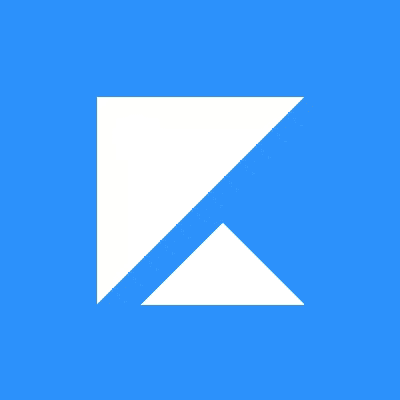
Kajabi
The ultimate course builder for businesses and entrepreneurs, with multimedia tools, interactivity, marketing, affiliate management, and earnings tracking.
With the rise of the eLearning industry, more and more people are seeking to gain new skills or knowledge from the comfort of their own homes.
As a result, starting a coaching business that delivers training through online course platforms has become increasingly popular.
So, if you’re considering creating an online course and selling it, now is the perfect time to start.
But to ensure the success of your venture, you need to select the best online course platform that provides your students with a seamless, professional learning experience, so amazing that they’ll hardly realize they’re using a platform.
What are the Best Online Course Platforms?
I’ve thoroughly researched and analyzed various online course platforms to bring you the top 10 contenders.
So without further ado, Here are my top picks for the best online course platforms available today:
Let’s dive into each one!
1| FreshLearn Review
Best all-in-one online course platform for creators - Best overall.
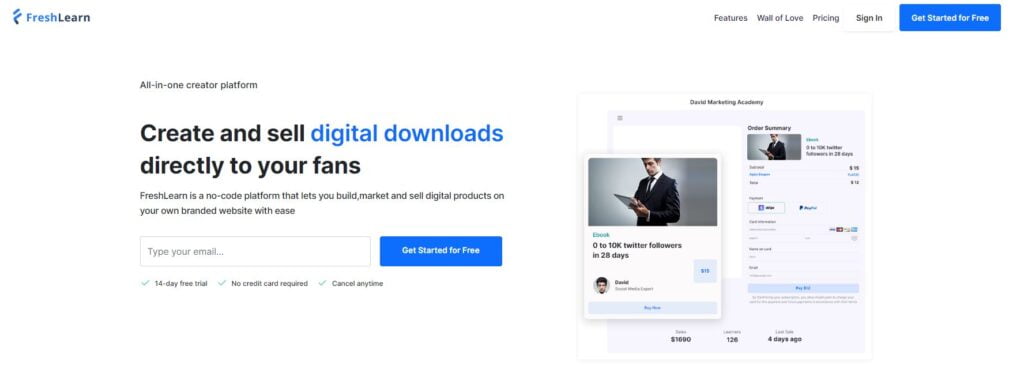
FreshLearn is a powerful knowledge commerce platform that enables anyone to develop and market online courses without requiring technical skills.
With FreshLearn, you can create and sell courses on your learning platform, customize your user experiences, and have full control over how you customize your course pieces.
FreshLearn also provides the ability to upload video and audio files and sell them as digital content.
Key features of FreshLearn:
- Create and sell Online courses
- Launch live workshops
- Publish blogs
- Build sales, checkout, and thank you pages
- Create one-time or subscription pricing plans with expiry
- Enroll bulk members
- Customize emails
- Connect to preferred gateways
- Add videos, audios, documents, quizzes, live URLs, and assignments to courses
- Refer & Earn feature to turn students into affiliates
- Convert the complete member portal to the language of choice
- Create discount coupons to increase sales
FreshLearn pricing:
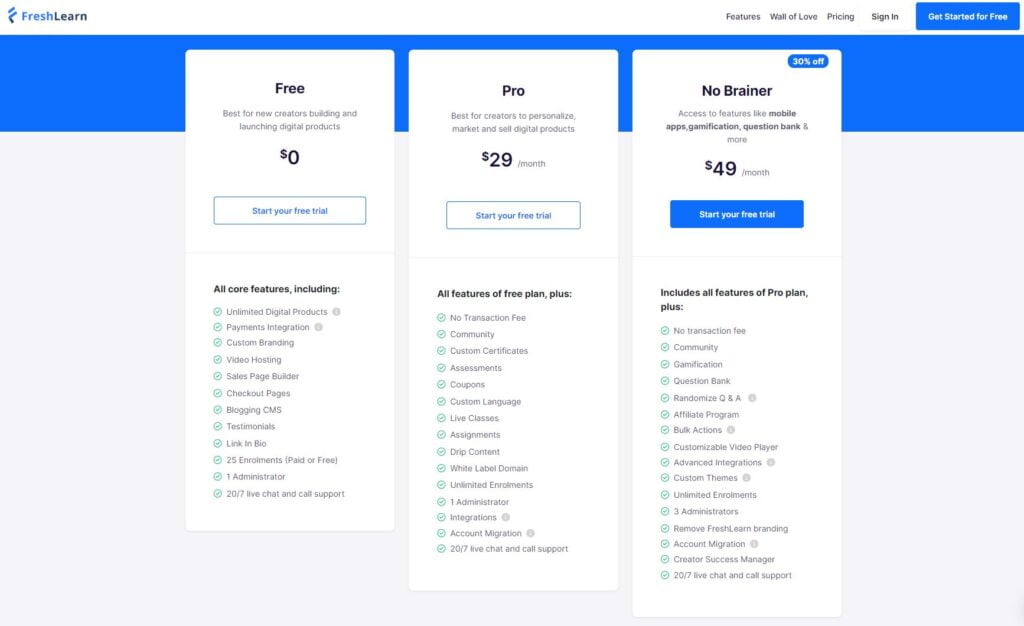
FreshLearn offers one of the best free, perpetual plans. This is a significant distinction from other online education systems.
Certain functions are restricted on the free plan. However, the free plan teaches you how to utilize it.
It is perpetually free and has more than enough time to decide if it’s worth migrating from other platforms or starting from scratch!
And two pricing plans:
- Pro ($ 25 per month or $ 299 per year): This one has all the must-have features that you may be needing for your business.
- No Brainer ($ 59 per month or $ 499 per year): This one has all the advanced features that you will need to grow and scale your business rapidly.
✔ Pros of FreshLearn:
- User-friendly interface
- Complete control over course customization
- All-in-one platform for course creation and marketing
- Ability to create an affiliate network for courses
- App integration with third-party systems
- Affordable pricing plans
❌ Cons of FreshLearn:
- Limited customization options for course certificates
- No automatic grading for exams
FreshLearn Is Ideal For Whom?
FreshLearn is an excellent platform for those interested in developing and marketing online courses without requiring technical expertise.
With its user friendly interface, all-in-one platform, and affordable pricing plans, it is an ideal choice for beginners.
So, If you’re looking for easy to use course builder platform to monetize your knowledge, FreshLearn is a powerful tool that can help you get started.
Plus, their free plan allows you to lunch unlimited digital products, making it the best option for new creators building and launching digital products for free.
2| Thinkific review
Best for professionals to deliver a high-end course experience.
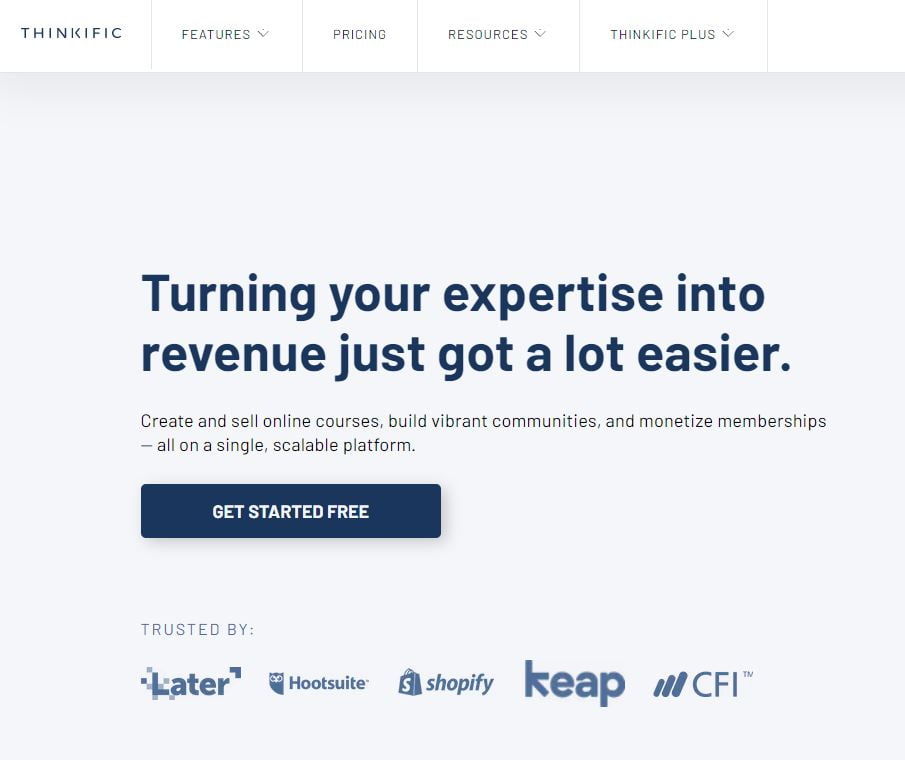
Thinkific is an online course platform designed to create and sell courses with ease. The cloud-based software offers a rich and accessible teaching and learning environment for both instructors and students.
With Thinkific, you don’t need technical knowledge or experience to get started. The platform offers a range of features to make it easy to share your knowledge, grow your audience, and scale your business.
Key Features of Thinkific:
- Create, manage, market and sell courses with ease
- Cloud-based storage for all course content
- Hosting service for website included
- Free plan available for beginners
- Excellent features for course sellers
- Thinkific Communities to support effective e-learning experiences
Thinkific Pricing:
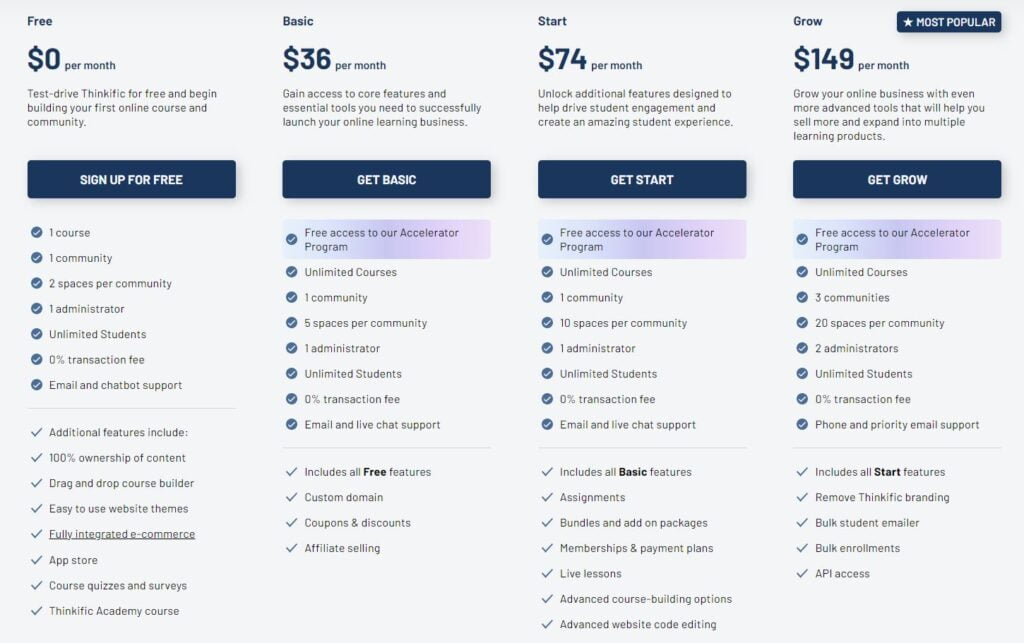
Thinkific offers a free plan for beginners with limited features to test the platform.
The Basic plan starts at $49/month and provides more advanced features. The Pro plan costs $99/month, and the Grow plan starts at $199/month. (Monthly billing)
✔ Pros of Thinkific:
- Easy to use and user-friendly platform
- Excellent features to support course sellers
- Thinkific Communities to enhance e-learning experiences
- Multiple pricing plans available to suit different needs
- Great customer support
❌ Cons of Thinkific:
- The free plan has limited features
- The platform is not suitable for managing complex needs related to continuing education or certification
Who Are Thinkific Suitable For?
Thinkific is an excellent platform for solo edupreneurs and small businesses interested in selling online courses. It offers impressive features even with the free plan, and more advanced plans provide even greater benefits.
The platform is easy to use, user friendly, and offers excellent customer support. However, it is not suitable for managing complex needs related to continuing education or certification. I highly recommend giving Thinkific a try, especially with its free plan.
3| Skool review
Best online course platform that offers a simplified experience.
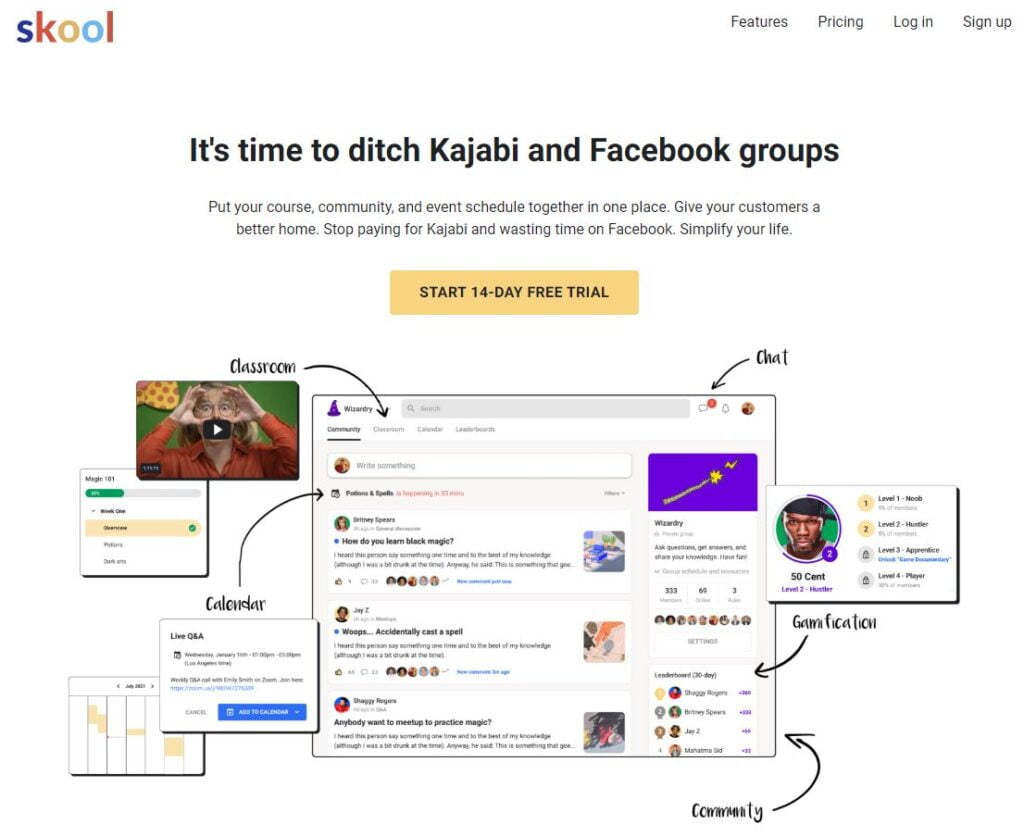
Skool is an online community and course-hosting platform that aims to incentivize interaction among students and instructors. Founded in 2019 by Sam Ovens, Skool focuses on creating an engaging environment to promote learning.
The platform makes a significant effort to keep a simple and sleek user interface, with a back end that is concise and easy to navigate for members and admins.
Skool is a relatively new course and community platform that bills itself as a simplified version of the course platforms you may already know about. However, it lacks some important features that are critical for creators looking to sell their courses online.
key features of Skool:
- Simplified user interface
- Community-first model with gamification and other tools to promote engagement and retention.
- Create groups, courses, and events like live streaming workshops and webinars.
- Search posts, comments, course content, and members.
- Monitor the health of your community with a single dashboard and a few key metrics.
- Track growth, engagement, and progress at the group or member level.
Skool Pricing:
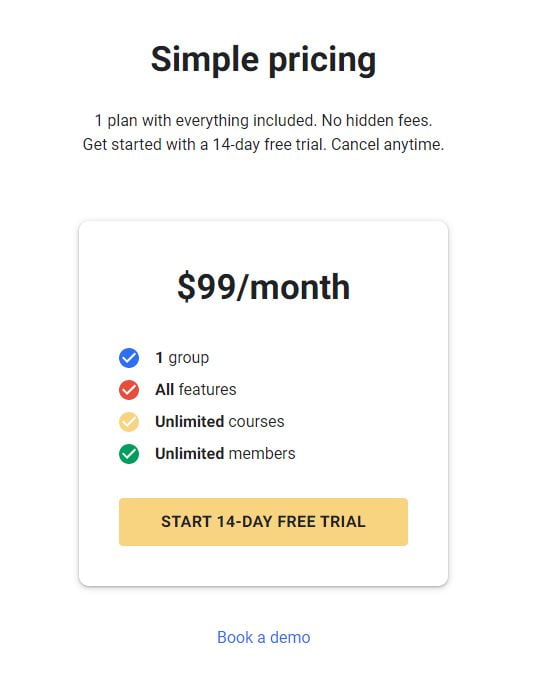
Skool offers a single plan costing $99 per month, allowing admins to manage a single group with unlimited members following unlimited courses. Also, it provides a 14-day trial for users to test the platform before committing.
✔ Pros of Skool:
- Easy to use for both creators and learners.
- Simple and sleek user interface.
- Community-first model to promote engagement and retention.
- Provides tools for creating groups, courses, and events.
- Affordable pricing.
- The community is solidly active.
❌ Cons of Skool:
- Lacks some important features that are critical for creators looking to sell their courses online.
- Limited functionality compared to other course platforms.
Who is Skool best for?
Skool is best suited for creators who value community engagement and want a simplified platform to deliver their courses.
While it may not have all the features of more established course platforms, Skool provides an affordable and accessible option for creators who want to grow their community and courses.
If you’re looking for a platform that encourages students to engage with each other and the instructor, Skool might be worth considering.
4| Gurucan review
Best for creating stunning online courses.
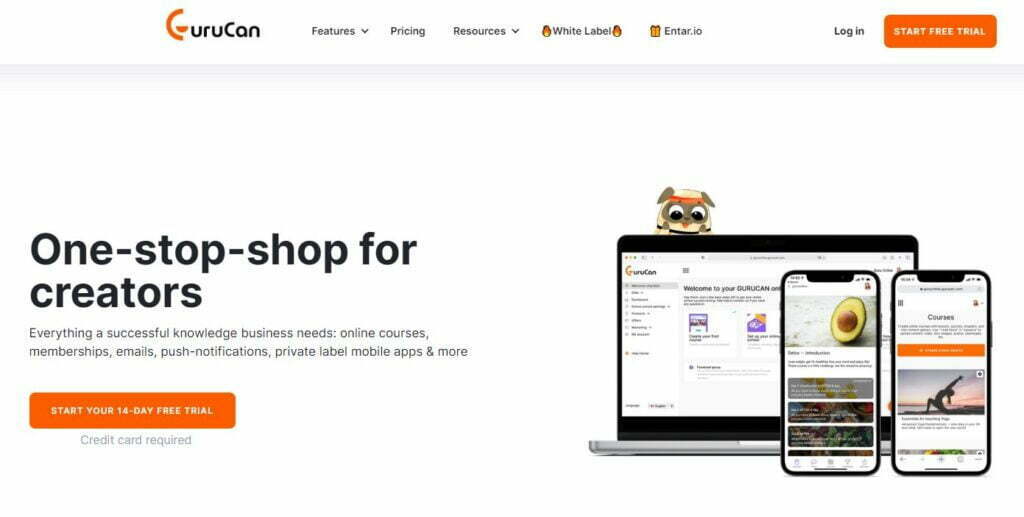
Gurucan is an online course platform that offers an all-in-one solution for digital businesses.
It provides tools for creators to sell online courses, memberships, digital downloads, webinars, and cohort-based courses.
The platform includes a sales landing page, mobile and iOS apps, and a web platform.
One of the most notable features of Gurucan is its content protection technology that helps protect creators from video sharing and account credential sharing.
Key Features of Gurucan:
- Unlimited number of online courses and videos can be uploaded.
- No restrictions on the number of students.
- White Label functionality to create native iOS/Android apps with no coding required.
- Video protection to prevent video download plugins and unauthorized access.
- Integration with the best-of-breed tools that creators are already using.
- Course templates such as Blank, Mini-Course, Flagship Course, and more.
Gurucan Pricing:
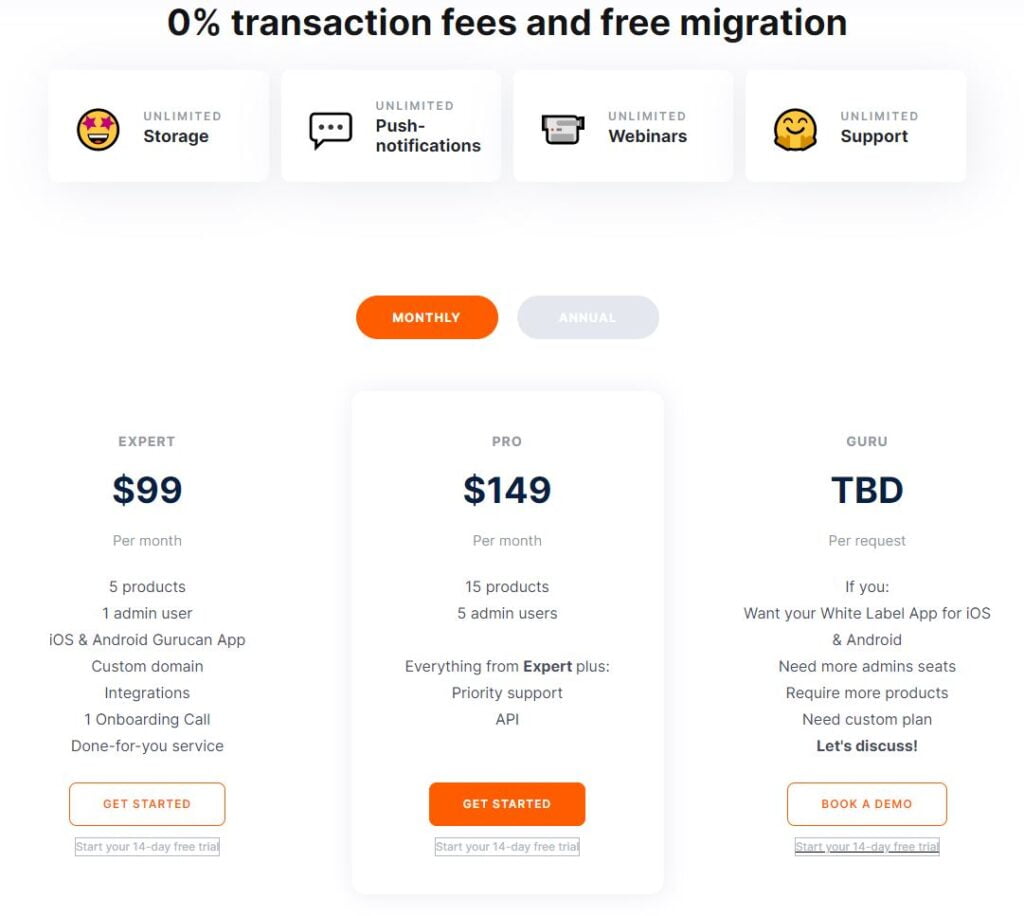
Gurucan offers three pricing options:
- Expert plan is priced at $83/month. (Monthly billing)
- Pro plan costs $124/month. (Monthly billing)
- Guru plan is per request.
Also, it offers a 7 day free trial for its online course creation platform. You must input the card details, but you will only have to pay after the trial period expires.
✔ Pros of Gurucan:
- All-in-one platform with many features
- Content protection technology
- Integration with other tools
- White label functionality
- Unlimited courses and videos can be uploaded
❌ Cons of Gurucan:
- High pricing compared to other LMS platforms
- Some features are still under development
Who Are Gurucan Suitable For?
Gurucan is a powerful online course platform that offers an all-in-one solution for digital businesses. It is ideal for creators who want to sell online courses, memberships, digital downloads, webinars, and cohort based courses.
The platform offers many features, including content protection technology, white label functionality, and integration with other tools.
Although the pricing is higher than other LMS platforms, it offers many benefits for businesses that need an all-in-one solution.
A free trial is available, and it is worth checking out if you are looking for a comprehensive platform for your online business.
5| Kajabi review
Best high-end course builder tailored toward information business.
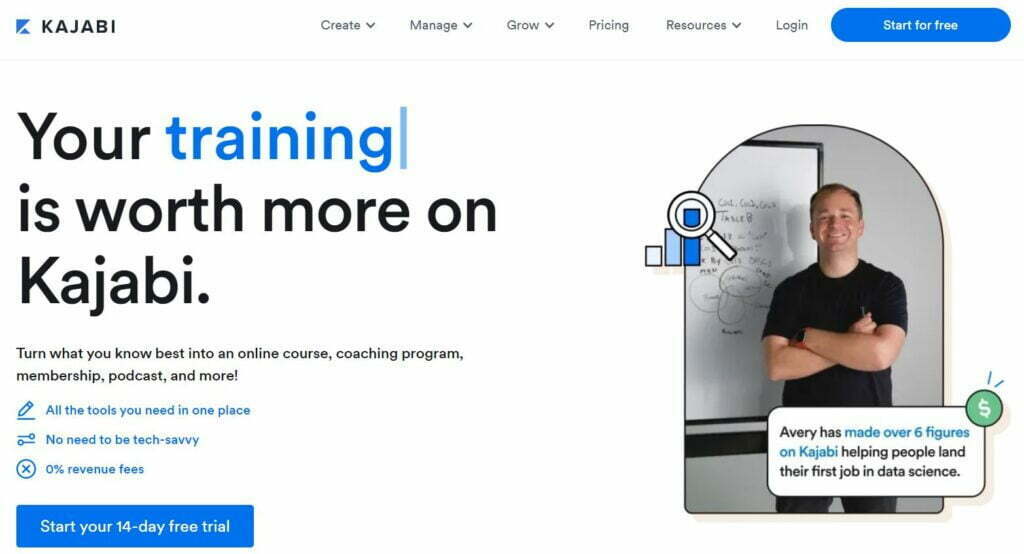
Kajabi is the most popular all-in-one online course platform, designed to help entrepreneurs create and sell online courses. The platform offers tools for course creation, website creation, email marketing, sales funnel builder, and marketing automation.
Kajabi provides payment integrations through Stripe and PayPal and built-in analytics tools to help users track their progress and grow. The platform allows users to create their custom domain to ensure that their courses can be found easily and efficiently.
Key features of Kajabi:
- All-in-one platform with no need for 3rd party tools
- Major focus on sales and marketing tools
- Built-in email management
- Sales funnel builder
- Marketing automation
- Course creation tool
- Lead generation tool
- Product launch tool
- Webinar funnels
Kajabi Pricing:
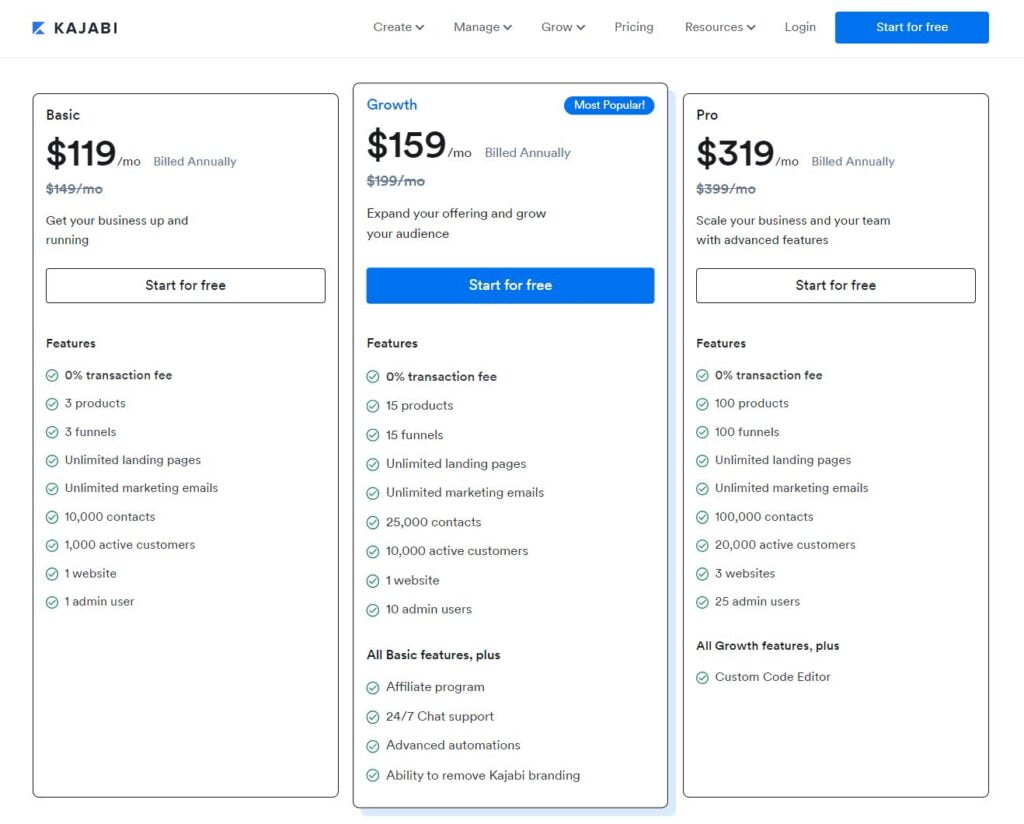
Kajabi has three pricing options:
- Basic cost $119/month.
- Growth cost $159/month.
- Pro cost $319/month.
(Billed Annually)
Each plan has different features and capabilities to fit the needs of entrepreneurs. And there is also a free 14 day trial available.
✔ Pros of Kajabi:
- User-friendly interface.
- All in one platform with no need for third party tools.
- Plenty of course creation tools.
- Built-in email management, sales funnel builder, and marketing automation.
- Custom domain creation.
❌ Cons of Kajabi:
- Expensive compared to other platforms
- Limited customization options for themes
Kajabi Is Ideal For Whom?
If you are an entrepreneur looking for an all in one platform to create, market, and sell online courses, Kajabi can be a powerful solution. The platform offers a variety of features, including course creation tools, email marketing, sales funnel builder, and marketing automation.
While the pricing is relatively high compared to other platforms, the value provided by the platform is well worth the investment.
Overall, Kajabi is a great choice for entrepreneurs who want to streamline their course creation process and focus on growing their business.
6| Podia review
Best affordable online course platform.
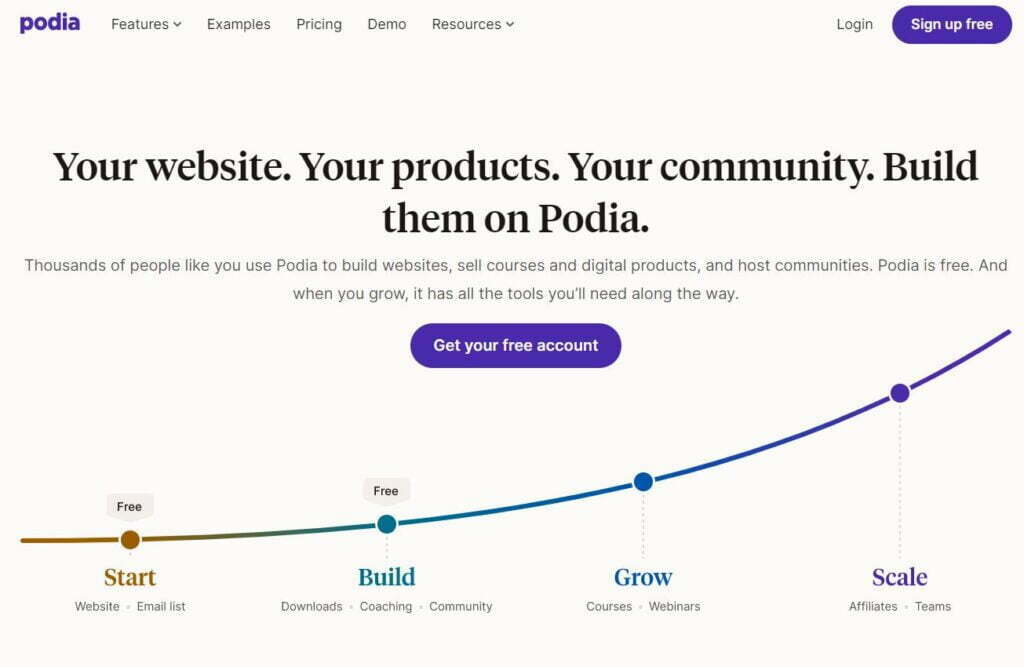
Podia is an all in one platform that allows users to sell online courses, coaching, digital downloads, webinars, bundles, and other products.
It offers marketing features such as communities, emails, coupons, upsells, and affiliate programs. Podia is an affordable, creator-centric alternative to Thinkific and Kajabi.
Key features of Podia:
- Affordable all-in-one platform for course creators and marketers.
- Sell courses, coaching, communities, memberships, webinars, and digital downloads.
- Built-in community feature to increase student engagement.
- Basic marketing features like discounts, coupons, and pre-launches.
- No custom coding feature.
- Built-in affiliate program.
Podia Pricing:
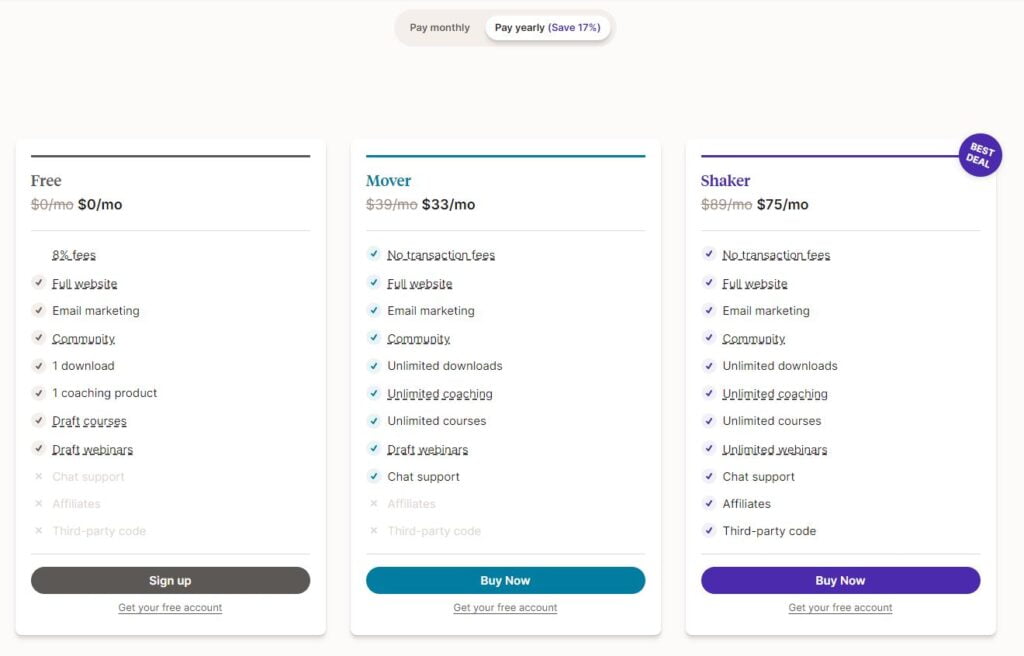
Podia offers a Free plan with 8% fees and two pricing plans:
- Mover $39/mo ($33/mo when you pay yearly), No transaction fees.
- Shaker costs $89/mo ($75/mo when you pay yearly), No transaction fees.
Both plans come with a 14 day free trial.
✔ Pros of Podia:
- Affordable pricing for the features offered.
- Creator-centric platform with built-in community feature.
- Easy to use platform, even for those with little technical knowledge.
- Good marketing features such as affiliate program and coupons.
- Great customer support with live chat and email support.
- No transaction fees on the paid plans.
❌ Cons of Podia:
- Limited customization options for the storefront.
- No mobile app.
- No advanced automation and funnel features.
Who Are Podia Suitable For?
If you’re looking for an affordable all in one platform to sell your courses, digital products, and build a community without worrying about integrations, Podia is an excellent choice.
It’s best suited for course creators, entrepreneurs, and marketers who don’t need advanced automation and funnel features.
If you’re looking for a simpler solution and don’t need a mobile app, Podia is worth trying out. With its free plan, you can see if it’s the right fit for your business.
7| LearnWorlds review
Best Course Creation Software for Interactive Learning.
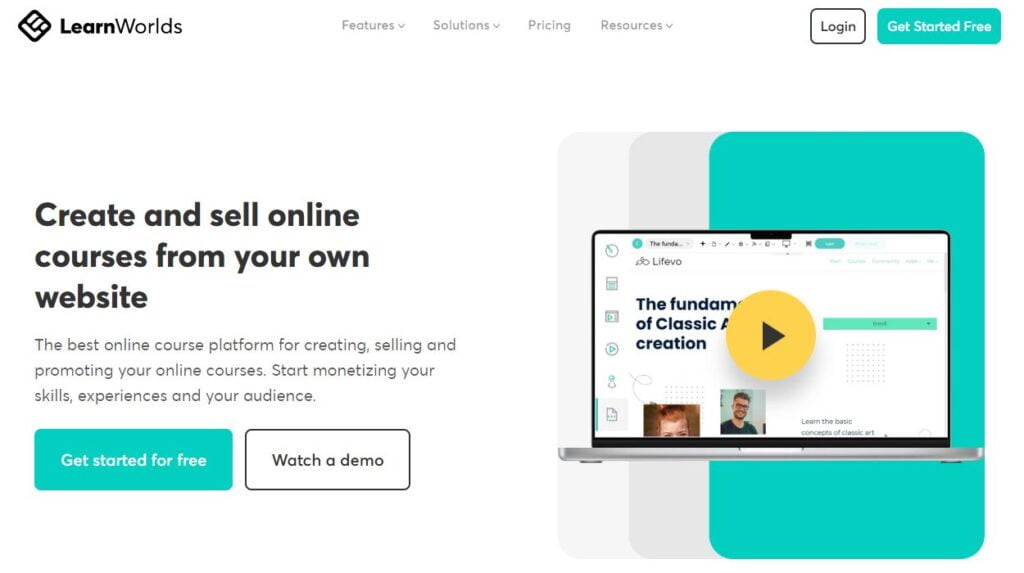
LearnWorlds is an online course creation platform that enables individuals, educators, and companies to create, promote, and sell online courses to a global audience.
It offers a customizable solution to upload training material and sell fully customized courses.
The platform provides a powerful suite of sales tools, robust analytics, and integrations for third-party marketing tools to boost user engagement.
Key features of LearnWorlds:
- Scalability and vast selection of features make it superior to most competitors.
- Enables interaction and engagement with students for a holistic learning experience.
- Provides multiple learning styles and engagement tools for practical training.
- Beautiful, expertly designed themes for course player and landing pages.
- Offers built-in and integrated marketing and sales tools.
LearnWorlds Pricing:
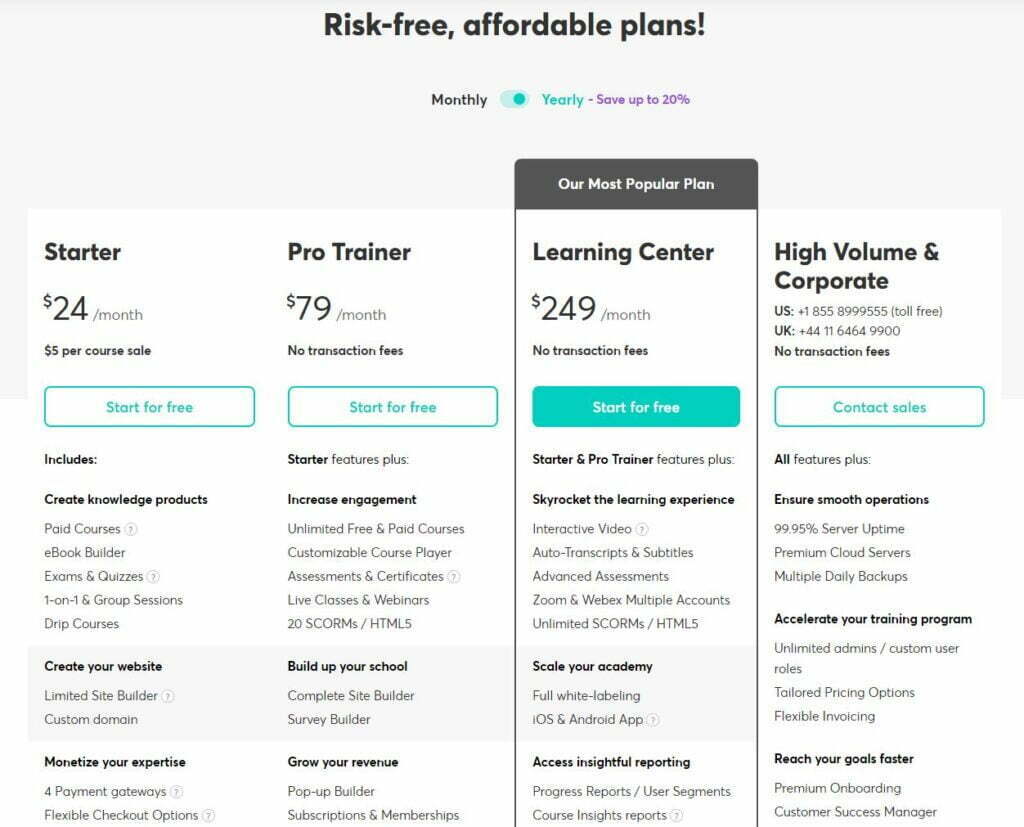
LearnWorlds does not offer a free basic version, but there is a free 30-day trial period. The plans are as follow:
- Starter cost $24/month with $5 per course sale. ($29/month, monthly billing)
- Pro Trainer cost $79 /month with No transaction fees. ($99/month, monthly billing)
- Learning Center cost $249 /month with No transaction fees. ($299/month, monthly billing)
✔ Pros of LearnWorlds:
- Provides a 100% customizable solution for uploading training material.
- Offers tons of ways for interaction and engagement with students.
- Multiple learning styles and engagement tools to promote active learning.
- Beautiful, expertly designed themes for course player and landing pages.
- Built-in and integrated marketing and sales tools.
❌ Cons of LearnWorlds:
- No free basic version.
- The checkout procedure is not designed to increase sales or conversions.
- very basic tools for reporting on courses.
- Both bulk uploading and genuine adaptability are lacking in Course Builder.
Who Are LearnWorlds Suitable For?
LearnWorlds is ideal for solopreneurs, educators, and companies that want to create and sell online courses with a holistic learning experience.
It offers a wide range of features and tools to help boost user engagement, including customizable themes, interactive videos, and built-in marketing and sales tools.
While the pricing is higher than some competitors, the value provided by the platform makes it worth the investment.
Overall, LearnWorlds is one of the best online course platforms in the market, and the free trial period makes it worth trying out.
8| TalentLMS review
Best learning management system.
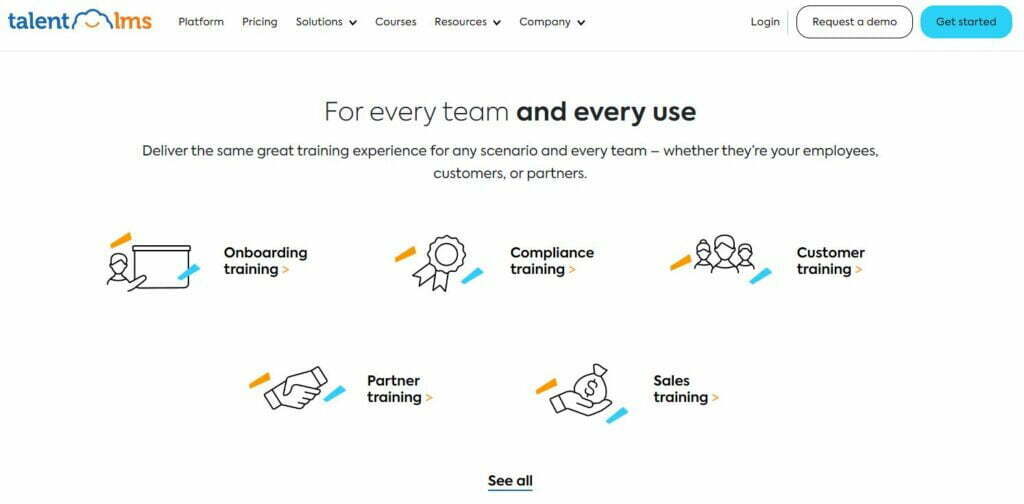
TalentLMS is a cloud based eLearning platform designed to make online training engaging and easy. It offers a simple and enjoyable experience, quick and easy set up, and customized training options.
The platform is highly customizable and offers a wide range of features, including video conferencing support, analytics, reporting tools, and the ability to sell courses.
It’s a great solution for companies looking to create engaging training programs quickly and easily.
Key features of TalentLMS:
- Simple and enjoyable experience.
- Quick and easy set up process.
- Customizable training options.
- Video conferencing support.
- Analytics and reporting tools.
- Ability to sell courses.
TalentLMS Pricing:
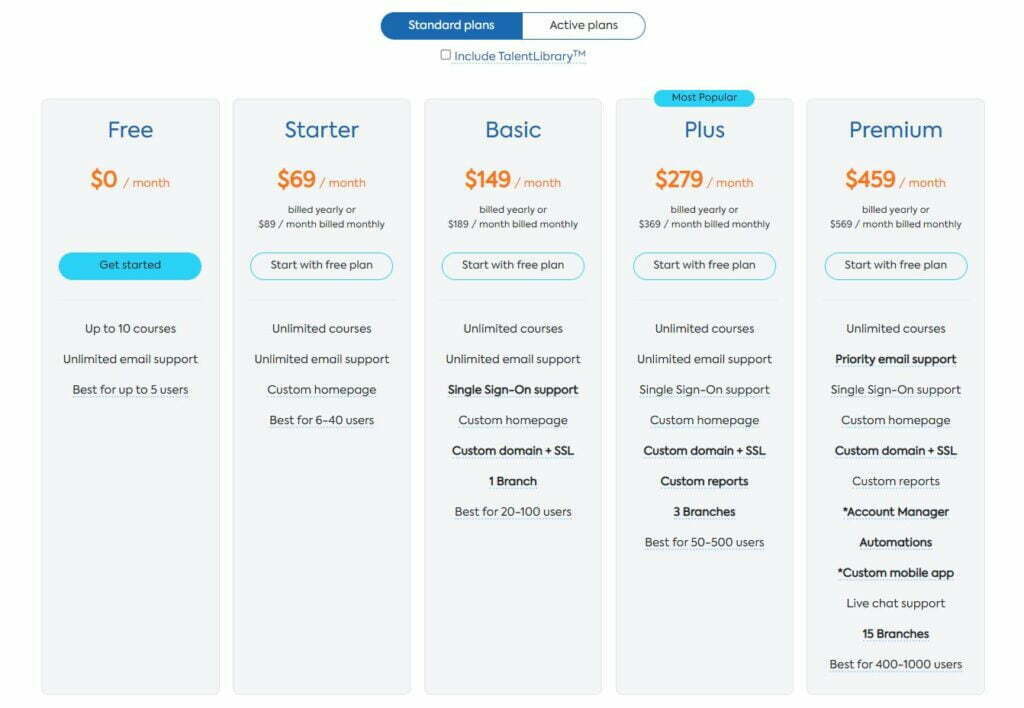
TalentLMS offers a free version that is limited to up to 5 users and 10 courses. Paid plans are as follows:
- Starter cost $69 /month billed yearly or $89 /month billed monthly.
- Basic cost $149 /month billed yearly or $189 / month billed monthly.
- Plus cost $279 /month billed yearly or $369 / month billed monthly.
- Premium cost $459 /month billed yearly or $569 / month billed monthly.
✔ Pros of TalentLMS:
- User-friendly LMS that makes designing training easy.
- Highly customizable with branches and mobile-specific feature sets.
- Reliable user management options and video conferencing support.
- Analytics and reporting tools, including custom reports.
- Ability to sell courses.
❌ Cons of TalentLMS:
- Free version limited to up to 5 users and 10 courses.
- Pricing can be expensive for larger organizations.
- The mobile app’s inability to contribute any material, including videos, is a major letdown.
- Every product has flaws and will undergo upgrades.
Who Are TalentLMS Suitable For?
TalentLMS is a great solution for companies looking to create engaging online training programs quickly and easily.
It’s highly customizable and offers a wide range of features, including video conferencing support, analytics, reporting tools, and the ability to sell courses.
The platform is user friendly and offers reliable user management options, making it a great choice for L&D teams.
Overall, TalentLMS is a good choice for any organization looking to streamline their training efforts.
9| Teachable review
Best online course platform for beginner creators.
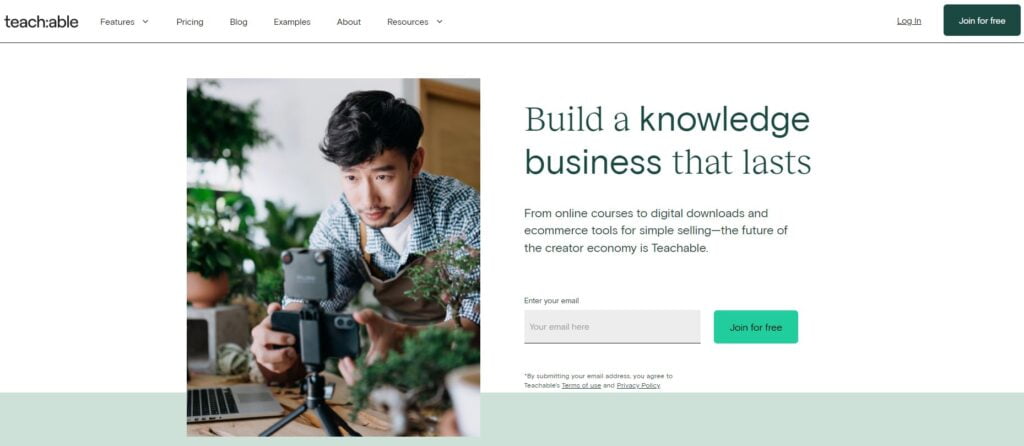
Teachable is an online course creation platform designed for small and midsize businesses.
This cloud based learning management solution allows users to create and distribute online courses that include a variety of multimedia elements.
The platform offers course building tools and sales features, including email marketing and promotional codes.
With Teachable, instructors can create courses, offer quizzes, and create certificates of completion for students.
Key features of Teachable:
- Drag-and-drop course builder for easy course creation
- Video hosting with unlimited bandwidth
- Customizable course design templates
- Course completion certificates
- Course compliance
- Integrated affiliate marketing
- Google Analytics integration
- Zapier integration
- Built-in email marketing
- Coupon codes
- Group coaching calls
Teachable Pricing:
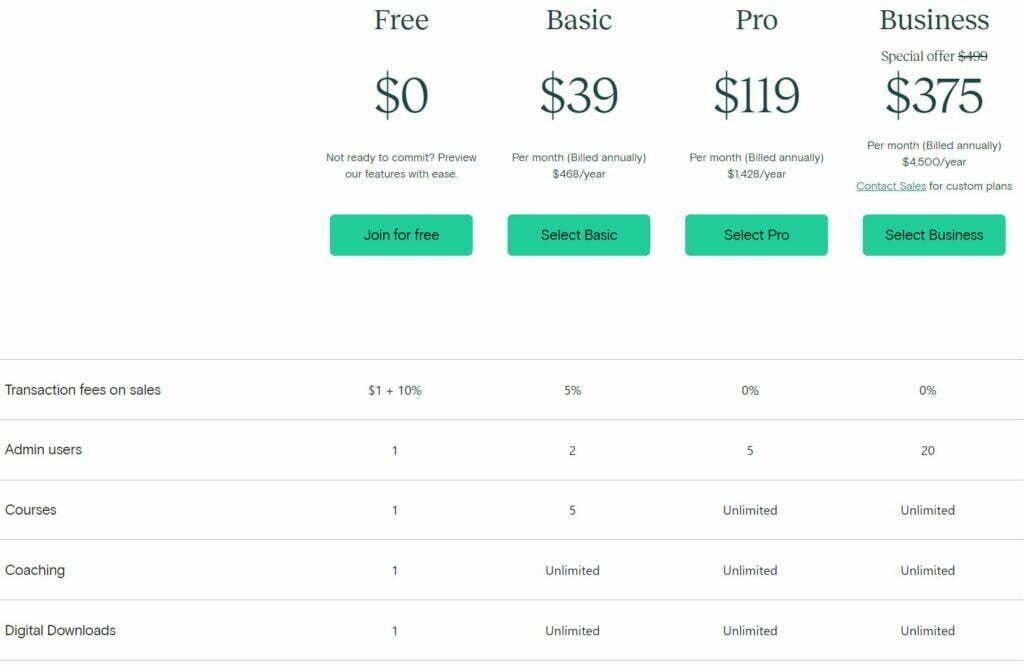
Teachable offers flexible pricing options, with a free plan and three paid plans: Basic, Pro, and Business.
The free plan includes one course, coaching services, and product bundles, with $1+10% per transaction fees.
- Basic plan starts at $59/month ($39/mo, annually), with five courses, coaching services, unlimited digital downloads, coupon codes, drip course content, built-in email marketing, and more.
- Pro plan starts at $159/month ($119/mo, annually) and includes everything in the Basic plan, with no transaction fees, unlimited courses, and advanced features such as graded quizzes and integrated affiliate marketing.
- Business plan starts at $665/month ($375/mo, annually) and offers additional features, such as up to 20 admin-level users, and priority product support.
✔ Pros of Teachable:
- Flexible pricing options to meet different needs and budgets.
- Wide range of features, including customizable course design templates and built-in email marketing.
- Comprehensive sales features, including coupon codes and affiliate marketing.
- Google Analytics integration for tracking course traffic.
- Zapier integration for automation.
❌ Cons of Teachable:
- Basic plan has a 5% transaction fee.
- Limited number of admin-level users for the lower-priced plans.
- Limited course and site customization options.
- No course marketplace.
- No multi-tenancy option.
Teachable Is Ideal For Whom?
Teachable is an excellent choice for businesses or individuals looking for an all in one platform to create and sell online courses.
The platform’s intuitive interface makes course creation easy, and the wide range of features allows for customization to meet different needs.
The platform offers flexible pricing options and comprehensive sales features, making it an ideal choice for beginners and more advanced users alike.
I recommend taking advantage of Teachable’s free plan to see if it’s the right fit for your business or online course needs.
10| Simplero review
Best business management software for e-Learning business.
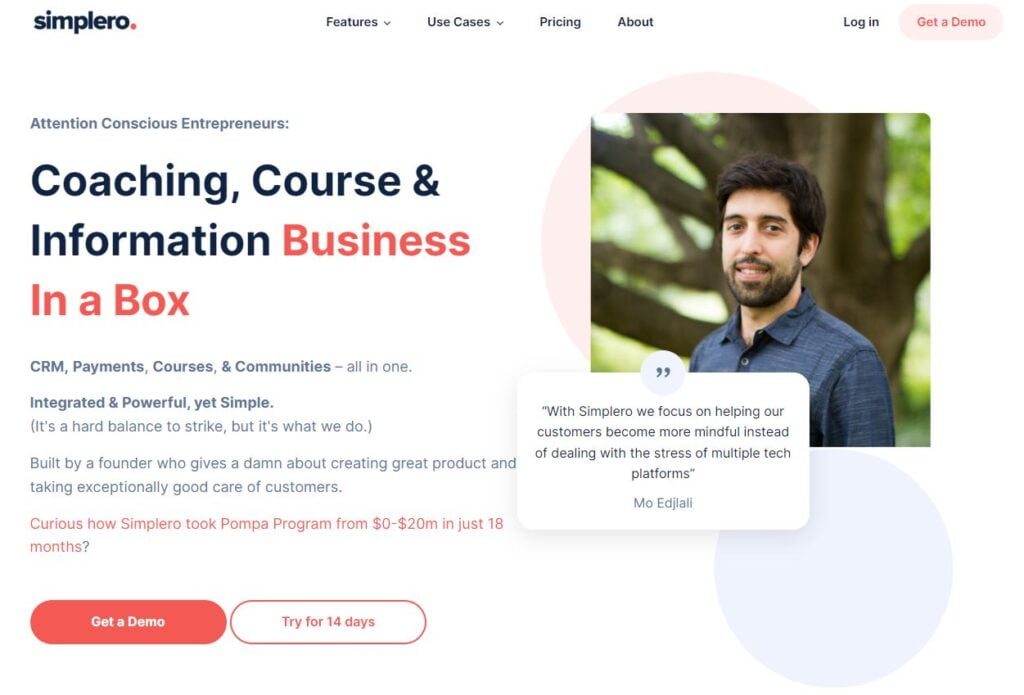
Simplero is a comprehensive business management software designed to help SMEs and enterprises manage their online course businesses.
The software provides end-to-end solutions for customer management, financial management, survey building, member portals, and auto updates, all in one place.
Simplero simplifies the online business management process so business owners can concentrate on growing their business.
With Simplero, you can quickly build your website, create courses, launch products, and create your membership site in just minutes.
Key features of Simplero:
- Courses and communities
- Landing page builder
- Email marketing and automations
- Up-sells and affiliate management
- Customer management
- Financial management
- Payments and subscriptions
- Survey builder
- Member portal
- Auto-update
Simplero Pricing:
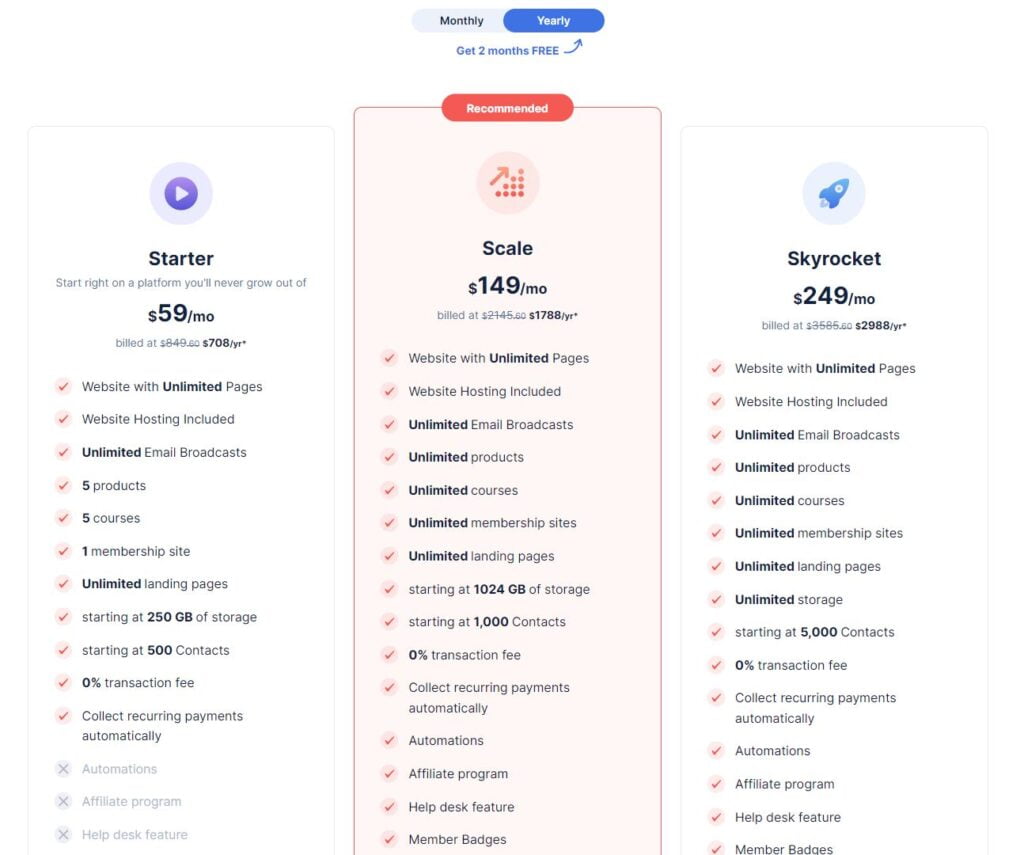
Simplero offers a 14-day free trial to new customers. Paid subscription are as follow:
- Starter cost $59 per month. ($70.80/month, billed monthly)
- Scale cost $149 per month. ($178.80/month, billed monthly)
- Skyrocket cost $249 per month ($298.80/month, billed monthly)
✔ Pros of Simplero:
- Comprehensive business management software.
- User-friendly interface.
- Efficient customer and financial management.
- Easy website development and email campaign management.
- One-stop-shop for all online business management needs.
- Access to help desk and done-for-you templates.
❌ Cons of Simplero:
- Some features may be limited depending on the subscription level.
- High cost for some businesses.
- Limited Students.
- Limited Storage.
Who Are Simplero Suitable For?
Simplero is a powerful software designed to cater to SMEs and enterprises that wnats to enter to eLearning business.
It provides an all in one platform for the online course business management, including website building, email marketing, and financial management.
Its comprehensive features make it a great option for businesses that want to manage all their online operations from a single dashboard.
The platform’s pricing may not be ideal for some businesses, but the 14 day free trial is a good opportunity to test the software’s features.
Overall, Simplero is one of the best online business management software available for online course creators.
/ What are the Best Free Online Course Platforms?
The following are the best free Online Course Platforms:
1| FreshLearn
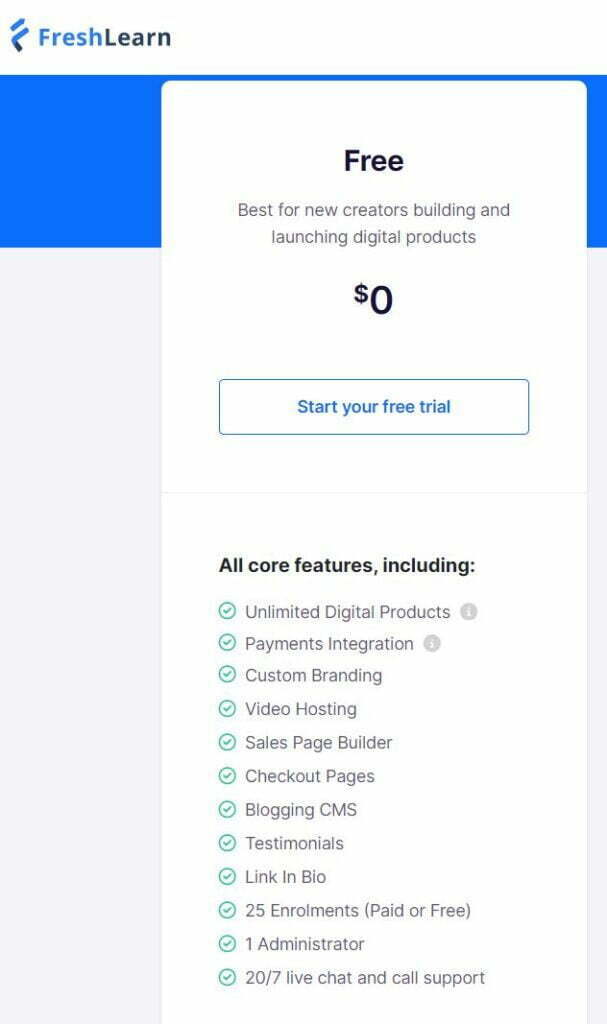
FreshLearn’s free plan is an excellent option for those who want to dip their toes into the world of eLearning without committing to a paid plan. The free version offers a range of features that allow users to create and host online courses quickly and easily.
Top Features/Benefits
FreshLearn’s free plan provides users with a host of features that make it easy to create and host online courses.
The platform offers unlimited courses, unlimited students, and unlimited storage, making it ideal for individuals and small businesses.
With FreshLearn, users can create engaging and interactive courses using multimedia content, such as videos, audio, and images.
The platform also comes with a range of customizable templates, making it easy to create professional-looking courses without any design skills.
Additionally, the free plan comes with built-in analytics and reporting tools, which enable users to track their course performance and student progress easily.
Overall, FreshLearn’s free plan is the Best choice for those who want to get started creating and selling courses, with great tools for free.
2| TalentLMS
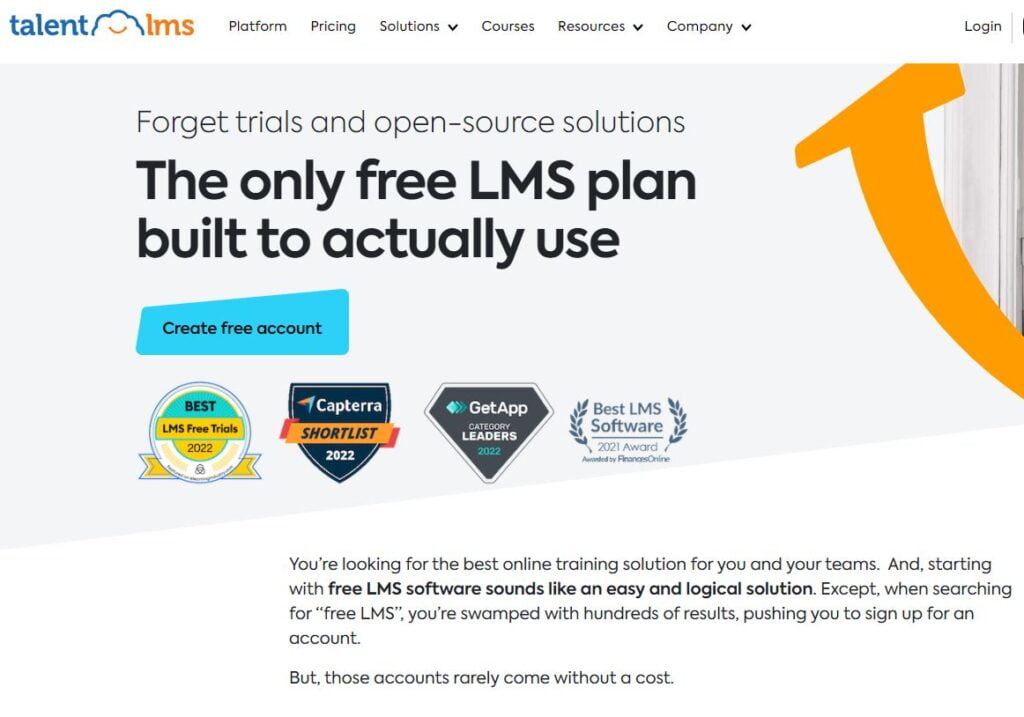
Talentlms’s free plan is a powerful learning management system designed for small to medium-sized businesses and educational institutions. It offers a range of features that can help organizations manage and deliver their online training programs effectively for free.
With this free plan, users can create and deliver courses, track progress and performance, and communicate with learners easily.
Top Features/Benefits
Talentlms’s free plan includes: Up to 10 courses, Unlimited email support, and up to 5 users.
One of the standout features of Talentlms’s free plan is its user friendly interface. It’s easy to use and navigate, even for those who aren’t tech savvy.
Another key benefit is the ability to customize the platform to meet specific needs. Users can add their branding, customize the look and feel of the platform, and create custom certificates to reward learners.
Other top features of the free plan include the ability to create unlimited courses and quizzes, support for different types of media (such as videos, images, and documents), and the option to track learner progress and performance.
Additionally, users can communicate with learners through announcements, forums, and messaging.
Overall, Talentlms’s free plan is a great choice for organizations that want to deliver high quality online training without breaking the bank. It offers a wide range of features and benefits that can help users create engaging and effective courses and monitor learner progress easily.
3| Thinkific
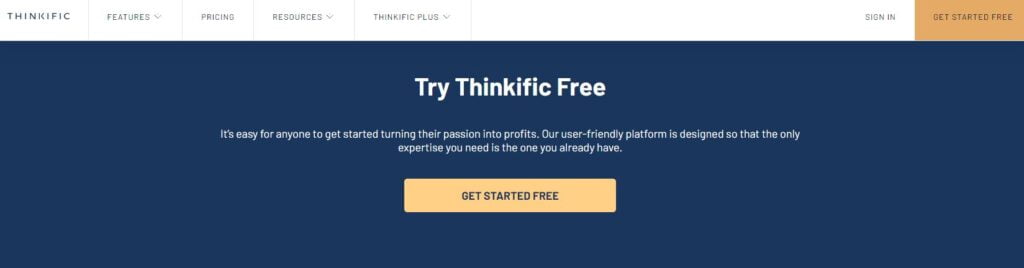
Thinkific’s free plan offers a great way for individuals or small businesses to get started with online course creation.
With this free plan, users can create and sell one online course and one community without any transaction fees. It also provides basic features for building and customizing online courses, making it an excellent option for beginners.
Top Features/Benefits
Thinkific’s free plan includes:
- 1 course.
- 1 community.
- 2 spaces per community.
- 1 administrator.
- Unlimited Students.
- 0% transaction fee.
- Email and chatbot support.
So you can test-drive Thinkific for free and begin building your first online course and community.
Additional features include:
- 100% ownership of content.
- Drag and drop course builder.
- Easy to use website themes.
- Fully integrated e-commerce.
- App store.
- Course quizzes and surveys.
- Thinkific Academy course.
One of the best features of Thinkific’s free plan is the ability to create and sell your course with 100% ownership of content and no transaction fees. This means that you can keep all the revenue you earn from selling the course.
The free plan also includes unlimited students and quizzes, and basic course customization options such as custom branding, course templates, and video hosting. Additionally, it provides a mobile app for students to access courses on the go.
Overall, Thinkific’s free plan is an excellent option for those who are just starting with online course creation and need a platform that provides all the necessary features to create and sell courses without any transaction fees. The ability to create your course and community with 100% ownership of content, and have unlimited students is a significant advantage.
4| Podia
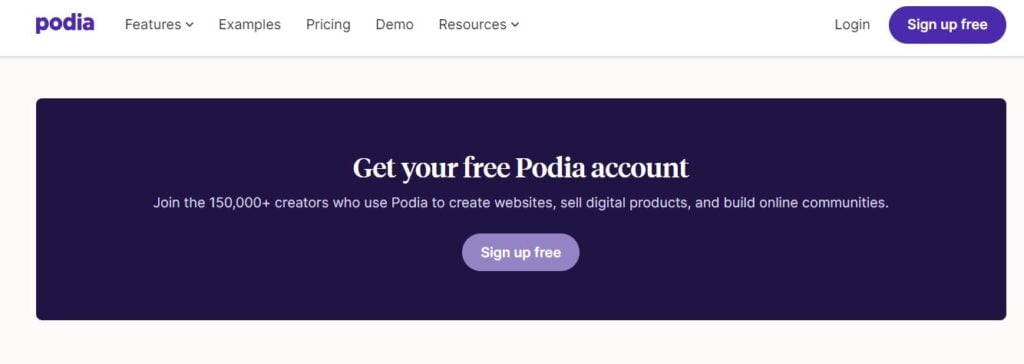
Podia’s free plan is a good option for those looking for a simple and effective way to sell one coaching product.
With the free plan, you can create and customize a full website with a community of unlimited topics and unlimited members for free. It also allows you to build online courses, webinars, and sales pages for free and upgrade when you are ready to sell.
Top Features/Benefits
- Email marketing: Podia’s free plan includes basic email marketing features, allowing you to send newsletters, updates, and other email campaigns to your customers.
- Customizable storefront: You can customize your storefront with your own branding, making it easy to create a professional and cohesive online presence.
Podia’s free plan includes:
- 8% fees
- Full website
- Email marketing
- Community
- 1 download
- 1 coaching product
- Draft courses
- Draft webinars
- 250 broadcast emails
- 250 imported emails
- 3 emails per campaign
- 1 active email campaign
- Messaging (live chat)
- Website
- 7-days-a-week support
- Podia Creator Community Access
5| Teachable
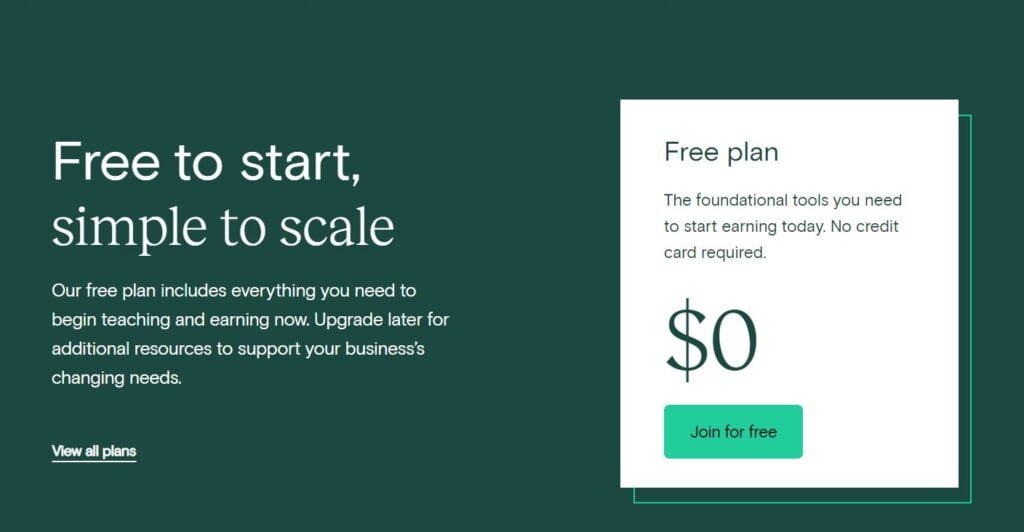
Teachable’s free plan offers a comprehensive platform for creating and selling one online course and one Coaching product. The plan includes unlimited students, an Integrated website and builder, and integrated payment processing.
Top Features/Benefits
- Customizable Course Content: You can easily customize your course content to create a unique and engaging learning experience for your students. Teachable provides tools for adding quizzes, surveys, and other interactive elements to your courses.
- Integrated Payment Processing: Teachable’s free plan includes integrated payment processing, which makes it easy to accept payments from your students. You can accept payments through PayPal or Stripe, and Teachable takes care of all the payment processing details.
- Course Management: Teachable’s free plan includes features for managing your courses, such as tracking student progress, managing enrollments, and setting up drip content. These features can help you to create a streamlined learning experience for your students.
The free plan of Teachable includes the following:
- $1 + 10% transaction fees on sales
- Admin users
- One Course
- One Coaching
- One Digital Download
- Unlimited students
- Integrated website and builder
- Integrated payment processing
- Tax handling
/ what are Online Course Platforms?
Online Course Platforms are software tools that allow individuals and organizations to create, host, and sell courses over the internet.
These platforms often provide a number of features such course development tools, student administration, course advertising, and payment processing.
They are meant to make the process of developing and delivering online courses simpler. As more and more individuals choose to learn new skills and information online, online course platforms have grown in popularity.
For people to study from anywhere in the globe and for instructors to reach a worldwide audience, these platforms offer a practical and adaptable method.
Anybody may design and deliver high quality online courses that cater to the needs of students in a variety of fields and businesses with the correct online course platform.
/ How to design and create online courses?
Designing and creating online courses requires careful planning and a structured approach.
Start by identifying the course content, goals, and target audience.
Determine the course structure and outline, including the delivery method, assessments, and activities.
Then, consider the best online course platform to host your content and deliver your course to students.
Next, create engaging multimedia content such as videos, graphics, and quizzes to enhance the learning experience.
Make sure your content is interactive and can be accessed on various devices.
Finally, test your course with a small group of users to ensure its functionality and effectiveness.
- Check out our guide on how to market online courses, and maximize your ROI!
Remember, creating online courses is an ongoing process that requires updating and refreshing the content to keep up with the latest trends and best practices.
With the right approach and tools, anyone can design and create effective online courses.
/ FAQs about Online Course Platforms
How much does it cost to build an online course?
The cost of building an online course can vary greatly depending on factors like the platform you use, the course content and materials, and any additional tools or resources you may need.
Some online course platforms offer free plans or low cost options, while others can be more expensive.
You may also need to factor in costs for creating video content, designing graphics, and hiring professionals such as copywriters or course developers.
For example, the cost of creating 1h online course about starting an online business is as follows:
- The platform costs $49/month (FreshLearn, No Brainer plan).
- Scenario by the instructional designer; cost from $400.
- The design cost is around $150 if you hire a freelancer and want high quality design, or $0 by just using a free templates from Dribbble and Behance.
- Course development by a freelance ID: cost from $200.
- Quality assurance: cost from $320.
- Voice-overs: cost around $70.
- Video: cost from $130.
- Motion design: cost from $800.
Total: $2070 + $49/month for the platform.
Ultimately, the cost of building an online course will depend on your specific needs, niche, and goals.
To make sure you are producing a high quality course that satisfies the demands of your target audience, it is crucial to conduct thorough research and take all associated costs into account.
How long does it take to create 1 hour of eLearning?
The time it takes to create one hour of eLearning content can vary widely based on several factors. Some of the major factors that can affect the time includes the complexity of the content, the multimedia elements involved, and the experience of the course creator.
Typically, it can take anywhere from 40 to 200 hours to create one hour of eLearning content, depending on these factors.
However, there are ways to streamline the process like using pre existing templates, repurposing existing content, and outsourcing certain aspects of the development process.
It is essential to prioritize quality over speed when creating eLearning content to ensure that the course is engaging, effective, and meets the needs of learners.
Is selling online courses profitable?
Absolutely! Online course sales can be a lucrative endeavor. The eLearning industry has been expanding rapidly, and more individuals are willing to invest in online courses to learn new abilities or information.
In 2022, the global eLearning market was valued at $235.5 billion, and it is predicted to increase to $648.6 billion by 2030.
However, the profitability of an online course depends on various factors such the course topic, audience size, pricing, marketing efforts, and competition.
To increase profitability, course creators need to create high quality content, provide value to their students, and market their courses effectively.
It is also important to price the course appropriately and consider offering promotions or discounts to attract new students. With the right approach and execution, selling online courses can be a profitable business venture.
What is the best way to host an online course?
The most effective method for hosting an online course mostly depends on your unique demands and objectives. To assist you to choose the right course of action, there are a few important variables to take into account.
First, you’ll want to choose a platform that offers robust course creation tools, including the ability to upload video and multimedia content, and interactive features like quizzes and discussion boards.
Additionally, you’ll want to consider the platform’s pricing structure, ease of use, and customer support.
Some popular options for hosting online courses include dedicated course platforms like Thinkific or Teachable, as well as learning management systems like TalentLMS.
Ultimately, the best way to host an online course will be the one that best meets your unique needs as a course creator and provides the best learning experience for your students.
Where can I host my course for free?
If you’re just getting started with online course creation and don’t want to invest in a platform yet, there are several options available to host your course for free.
Some popular choices include platforms like FreshLearn, TalentLMS, Thinkific, and Teachable, which offer free plans that allow you to create and publish courses at no cost.
However, keep in mind that some of these platforms often take a percentage of your course sales or charge a fee for additional features.
Another option is to use a learning management system (LMS) plugin on a website or blog platform like WordPress, which can offer free options such as LearnPress or LifterLMS.
While these options may have some limitations compared to paid platforms, they can be a great way to test the waters and get started with creating and hosting your online course without any upfront costs.
conclusion
In conclusion, choosing the right online course platform may make the difference between your eLearning business’s success and failure.
After reviewing the best online course platforms for creating and selling courses, it’s clear that each platform offers unique features and benefits to suit different needs.
There is an online course platform that can satisfy your demands, regardless of whether you’re seeking for a cost free solution or a more capable platform with cutting edge marketing features.
You may monetize your knowledge and experience and start a successful online course company with the proper online course platform.
Don’t be reluctant to investigate the opportunities offered by online course platforms now and take advantage of the rising demand for eLearning.
- Last Update OnJune 2, 2023
- ByHossam jamjama

Hossam Jamjama
Hey, it’s Hossam. I am a full time digital marketer & an online business owner. I write guides and in-depth reviews of the best SaaS products available. To help businesses make informed decisions about picking the right one for them.
Disclosure: TbfyReviewer is a participant in various affiliate programs, which means we may earn a commission when you buy something through links on our site at no cost to you if you decide to purchase a paid plan. You can read our affiliate disclosure.