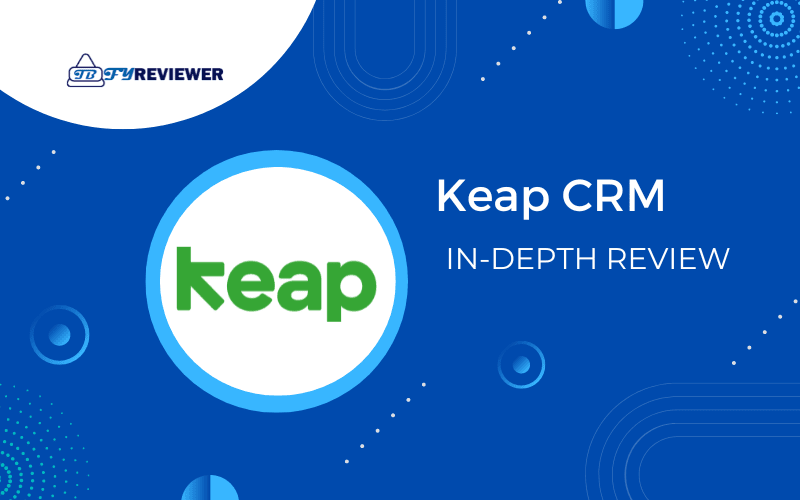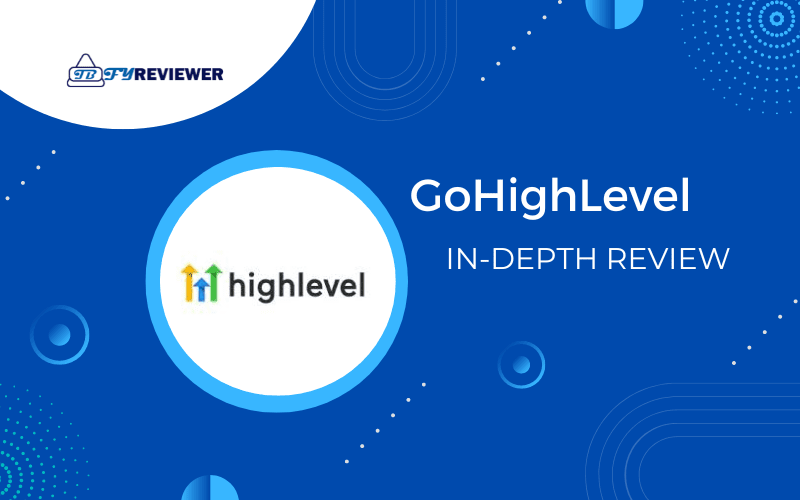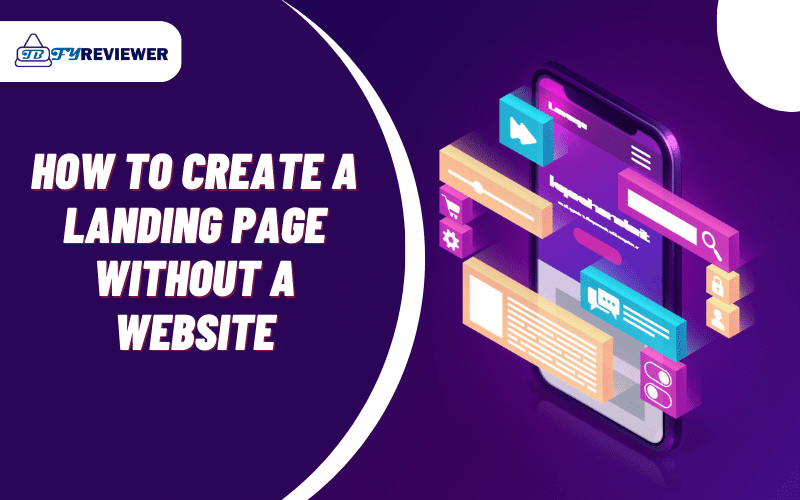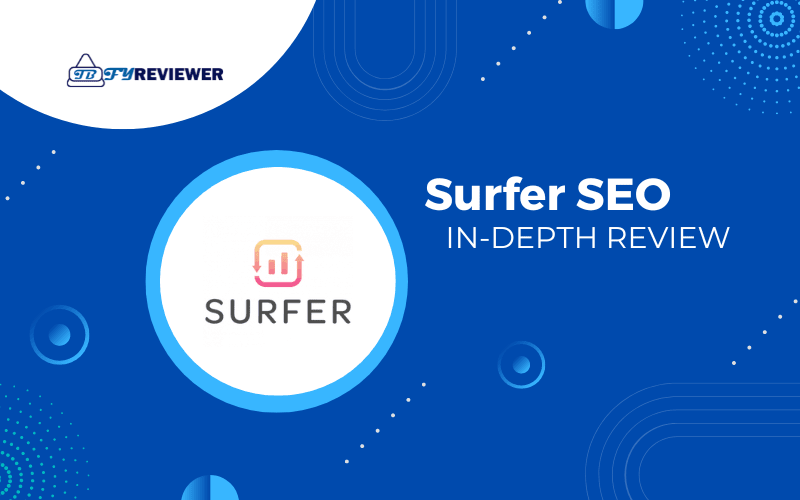Join TbfyReviewer’s newsletter to receive every new article.
Instapage Review 2023: Features, Price, Pros and Cons
Hossam jamjama
- May 31, 2023
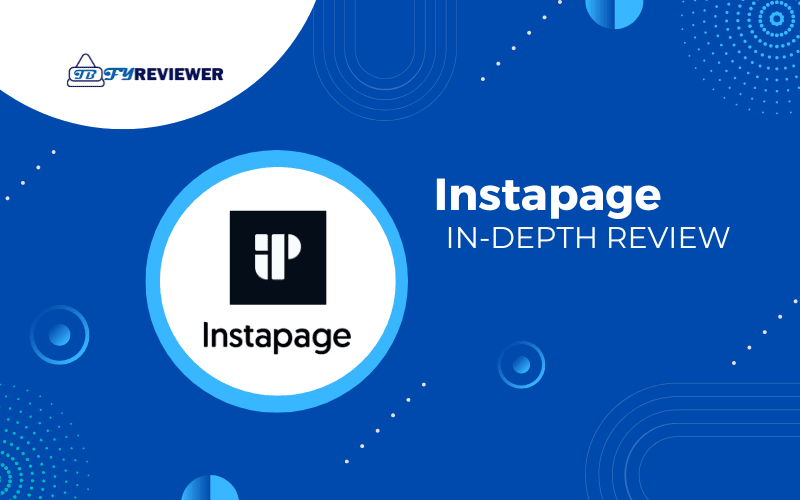
Welcome to this Instapage review, where we will explore a landing page builder that can create astonishing pages with no need for coding skills.
Are you an entrepreneur, marketer, or business owner searching for an efficient landing page builder? Look no further! In this in-depth Instapage review, we will provide an extensive evaluation of Instapage’s features, benefits, and limitations, unveiling how it can aid in achieving your online marketing goals.
Instapage is a game changer with a wide range of features, including an advanced landing page builder and seamless integration with third-party apps. It not only saves you valuable time but also enhances conversion rates, optimizing your digital marketing efforts.
So, get ready for a breathtaking Instapage adventure, where we will uncover everything there is to know about this innovative landing page builder.
This Instapage review covers:
/ Instapage Overview - What is it And What Does it do?
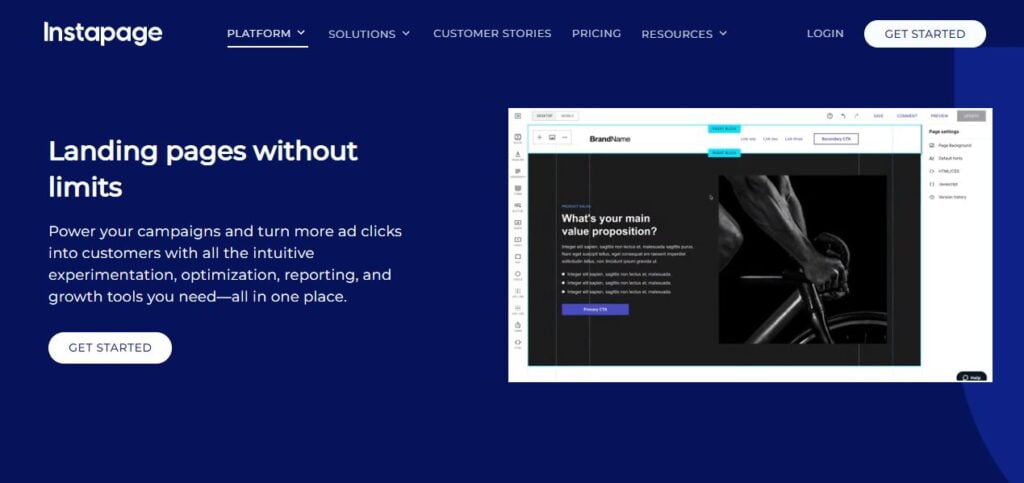
| What Is Instapage?
Instapage is a leading landing page building platform that helps digital marketers maximize their advertising conversions and return on ad spend (ROAS). It provides a unified environment for ad mapping, scalable page creation, experimentation, personalization, and analytics to create, optimize, and personalize landing page experiences as quickly as your ads.
| What does Instapage do?
Instapage makes it possible to produce conversion focused landing pages that help you generate more leads, sell more products, or elicit some other action from your visitors.
Its intuitive landing page editor, effective form builder, useful selection of widgets, tracking and reporting. And integration options allow you to create highly customized landing pages quickly and easily.
The built-in analytics, heatmap, and A/B testing tools make it easy to optimize your landing pages for better results. So you can quickly publish them on your WordPress website with Instapage.
| Who is Instapage Best For?
Instapage landing page software is best for entrepreneurs, digital marketers, businesses, and agencies that desire powerful landing page software with advanced features at an affordable price.
Generally, It is perfect for anyone who wants to create a stunning landing page quickly and increase their advertising conversion.
Additionally, Instapage is an excellent solution for those who want to use a landing page as their online presence, eliminating the need to spend more time and effort building an entire site.
/ Instapage Pricing and plans
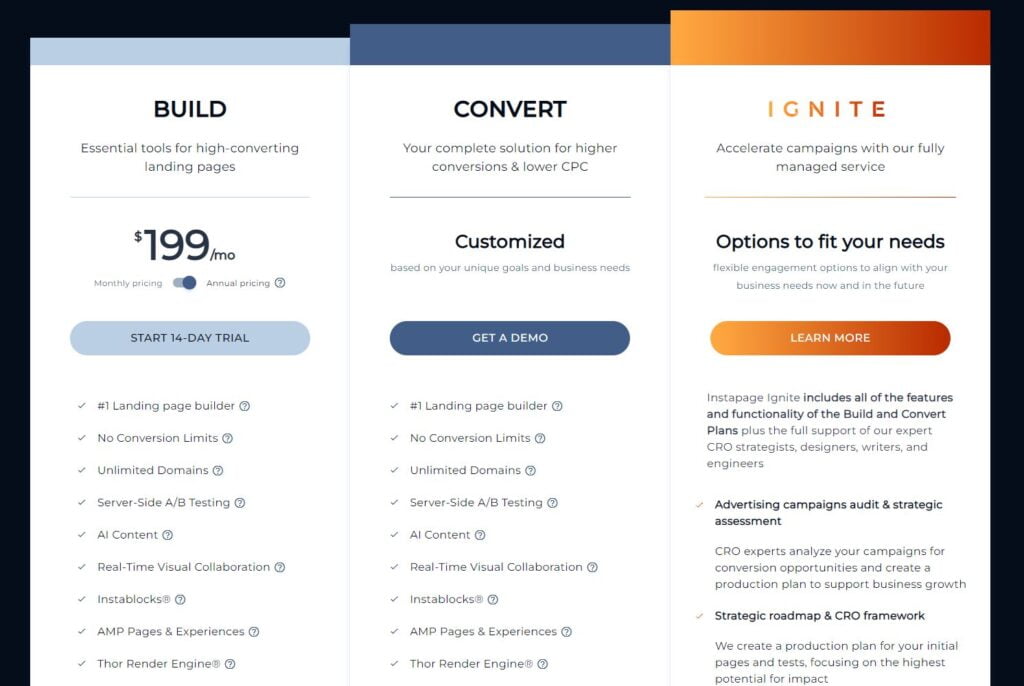
Let’s talk about the pricing options for Instapage!
Firstly, Instapage offers a free trial for 14 days, which is an excellent way to try out the service before committing to a plan.
If you choose to continue with Instapage, there are two options for signup.
The first option is the Instapage Business plan, which costs $299/month if paying monthly, or $199/month if paying annually. This plan includes features such as unlimited A/B testing, real time collaboration, and custom code editing.
For larger businesses, Instapage also offers a custom Enterprise plan with personalized pricing based on your configuration. After a call with the sales team, they will set up a tailored Enterprise plan according to your specific requirements.
You can check out what’s included in the Business plan and the extras that are available to Enterprise customers on the Instapage pricing page.
Remember, with the free trial offer, you can try out Instapage risk free, and if you’re not happy, canceling is straightforward. Head over to the pricing section to learn more!
/ Features and Benefits Of Instapage
| Benefits of Instapage:
Instapage’s contextual element editing, which allows customization of over 5,000 fonts and 33 million images, streamlines the design process.
The platform offers over 500 optimized and fully customizable templates suitable for various industry use cases.
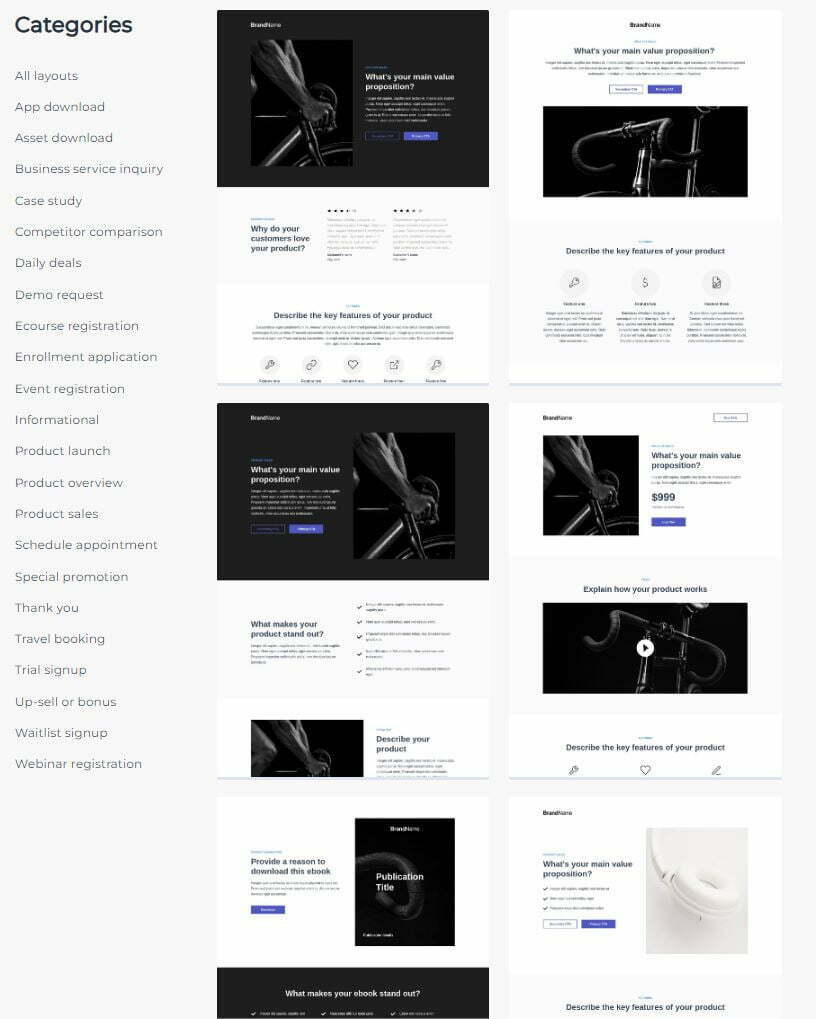
All this plus a wide range of benefits, including:
- Real-time visual collaboration solution enables seamless team collaboration in reviewing, creating, and publishing pages, thereby increasing conversion rates.
- Image Asset Manager offers advanced image editing features such as easy folder organization, scrolling through hundreds of photos in seconds, and clicking images to upload.
- Using Instablocks, users can build hundreds of personalized pages from pre-designed block templates or create their own custom blocks, which can be managed and updated with Global Blocks in one click.
- Widgets provide layers of functionality to landing pages, and custom code editing allows for specialized customizations using Javascript, HTML/CSS, or third-party scripts.
- Axis Lock enables exact alignment of elements or groups of elements to the horizontal or vertical axis, while keyboard shortcuts enable quick access to frequently used functions.
- Page Version History enables users to restore earlier versions of a landing page, while Overwrite Protection prevents overwriting of each other’s work.
Customizable Thank You Pages:
Say thank you in style with a customizable thank-you page that’s displayed after a visitor submits your form. Choose from a range of templates and customize the design to match your branding. Add custom copy, social media links, and even a video to thank your new leads and keep them engaged.
Two-Step Opt-In:
Unclutter your landing page and focus your visitor’s attention with a pop-up, two-step opt-in form that appears only after they click a button or link. This allows you to collect leads without overwhelming visitors with a lengthy form. Customize the design and content of the pop-up form to match your branding and offer, and watch your conversion rates soar!
Multiple Domain Support:
Host your landing pages on your own domain or use Instapage’s built-in subdomain. You can also create unlimited landing pages for multiple domains or subdomains within the same account. And this gives you the flexibility to create pages for all your marketing campaigns.
GDPR Compliance:
Instapage is fully compliant with the EU’s General Data Protection Regulation (GDPR). So you can be confident that your landing pages are compliant, too. This includes features like cookie consent, data subject requests, and data retention policies, all designed to help you comply with the strictest data privacy regulations.
SSL Encryption:
Keep your visitors’ data secure with SSL encryption. Every landing page created with Instapage is automatically secured with SSL encryption, So don’t worry about any technical details.
| Features Of Instapage:
Let’s dive into the main features of Instapage:
1. Landing Page Builder
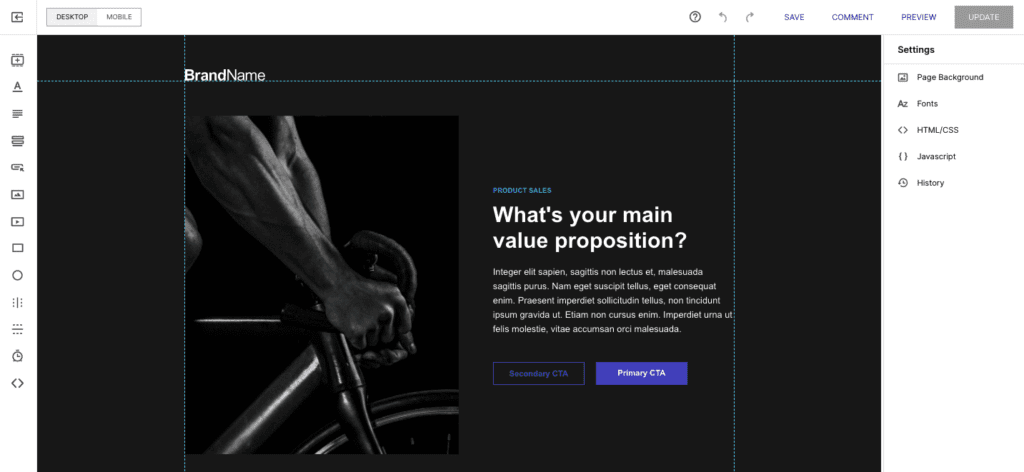
This is the bread and butter of Instapage. The platform provides an intuitive drag and drop builder that allows you to create landing pages from scratch or use pre designed templates.
You can add text, images, videos, buttons, and forms to your landing pages with ease.
Also, the Form Builder offers customizable forms with multiple fields, drop-down lists, or radio buttons, while Multistep Forms allow for easy collection of additional information from prospects.
2. Instablocks
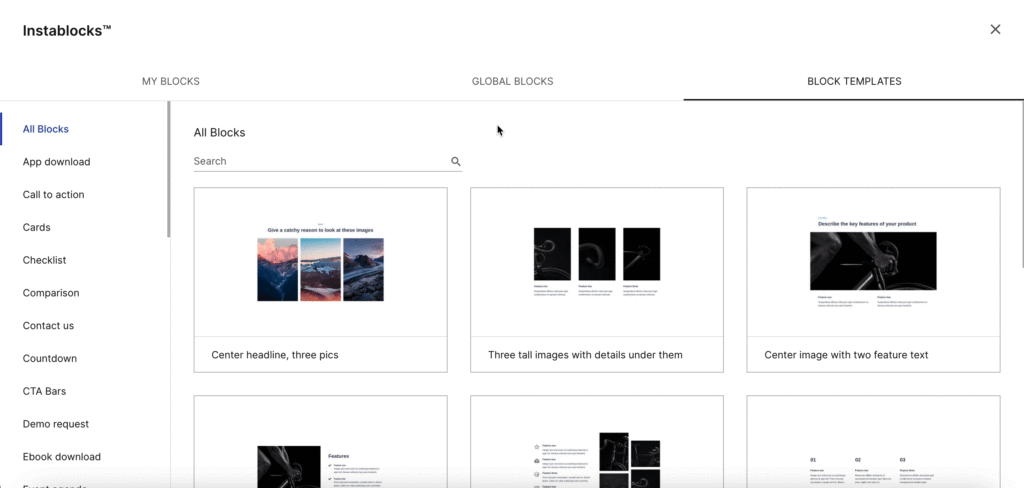
With this feature, you can quickly build hundreds of personalized landing pages by using individual page blocks that you can customize, save, and reuse. Choose from a selection of pre-designed block templates, like headers, footers, testimonials, and more, or create your own custom blocks from scratch.
3. A/B Testing

Instapage’s A/B testing feature is a powerful tool that allows you to test different versions of your landing pages to see which one performs better.
You can test different headlines, images, buttons, and more to find the winning combination that converts the most visitors.
4. Heatmaps
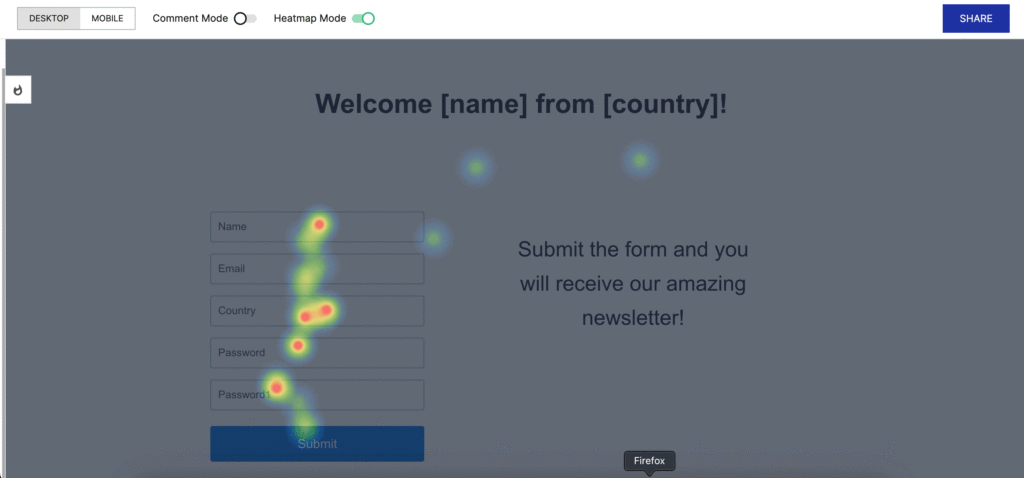
Heatmaps provide detailed insights into how your visitors interact with your landing pages. This better informs you on what page elements to A/B test.
5. Conversion Analytics
Instapage provides detailed analytics that help you understand how your landing pages are performing.
You can track conversion rates, visitor behavior, and more to gain valuable insights into your campaigns.
This feature also helps you identify areas for improvement and make data driven decisions to optimize your landing pages for better results.
6. Personalization
Instapage’s personalization feature allows you to create dynamic landing pages that change based on the visitor’s location, device, or other criteria.
This feature can help you create a more personalized experience for your visitors, which can increase engagement and conversions.
7. Easy Visual Collaboration
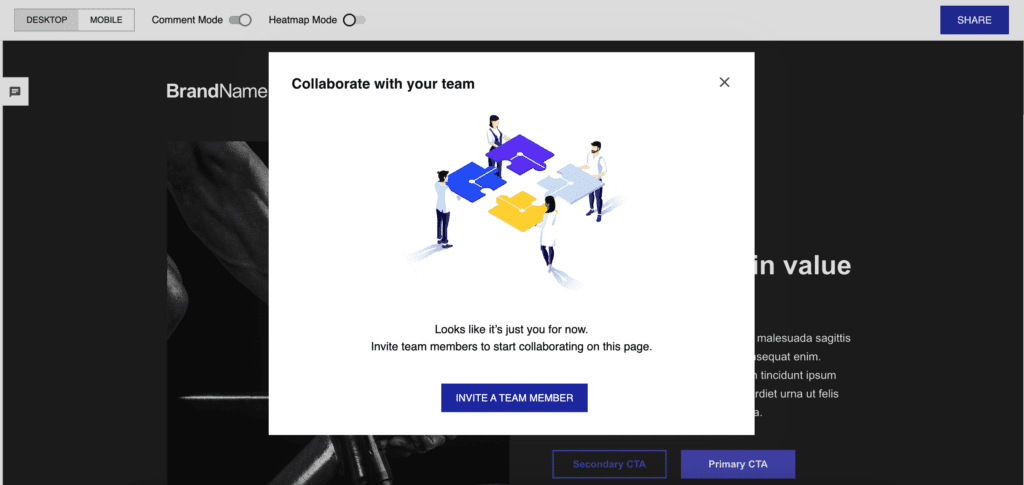
Instapage’s collaboration feature makes it easy to work with your team members or clients on landing page projects. You can assign roles, leave comments, and share feedback, all within the platform.
This makes it easier to manage complex projects and ensure everyone is on the same page.
8. Security
Instapage takes security seriously and provides features like SSL encryption and two factor authentication to protect your landing pages and data. You can trust that your campaigns are safe and secure on the platform.
/ Instapage integrations
Instapage offers a wide range of integrations with some of the most popular advertising, analytics, CRM, email marketing, and marketing automation platforms out there.
Here’s a list of some of the most notable integrations that Instapage offers:
- Google Ads and Analytics: Connect your workspaces or individual landing pages to your Google Ads and Analytics accounts to track landing page and variation performance with advanced attribution data.
- Tag Manager: Manage and edit your marketing tags or tracking pixels for AdWords, Google Analytics, and 3rd party tags, all without the need for a developer.
- Invisible reCAPTCHA: Protect your landing pages from spam while still allowing real visitors to engage and convert with ease, thanks to Google’s Invisible reCAPTCHA.
- WordPress, Drupal, or Custom Domains: Publish your standard or AMP landing page to any domain, whether it’s running on WordPress, Drupal, or is a custom domain.
- Unlimited Domains: Unlike other landing page platforms, Instapage allows you to publish pages to as many unique domains as you or your client’s need.
- Shopify and PayPal: Connect your landing pages to a Shopify eCommerce store or PayPal to accept payments online and promote products with ease.
- Zapier: Use Zapier to connect your Instapage landing pages to even more apps and services.
/ Instapage customer support
When it comes to creating landing pages, having a dependable support team is crucial. And fortunately, Instapage provides industry leading customer service.
With their live chat and email channels, customers can quickly get in touch with the support team for help. In fact, Instapage’s customer service frequently receives top scores from online user reviews.
There is also a large resource library where you can find all the tips, trends, and best practices you need to optimize your digital marketing.
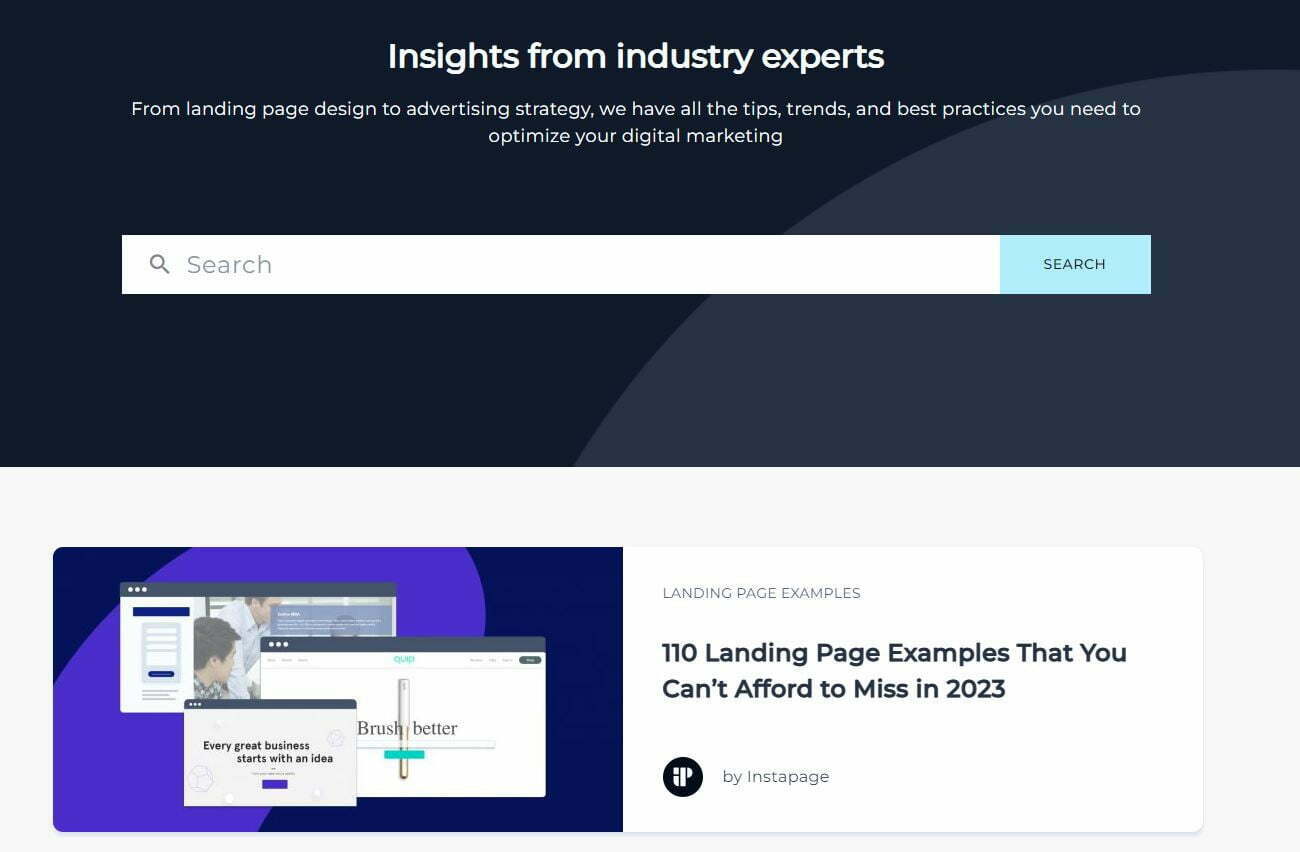
Instapage's resources library
If you have any questions or issues, you can easily access the Help Center FAQ’s or submit a support ticket. Instapage’s support team typically responds within one business day, making sure your issues are resolved quickly.
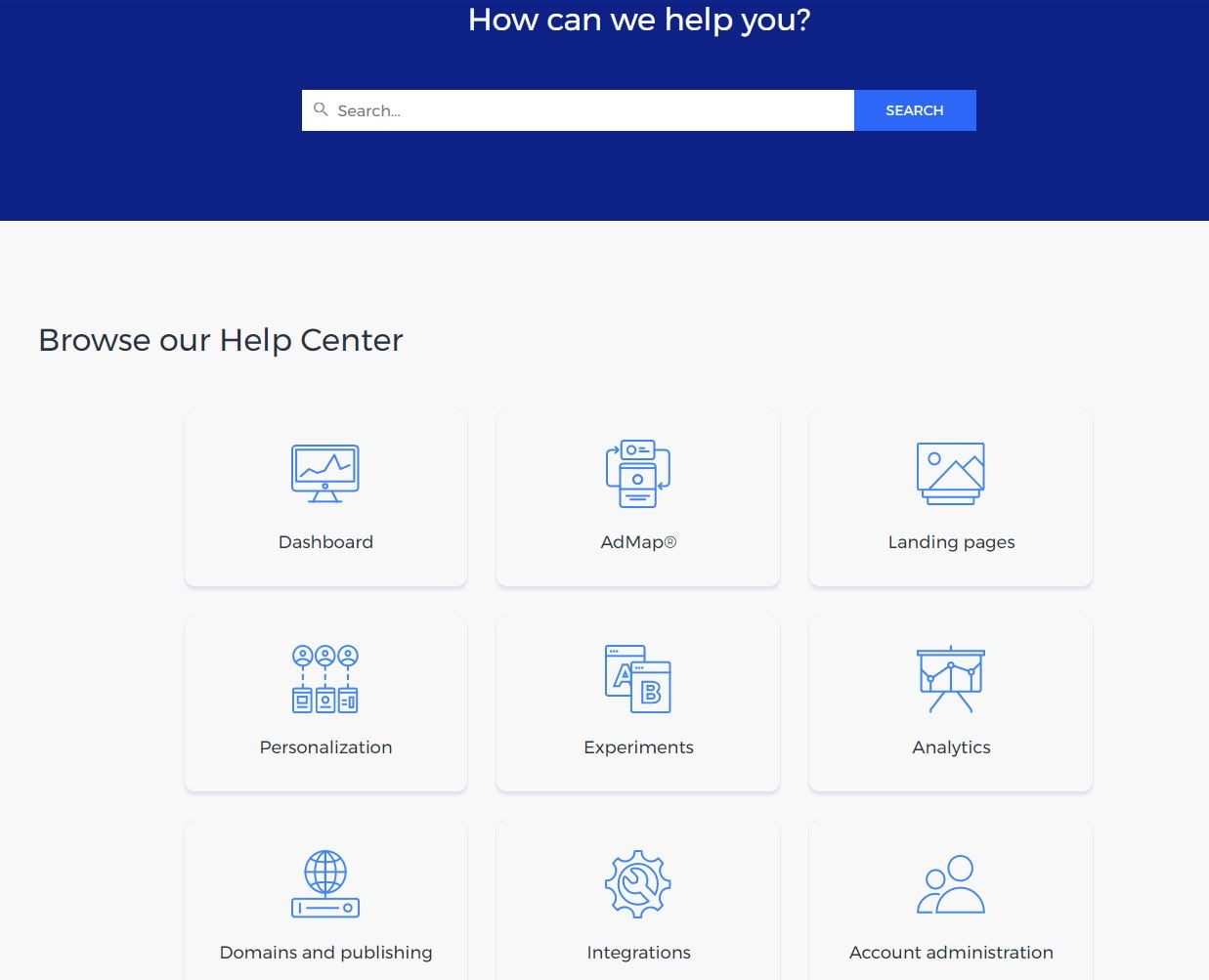
Instapage's Help Center
Overall, Instapage’s customer support and resources are top-notch. They have a knowledgeable support team and a robust Help Center to ensure that their customers can create effective landing pages without any hiccups.
/ Pros and cons of Instapage
✔ Pros of Instapage:
- Professional templates for landing pages
- Easy to use advanced landing page builder
- Multiple publishing options
- Robust reporting and optimization tools
- Collaboration features for team and client work
- Responsive live chat support and extensive online documentation
- Drag-and-drop page creation
- Great mobile support with mobile-responsive templates
- Codeless integrations with Google Analytics, Facebook, and Google Ads
❌ Cons of Instapage:
- Fewer landing page templates compared to some other tools
- Limited page widgets compared to premium WordPress page builders
- Limited eCommerce options compared to other tools
- Higher pricing may not be suitable for casual website owners
/ Instapage alternatives
| instapage vs landingi
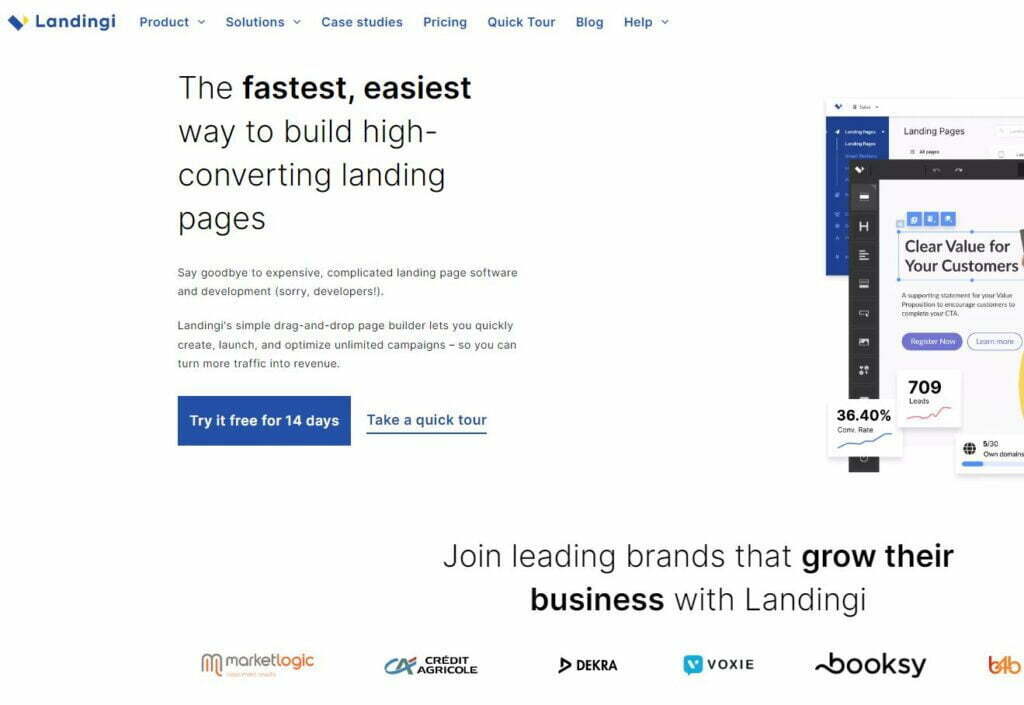
Looking for an alternative to Instapage? Meet Landingi! This landing page builder offers intuitive drag and drop functionality, a vast selection of templates, and a range of integrations with popular marketing tools.
With Landingi, you can create and optimize landing pages without needing to know how to code. Plus, the platform offers A/B testing and real time data analytics, making it easy to track your results and improve your marketing campaigns.
Landingi’s pricing options are straightforward and affordable, starting at $0 for the Core plan. For more advanced features like A/B testing and CRM integrations, the Create plan is priced at $49/month. The Automate plan is ideal for teams and offers features like custom branding and sub accounts, starting at $149/month.
Compared to Instapage, Landingi’s pricing is more affordable, and it offers robust integrations with tools like Salesforce and Zapier. However, it may not have the same level of customization options as Instapage.
Overall, Landingi is an excellent choice for small businesses and marketers who need an easy to use landing page builder at an affordable price.
| instapage vs leadpages
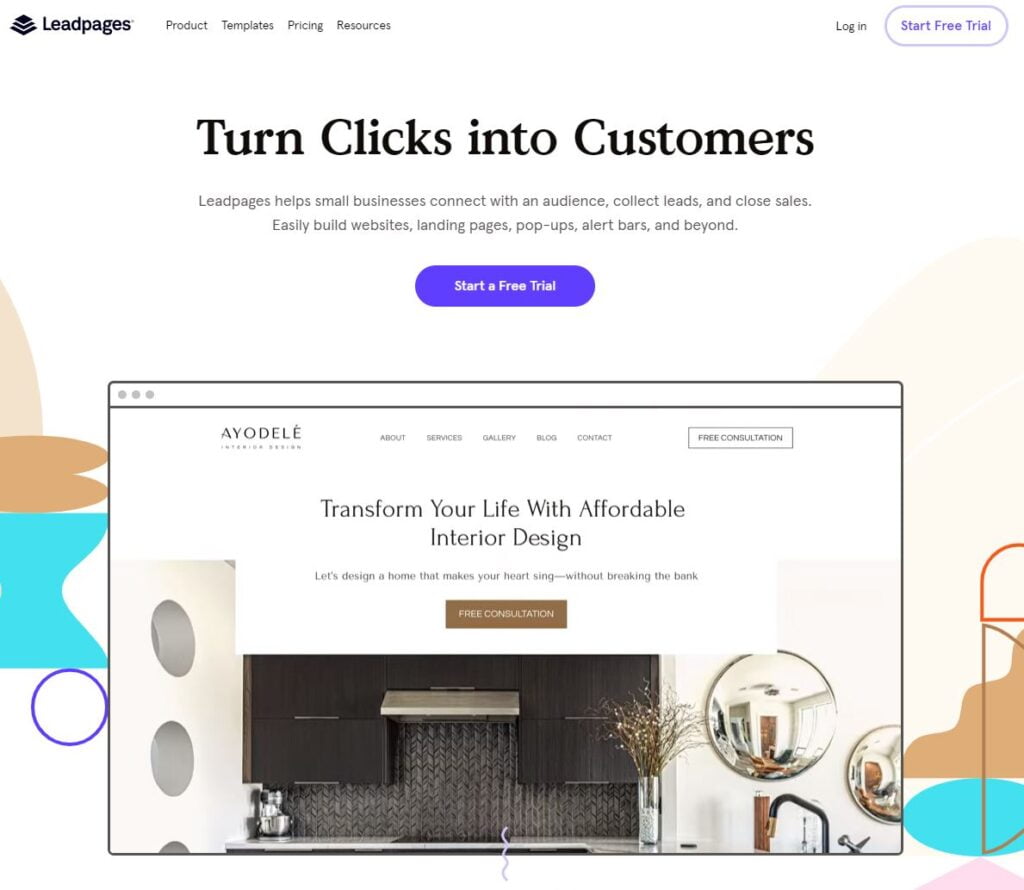
Another great alternative to Instapage is Leadpages, which is also a landing page builder with a focus on lead generation.
Leadpages offers a wide range of customizable templates for creating landing pages, pop ups, and alert bars, along with features for A/B testing, lead capture, and analytics. It also integrates with various marketing tools like Facebook, Salesforce, and Mailchimp, making it a versatile choice for marketers and business owners.
Pricing for Leadpages starts at $37/month for the Standard plan, which includes unlimited traffic and leads, along with a limited number of integrations and templates. Higher tier plans offer more features, including advanced integrations and access to the A/B testing tool.
Additionally, Leadpages offers a 14 day free trial with no credit card required, allowing users to test the platform risk free.
When compared to Instapage, Leadpages has a more affordable pricing structure and a focus on lead generation, while Instapage offers a wider range of features and more customization options.
Pros of Leadpages include affordable pricing, user friendly interface, and integration with popular marketing tools. However, it may not be as feature rich as Instapage and lacks some advanced customization options.
Leadpages may be best suited for small businesses and marketers who are looking for a simple and cost effective way to generate leads and drive conversions.
Read our in-depth Leadpages Review, for more information about Leadpages.
| instapage vs unbounce
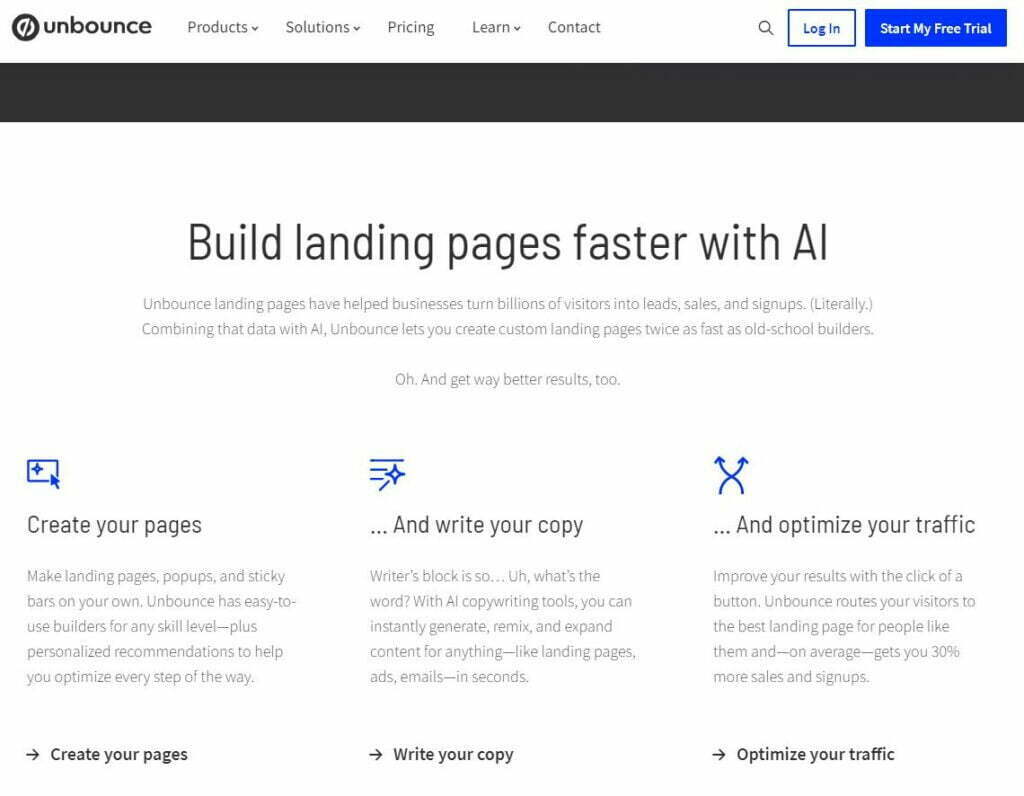
Unbounce is another landing page builder that focuses on conversion optimization. Its user-friendly interface, powerful A/B testing capabilities, and customizable templates help businesses create landing pages that convert.
With Unbounce, you can easily create and publish landing pages, popups, and sticky bars to capture leads and drive sales. Its Smart Traffic feature automatically sends visitors to the page variant with the highest likelihood of conversion.
Pricing for Unbounce starts at $74 per month for the Essential plan, which includes unlimited landing pages and up to 20,000 visitors per month. The Premium plan, which includes more visitors and advanced features such as Advanced Targeting & Scheduling starts at $240 per month.
Compared to Instapage, Unbounce has more robust A/B testing capabilities and a wider range of integrations. However, it has fewer templates and its pricing is slightly higher for limited visitors.
Unbounce is best suited for businesses of all sizes that require an intuitive and feature-packed landing page builder to optimize their website’s conversion rates.
| instapage vs clickfunnels

ClickFunnels is an online sales funnel builder that allows businesses to create marketing and sales pages, opt-in forms, and order forms quickly and easily. It’s an all in one marketing platform that helps businesses generate leads and increase conversions.
Compared to Instapage, ClickFunnels has a more extensive range of features designed specifically for creating sales funnels, including order bumps, one-click upsells, and downsells. ClickFunnels also has a built-in email marketing tool, making it a more comprehensive solution for businesses looking to automate their marketing efforts.
ClickFunnels offers two pricing options: the Basic plan for $127/month and the Platinum (Funnel Hacker) plan for $208/month. The Basic plan is comparable in price to Instapage’s Build plan, but it offers more features for building sales funnels. The Platinum plan offers even more features, including access to the ClickFunnels affiliate program and the funnel hacker forum.
While ClickFunnels may be more expensive than Instapage, it offers more features for building sales funnels and automating marketing efforts.
ClickFunnels may be best suited for businesses that want an all-in-one platform for creating and optimizing their sales funnels.
If you are looking for the right landing page builder for your business, here is my list of the best landing page builders (free & paid options).
/ Instapage rating and user reviews
We can’t end this Instapage review without reviews!!
Our Rate for Instapage
Ease of use
9.2
Features
8.8
Value for Money
8.1
Customer Support
8.7
Overall Rating
8.7
Instapage's score on other platforms

G2
4.3 out of 5
Rated 4.3 out of 5

Capterra
4.5 out of 5
Rated 4.5 out of 5

Software Advice
4.51 out of 5
Rated 4.51 out of 5

GetApp
4.5 out of 5
Rated 4.5 out of 5
what do users say about Instapage?
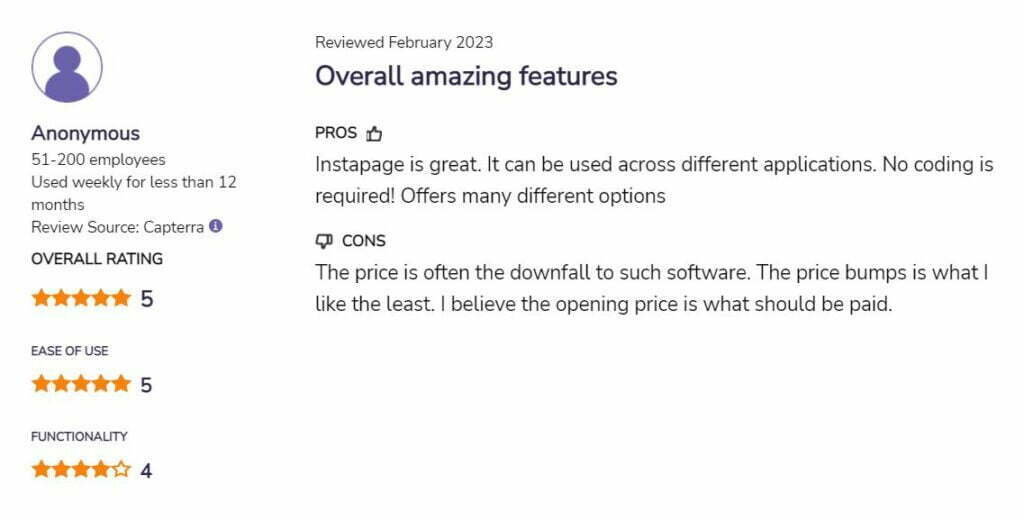
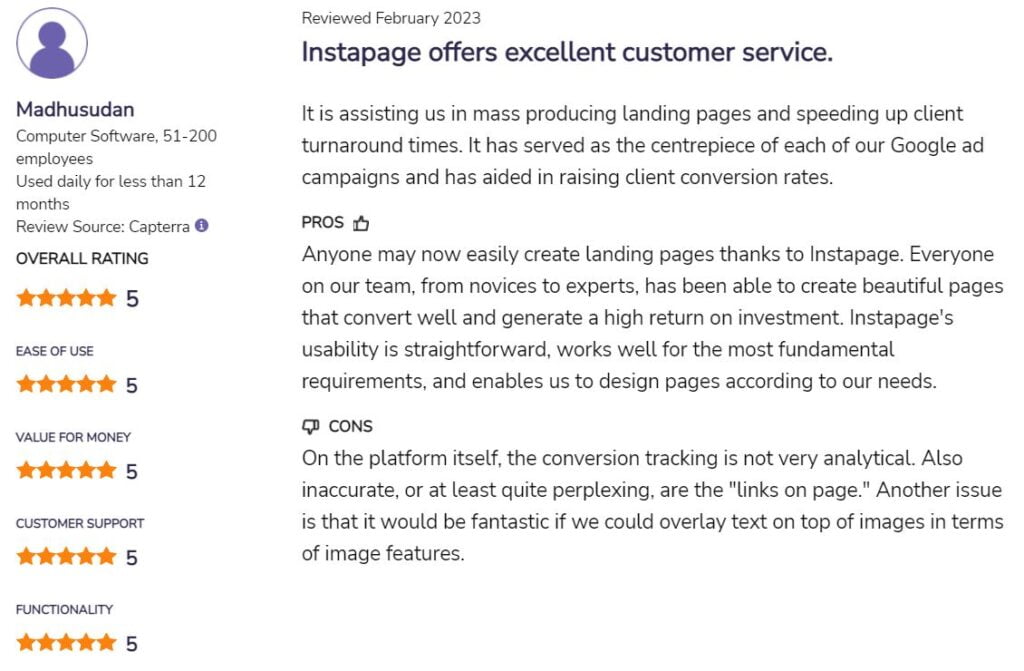
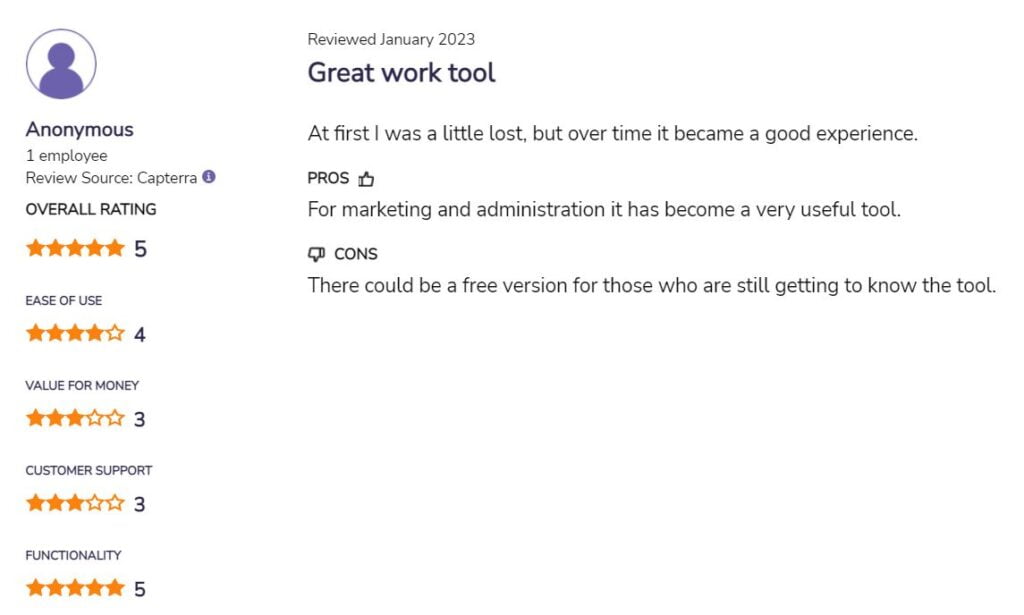
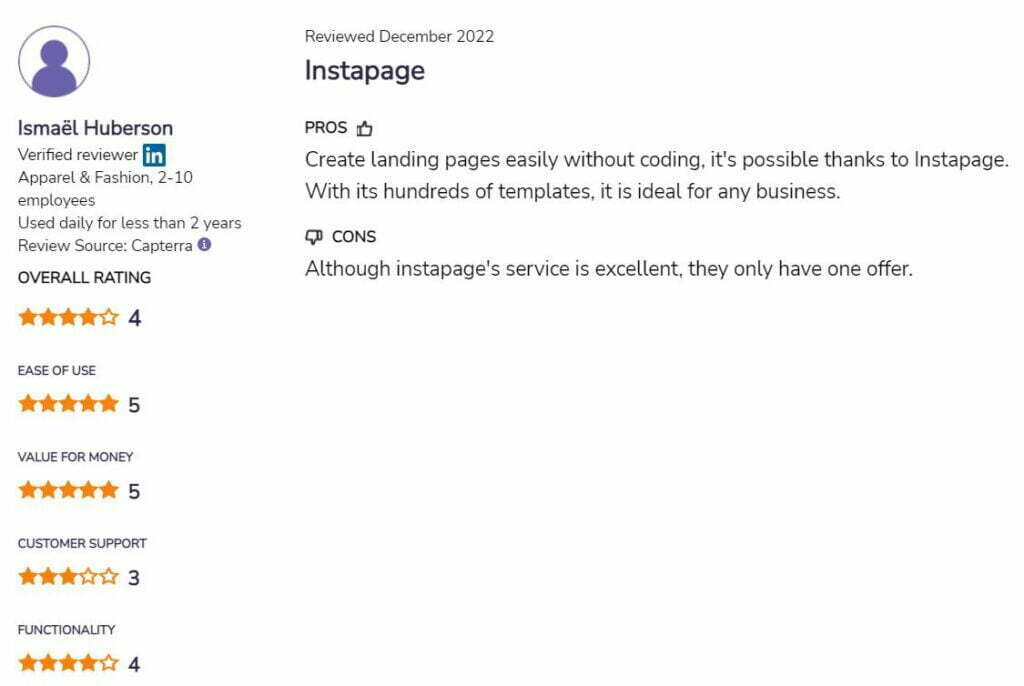
/ Is Instapage worth it?
As a SaaS product reviewer, I can confidently say that Instapage is worth the investment for businesses looking to create advanced and high converting landing pages.
The platform boasts an intuitive drag and drop interface, replete with a sundry of customizable templates that cater to the exigencies of a wide ranging audience. What sets Instapage apart from its peers is its advanced features like the ability to conduct A/B testing and generate heatmaps, which provide detailed insights on how to optimize your landing pages to suit your target audience.
While Instapage may be pricier than some of its rivals, its comprehensive features and user friendly interface make it a prudent investment for enterprises aiming to optimize their online presence and ramp up conversion rates.
/ Instapage Review conclusion
lets wrap up this Instapage review!
After conducting an in-depth Instapage review, it’s clear that this landing page builder is a powerful tool for businesses of all sizes. Its user friendly interface, customizable blueprints, and cutting edge features such as A/B testing and heatmaps allow for the effortless creation of landing pages that cater to the specific requirements of your target audience.
Although the price may surpass that of some of its competitors, the advantages provided by Instapage more than compensate for the expenses incurred.
I wholeheartedly urge you to consider utilizing Instapage and availing yourself of their complimentary trial to witness firsthand how it can elevate your business.
Overall, Instapage is an extraordinary landing page builder that can contribute to enhancing conversion rates and, ultimately, boosting your earnings.
/ Instapage Review FAQs
How to publish your Instapage landing page on WordPress?
Publishing your Instapage landing page is easy, and we’ve got you covered.
First, log in to your Instapage account, or create a new one if you haven’t yet.
Then, click the “Create New Page” button.
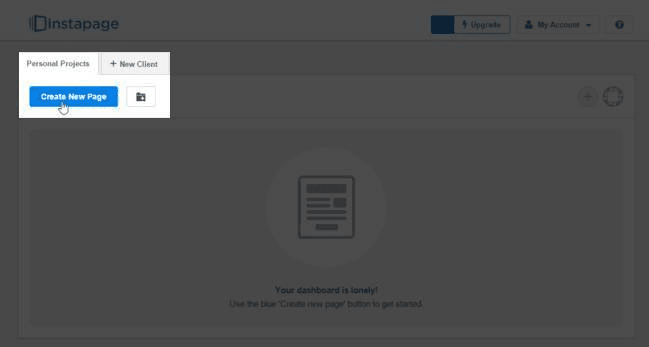
You’ll see a pop-up with three options: upload an Instapage file, scan a page from your website if you have a Premium account, or choose one of our pre-designed templates.
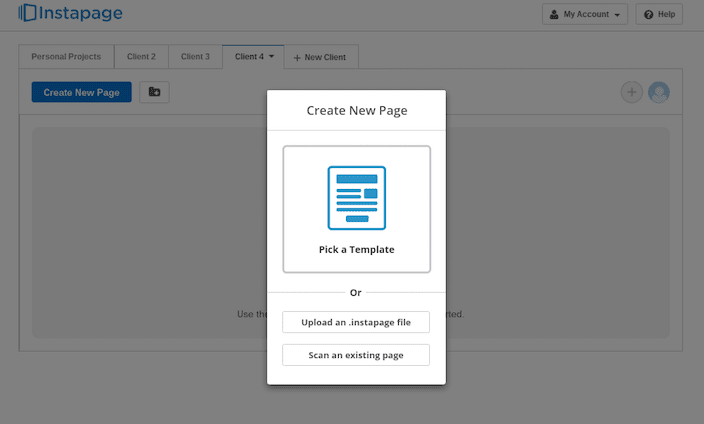
Pick from the pre designed templates.
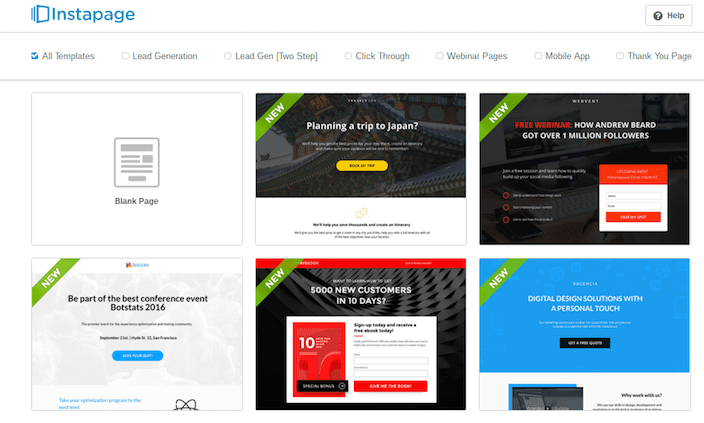
Once you’ve chosen your template, it’s time to start creating your landing page. Add your text, images, and social proof elements until you’re happy with the design.
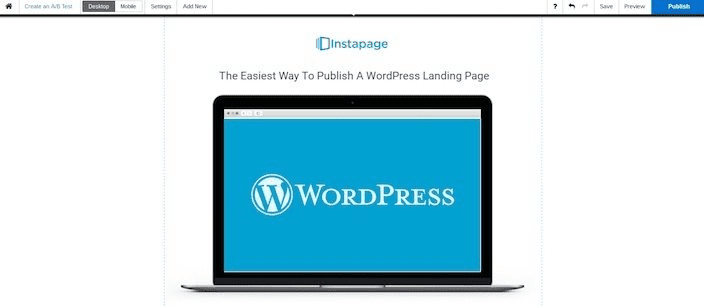
When you’re ready to publish, move your mouse to the upper right-hand corner of the page and click the blue “Publish” button.
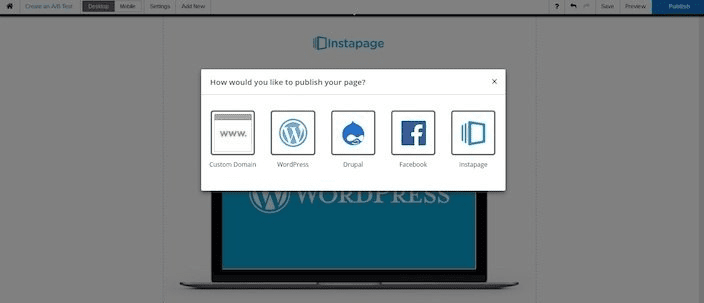
Next, click “WordPress,” and you’ll see two buttons.
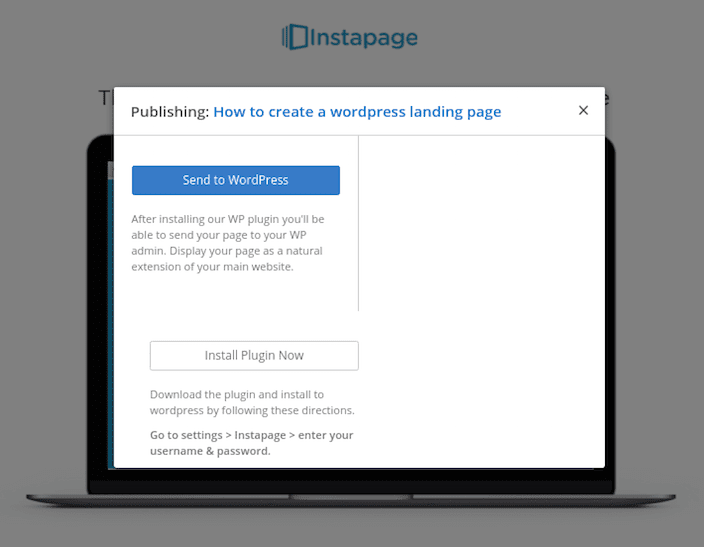
Before you click “Send to WordPress,” you’ll need to install the Instapage plugin to your website, which you can find on our website.
After that, simply follow the prompts to publish your landing page. It’s that easy!
Is Instapage good for beginners?
Yes, Instapage is an excellent tool for beginners. The platform’s user friendly interface and drag and drop builder make it easy for anyone to create high converting landing pages without any coding or design skills.
Additionally, Instapage offers powerful analytics, heatmap, and split testing tools, which allow beginners to optimize their pages for better results.
With Instapage, you can easily create landing pages for a variety of purposes, from lead generation to Ecommerce sales, and track the performance of each page to improve your marketing efforts.
So if you’re a beginner looking to create effective landing pages that convert, Instapage is definitely worth checking out.
Where is Instapage hosted?
Instapage is hosted on powerful Amazon Cloud Servers. This cloud hosting service allows Instapage to offer unlimited hosting for all of its users, regardless of how many landing pages they create.
With this cloud hosting service, Instapage ensures that your landing pages are hosted on a reliable and secure platform that can handle heavy traffic loads. So, you can rest assured that your landing pages are in good hands with Instapage’s Amazon Cloud Servers.
Are Instapage landing pages good for lead generation?
Yes, Instapage landing pages are excellent for lead generation. With its user-friendly interface, analytics and split testing tools, you can quickly create high quality landing pages that are optimized for conversions. Whether you’re looking to grow your email list or increase your sales, Instapage makes it easy to create landing pages that are tailored to your specific needs.
Additionally, you can integrate Instapage with your existing marketing tools, like Mailchimp, to make your campaigns even more effective.
Overall, if you’re looking to generate more leads and increase your conversion rates, Instapage is a great choice.
Do landing pages really work?
Yes, landing pages really work! They are designed to be highly targeted, focusing on a specific call to action and engaging with a particular audience.
By eliminating distractions and providing a clear and concise message, landing pages have been proven to increase conversions and generate more leads.
With the right design, copy, and optimization, landing pages can be an incredibly effective tool in any digital marketing strategy.
- Last Update OnMay 31, 2023
- ByHossam jamjama

Hossam Jamjama
Hey, it’s Hossam. I am a full time digital marketer & an online business owner. I write guides and in-depth reviews of the best SaaS products available. To help businesses make informed decisions about picking the right one for them.
Disclosure: TbfyReviewer is a participant in various affiliate programs, which means we may earn a commission when you buy something through links on our site at no cost to you if you decide to purchase a paid plan. You can read our affiliate disclosure.
Table Of Content