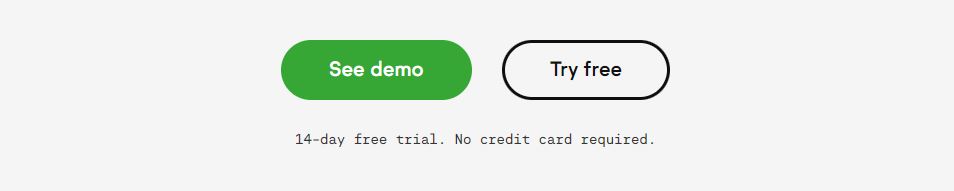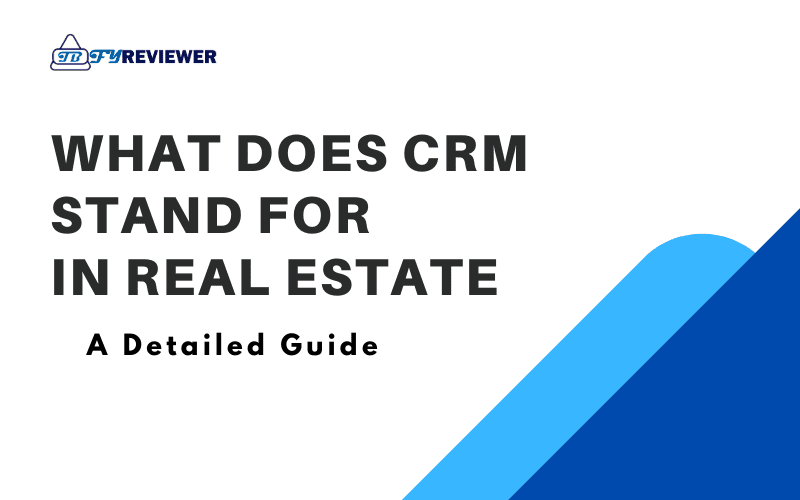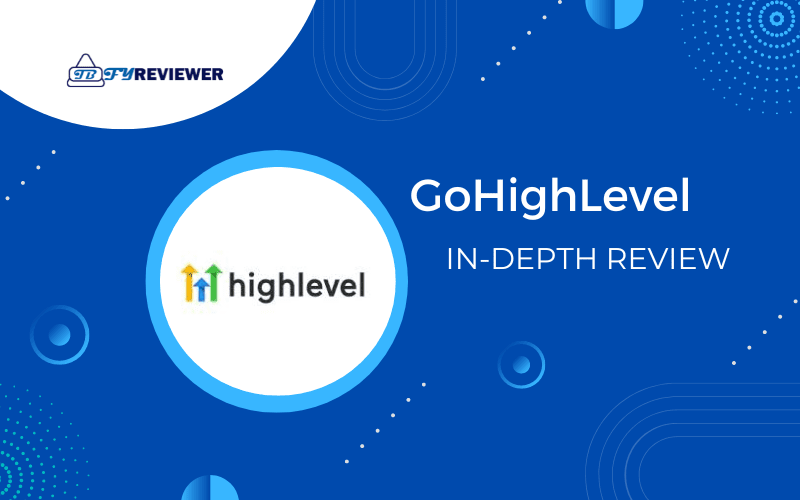Join TbfyReviewer’s newsletter to receive every new article.
Keap CRM Review | Is it the Right Tool for Your Small Business?
Hossam jamjama
- October 21, 2025
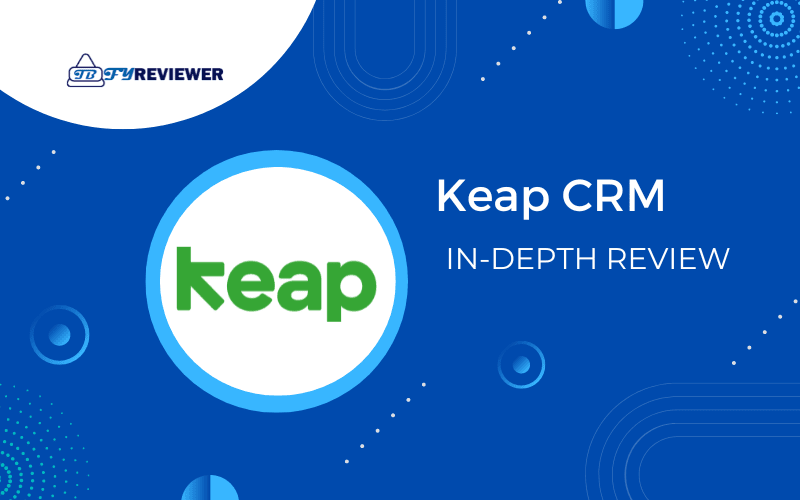
Running a small business is a bit like juggling flaming torches while riding a unicycle – there’s a lot to handle, and one slip can spell disaster. That’s where a reliable CRM like Keap comes in handy.
In this Keap CRM review, we’ll dive deep into how this tool can turn your chaos into a well-oiled machine. From automating repetitive tasks to nurturing customer relationships, Keap CRM promises to be your business’s secret weapon.
Stick around as we uncover whether Keap truly delivers or if it’s just another flashy tool in the crowded CRM market.
In this this Keap review we will covers:
/ Keap CRM Overview – What Is It And What Does It Do?
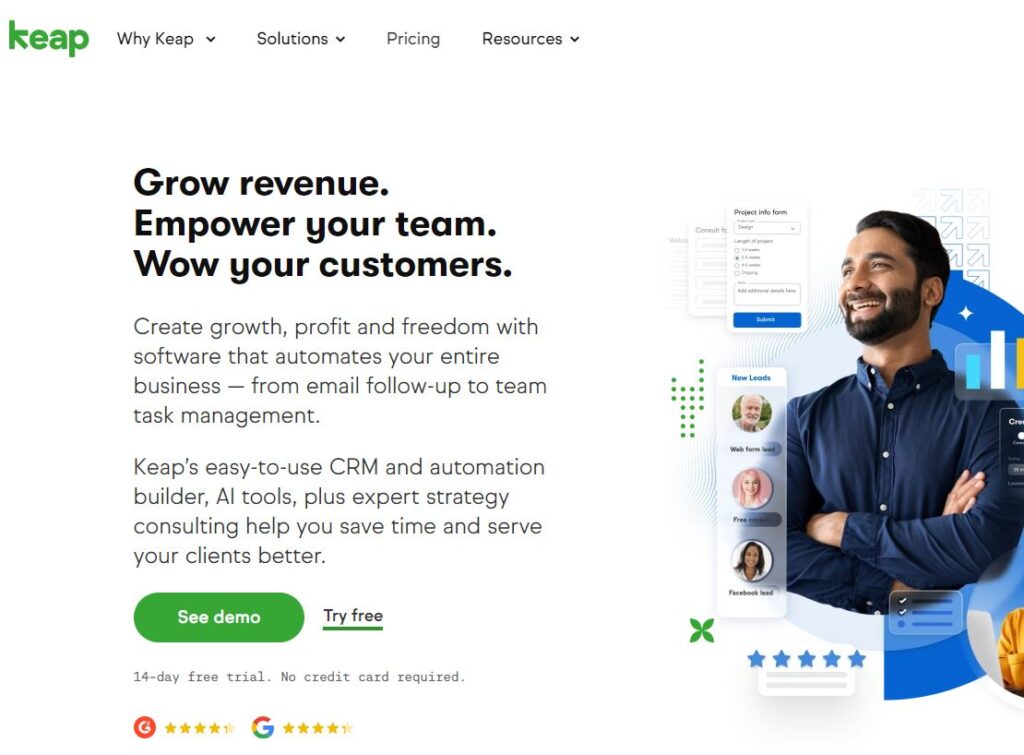
| What Is Keap CRM?
Keap CRM is a comprehensive customer relationship management platform designed specifically for small businesses.
Formerly known as Infusionsoft, Keap offers a suite of tools to streamline sales, marketing, and customer management processes. With its intuitive interface, Keap integrates client management, marketing automation, sales tracking, and communication tools into one seamless platform.
This integration helps small businesses enhance their productivity by simplifying complex tasks, enabling them to focus on growth and customer relationships.
The platform is known for its ease of use and powerful features, making it an ideal choice for entrepreneurs looking to scale their operations efficiently.
| What does Keap CRM do?
Keap CRM centralizes and automates essential business functions, making it easier to manage customer relationships and drive sales. It offers robust contact management, allowing users to store and organize customer information efficiently.
The platform’s marketing automation capabilities enable businesses to create personalized campaigns, nurture leads, and engage customers through targeted communication
Keap also provides tools for sales pipeline management, helping track deals and monitor progress in real time.
Additionally, its invoicing and payment processing features streamline financial transactions, while detailed analytics and reporting offer insights into business performance
In essence, Keap CRM is designed to automate repetitive tasks, boost efficiency, and foster stronger customer relationships.
Check out our list of Best CRM Software this year!
| Who is Keap CRM Best For?
Keap CRM is best suited for small to midsize businesses (SMBs) and entrepreneurs who need a robust yet user-friendly tool to manage their sales, marketing, and customer relationships. It’s ideal for businesses looking to automate their processes and focus on growth.
Check out our list of Best CRM for Startups.
/ Keap CRM Pricing and plans
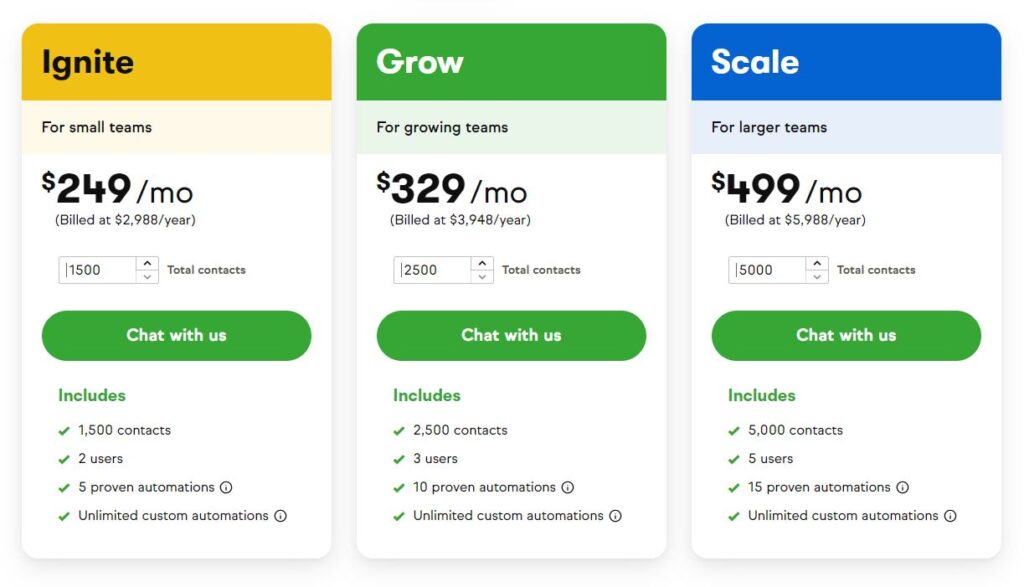
Keap CRM offers flexible pricing options tailored to fit the needs of different business sizes, all while providing a comprehensive suite of features.
Say goodbye to feature-based plans; every package includes the entire Keap software platform, ensuring you have access to automation, CRM, email & text marketing, pipeline management, landing pages, payment processing, appointment scheduling, and reporting. You can save 17% with annual pricing, or opt for monthly contracts.
Ignite Plan
Starting at $249 per month, the Ignite plan is designed for smaller teams. It includes:
- 1,500 contacts
- 2 users
- 5 proven automations
- Unlimited custom automations
This plan is perfect for businesses just getting started with CRM and marketing automation.
Grow Plan
The Grow plan starts at $329 per month and is ideal for growing teams. It offers:
- 2,500 contacts
- 3 users
- 10 proven automations
- Unlimited custom automations
With more contacts and automations, this plan supports expanding businesses looking to scale their operations.
Scale Plan
For larger teams, the Scale plan starts at $499 per month. It includes:
- 5,000 contacts
- 5 users
- 15 proven automations
- Unlimited custom automations
This plan provides extensive features for businesses with higher demands and more complex needs.
Free trial:
Keap also offers a free 14-day trial, so you can use the platform and really get a feel for it before committing. We always recommend taking advantage of free trials when available. This essentially negates the opportunity cost of switching CRMs if you find something more suited to your business.
For more details, check out the Keap CRM pricing section and find the plan that best fits your business requirements.
/ Keap CRM Features
Keap, provides a range of features that enable companies to may elevate their marketing efforts, enhance customer relationships, and boost sales.
Here is an in-depth look at the key features of Keap:
1. Contact Management
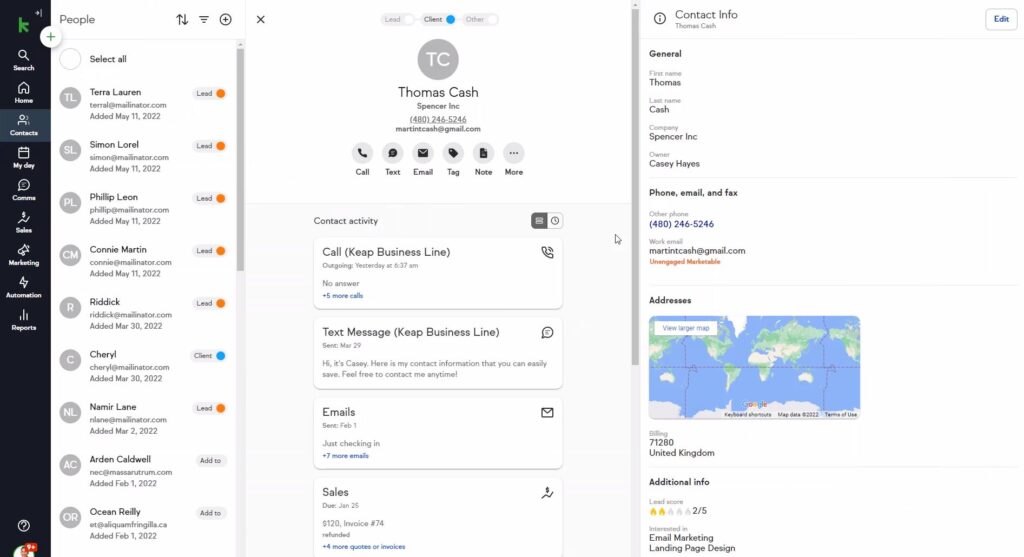
Keap CRM offers a robust Contact Management system that centralizes all customer information in one convenient location. Businesses can easily import contacts from various sources like Excel, Google Contacts, HubSpot, Mailchimp, QuickBooks Online, and the Keap mobile app.
This centralized database allows for seamless management and retrieval of contact information. With contact segmentation, businesses can categorize contacts based on demographics, behavior, and engagement levels, enabling personalized and targeted marketing campaigns.
Activity tracking further enhances this feature by logging all interactions, including emails, calls, and appointments. This historical data helps businesses understand customer behavior and preferences, facilitating better relationship management.
Keap’s interface is intuitive, displaying the most critical contact information with options to add more detailed data, such as website links, language, time zone, and even personal details like a spouse’s name.
These features collectively enhance the efficiency and effectiveness of customer relationship management.
2. Sales and Marketing Automation Software
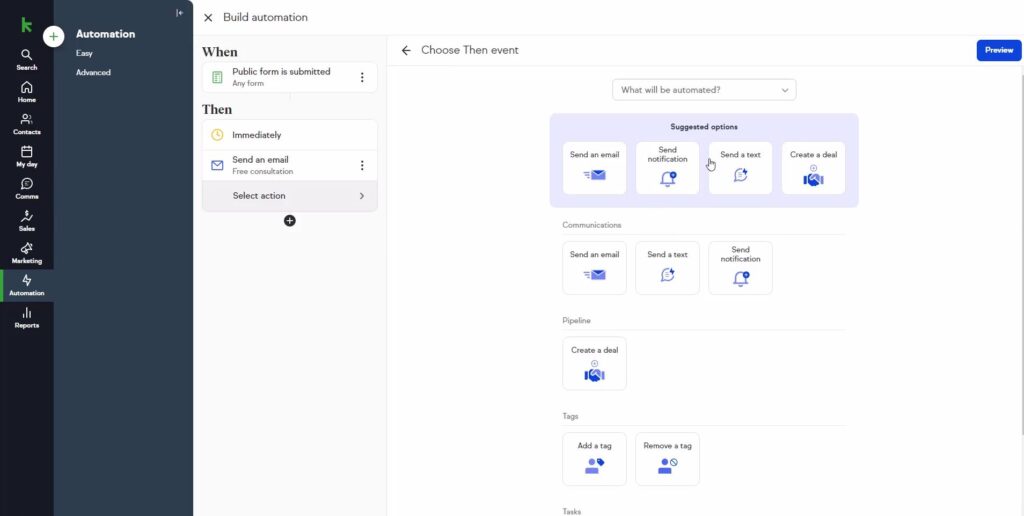
Keap CRM excels in Sales and Marketing Automation with its powerful, user-friendly tools. The visual campaign builder allows users to create sophisticated marketing campaigns using a drag-and-drop interface, designing workflows that include emails, text messages, and automated actions triggered by customer behavior. Email marketing is simplified with customizable templates and advanced features like A/B testing, scheduled sending, and automated follow-ups.
Keap also provides tools to create landing pages and web forms for lead capture, integrating seamlessly into the CRM for streamlined follow-up actions.
Sales automation features include pipeline management for visualizing sales stages and tracking progress, and lead scoring to prioritize high-potential leads.
The built-in quotes and invoices tool simplifies financial transactions, allowing for customizable templates, payment tracking, and automated reminders for overdue invoices.
Keap stands out with its dual approach to automation—offering easy setup for beginners and advanced capabilities for more experienced users, complete with a free advanced automation course to enhance user skills.
3. Lead Capture and Management
Keap’s Lead Capture and Management feature is designed to ensure no lead is ever lost. The platform provides various customizable lead capture forms that can be embedded directly onto your website, allowing visitors to seamlessly provide their information.
Once captured, leads are automatically organized into the CRM, where they can be segmented into specific categories for targeted marketing efforts.
Keap’s system also enables the assignment of leads to specific team members, ensuring accountability and clear follow-up processes. The intuitive interface allows users to track the progress of leads through the sales funnel, providing insights into conversion rates and customer journey stages.
This feature not only enhances lead management but also maximizes the potential for converting leads into loyal customers by ensuring timely and personalized follow-ups.
Keap’s lead capture and management tools are invaluable for SMBs looking to streamline their sales processes and improve customer acquisition strategies.
4. Landing Page Builder
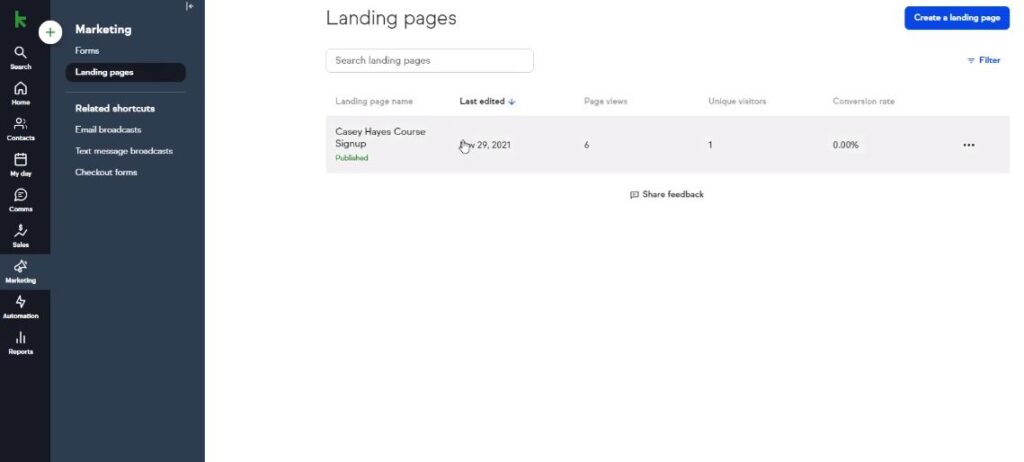
Keap CRM features a robust landing page builder designed to enhance your marketing efforts.
The tool offers a range of pre-designed templates, making it easy to create professional and engaging landing pages without needing extensive design skills.
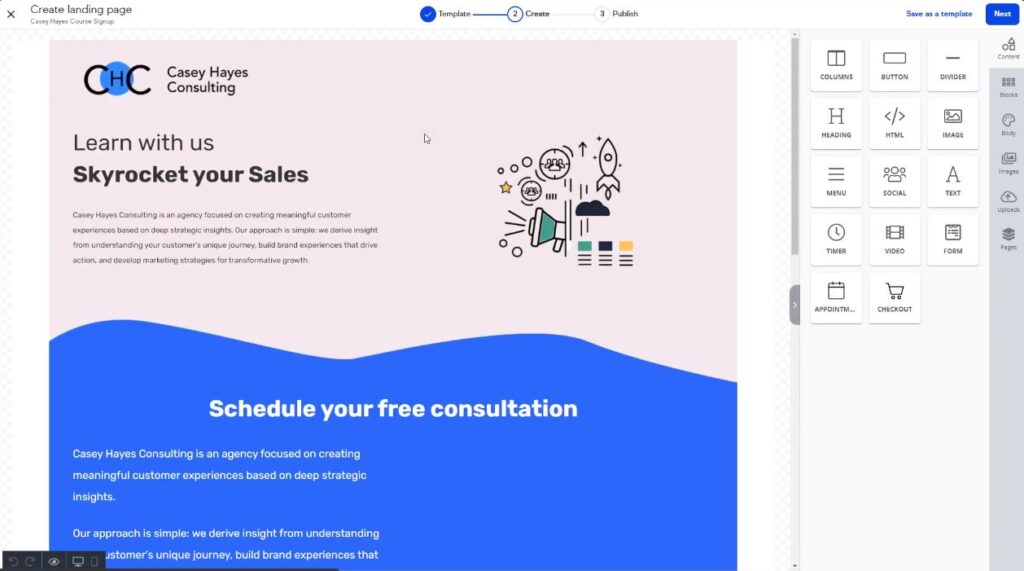
The drag-and-drop interface allows users to customize content effortlessly, adding text, images, and videos to match their brand’s aesthetic.
One standout feature is the “auto width scaler,” which simplifies the resizing of logos and other elements, ensuring a polished look without manual adjustments.
Whether you’re promoting a product, capturing leads, or hosting events, Keap’s landing page builder provides an intuitive and efficient way to create high-converting landing pages quickly.
The simplicity and effectiveness of this tool make it a valuable asset for small businesses aiming to boost their online presence and marketing performance.
5. Email Marketing
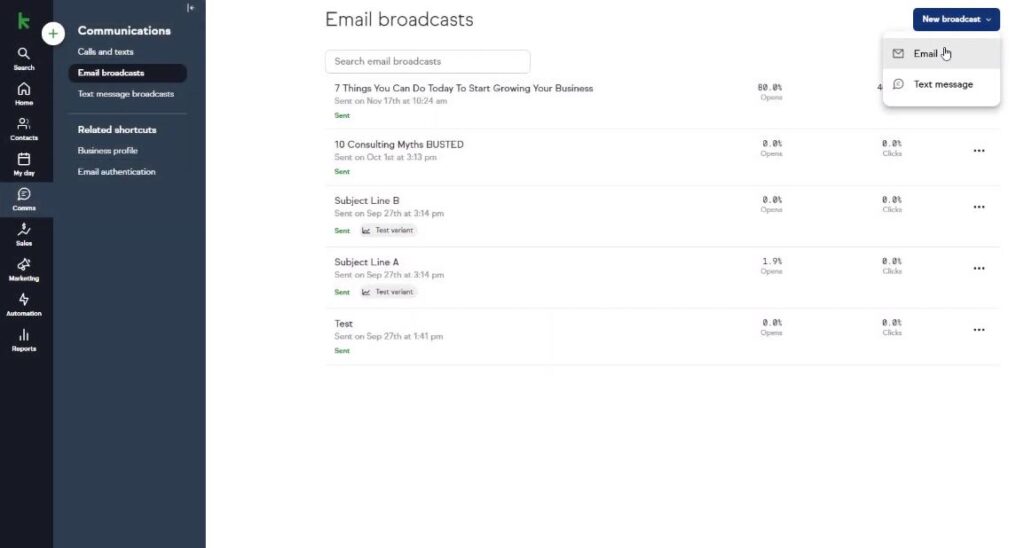
Keap CRM excels in email marketing, offering a comprehensive suite of tools to streamline communication with clients. Users can set up custom templates, schedule emails, track analytics, and automate campaigns, significantly reducing the manual workload.
The platform provides a wide variety of beautiful templates that can be filtered by industry and usage, such as abandoned cart, e-commerce, events, newsletters, and product launches.
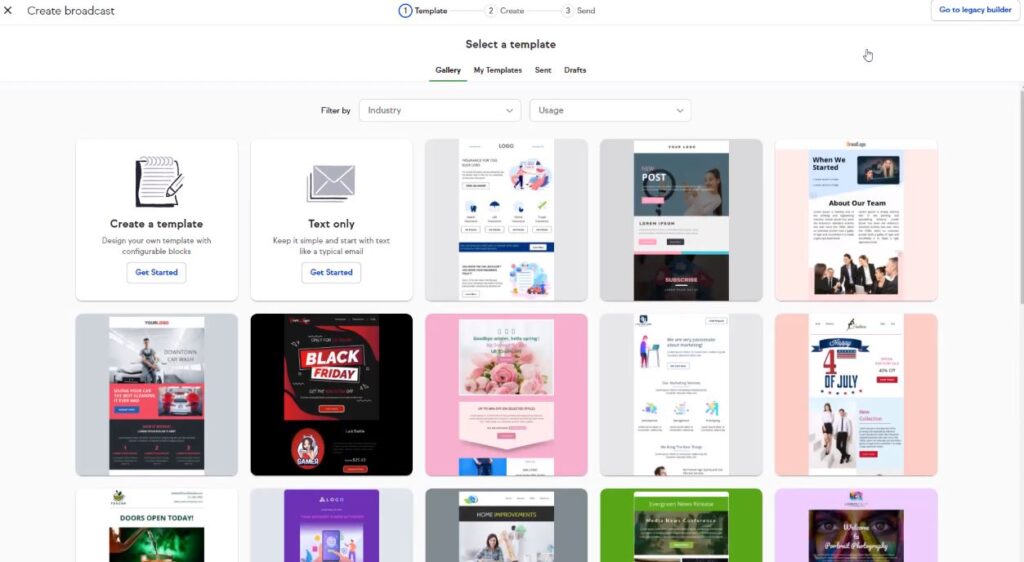
This makes it easy to find and customize the perfect template for your business needs. The drag-and-drop editor allows for effortless customization, enabling users to add their logos, fonts, colors, and content to create unique layouts.
Advanced features like A/B testing, scheduled sending, and automated follow-ups further enhance the email marketing capabilities.
Keap’s email marketing tools are designed to save time, increase engagement, and drive conversions, making it a top choice for businesses looking to optimize their email marketing strategies.
6. E-commerce Integration
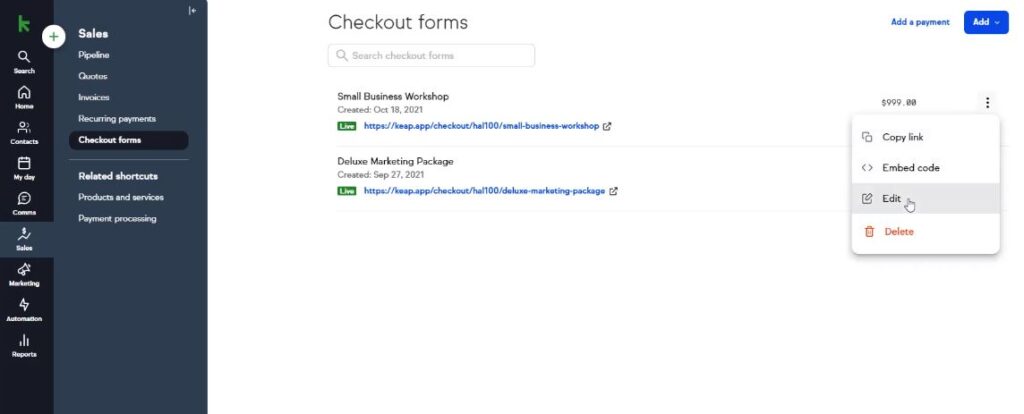
Keap CRM offers seamless e-commerce integration, allowing businesses to manage online sales directly from the CRM. The integration supports various e-commerce platforms, helping track orders, manage inventory, and process payments efficiently.
For subscription-based businesses, Keap provides robust features for managing recurring payments and automating billing cycles, complete with automated reminders for subscription renewals.
The platform supports payment processing through popular gateways like PayPal, Stripe, and WePay, enabling businesses to accept payments directly from invoices or online stores.
These integrations streamline the sales process, reduce administrative overhead, and enhance the overall customer experience.
By integrating e-commerce capabilities, Keap empowers businesses to manage their sales operations more effectively and scale their online presence with ease.
7. Mobile App

Keap’s mobile app ensures that users can stay connected and manage their CRM from anywhere, offering on-the-go access to essential features.
Available for both iOS and Android, the app allows users to manage contacts, track tasks, and schedule appointments directly from their mobile devices.
One of the standout features is mobile payments, enabling businesses to accept payments in person using a mobile device—an invaluable tool for those operating outside traditional office environments.
While the mobile app’s access to features like pipelines and analytics might be limited compared to the desktop version, it still provides vital functionalities for managing client communications and tasks on the go.
Keap’s mobile app is designed to enhance productivity and ensure business continuity, making it an essential tool for busy entrepreneurs and sales teams.
8. appointments and Scheduling
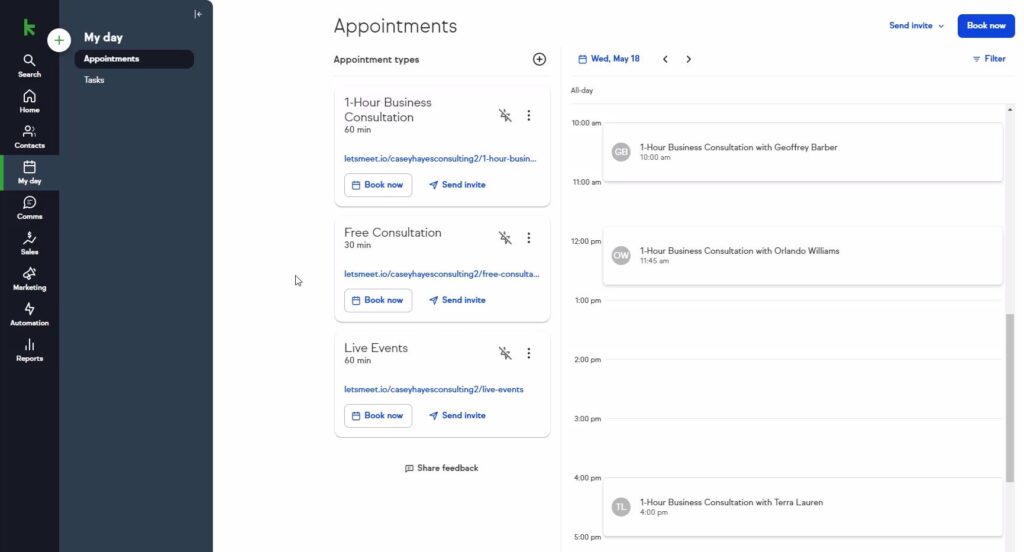
Keap CRM’s appointments and scheduling feature streamlines client bookings and improves calendar management.
The platform integrates seamlessly with popular calendar applications like Google Calendar and Outlook, allowing users to schedule appointments directly from the CRM and sync them with their existing calendars.
Keap’s automated scheduling tool lets clients book appointments based on your availability, complete with automated reminders and confirmations to reduce no-shows.
Additionally, Keap supports event management, providing tools to create event pages, handle registrations, and send follow-up emails to attendees.
This robust scheduling capability not only enhances client communication but also saves time, ensuring you never miss an important meeting or event.
9. Reporting and Analytics
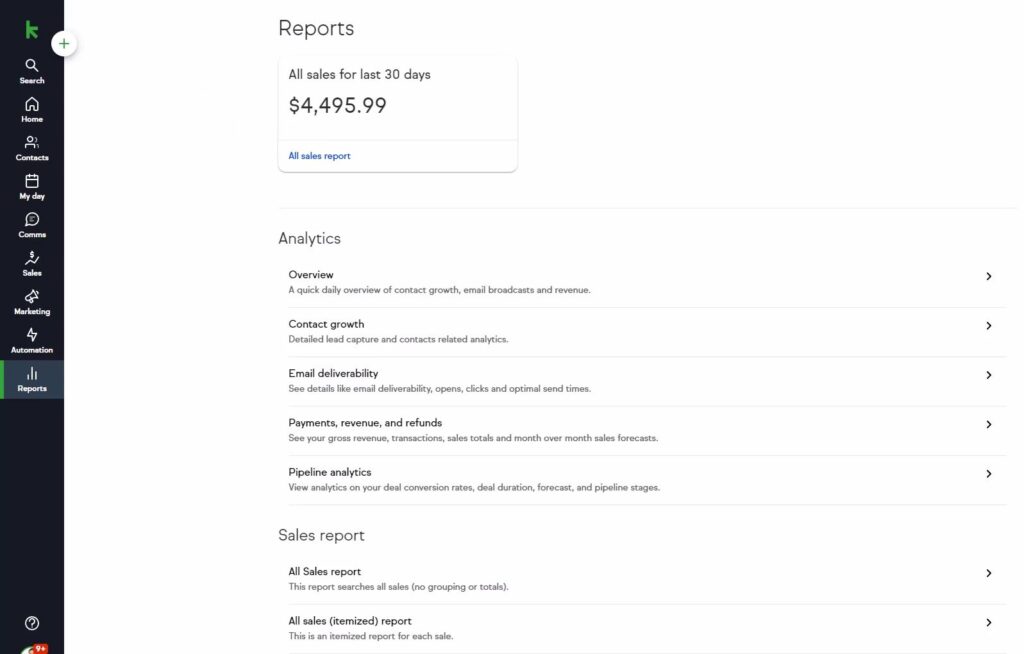
Keap CRM offers powerful reporting and analytics tools, allowing businesses to track key metrics and gain valuable insights.
The platform provides a variety of pre-built reports and the ability to create custom reports tailored to specific needs. Users can monitor sales performance, email engagement, and campaign effectiveness, ensuring they stay informed about their business’s health.
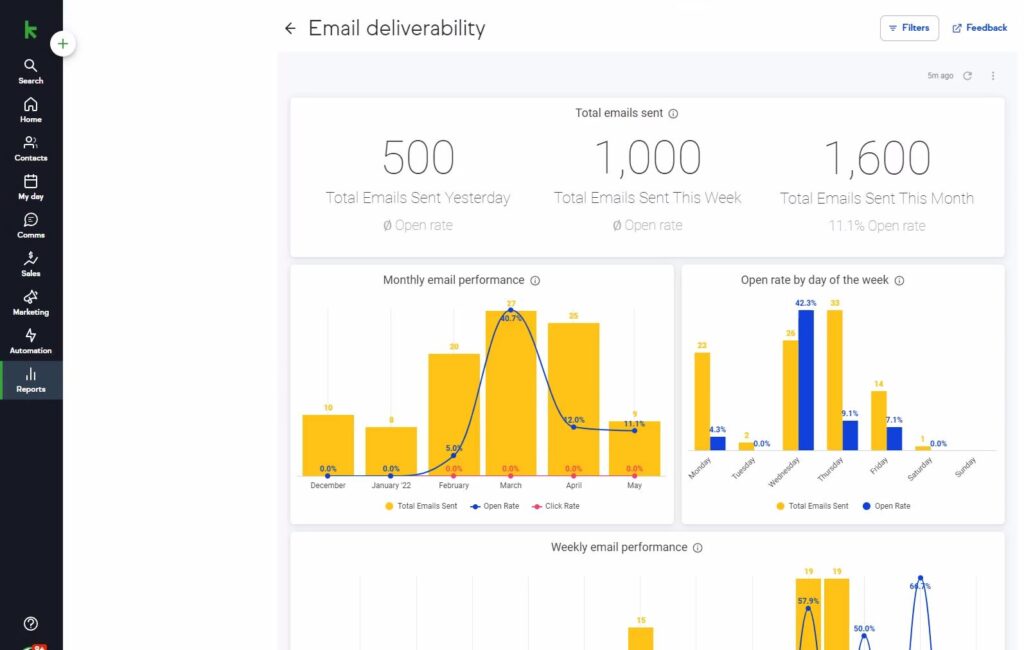
The customizable dashboard offers a real-time overview of essential metrics, helping users make data-driven decisions quickly.
Additionally, Keap supports goal tracking, enabling teams to set and monitor objectives, ensuring everyone stays focused on achieving targets.
With its comprehensive and customizable reporting features, Keap empowers businesses to optimize their operations and drive growth.
10. Pipeline Management
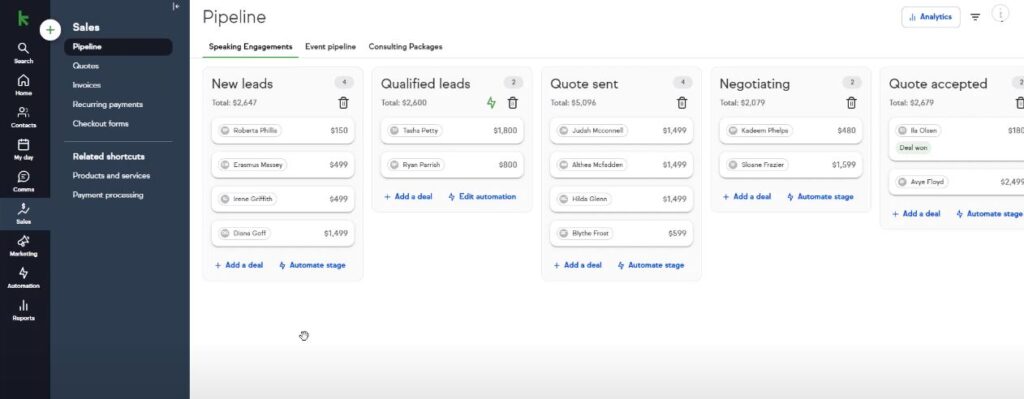
Keap CRM’s pipeline management is designed to streamline the sales process, helping businesses track every aspect from lead generation to deal closure.
Users can create and customize multiple pipelines to suit different products or services, visualizing each stage of the sales process.
The platform supports “when/then” automation, allowing users to set triggers and actions at various pipeline stages, such as sending notifications when a lead progresses to the next stage. This automation enhances efficiency and ensures timely follow-ups.
With features like customizable templates for sales, project, and custom pipelines, Keap provides a versatile and user-friendly solution for managing and optimizing sales workflows.
11. Task Management
Keap CRM includes a straightforward task management system that helps teams stay organized and on track. Users can assign tasks, set due dates, and configure reminders, ensuring that important activities are completed on time.
The system’s layout is intuitive, with tasks becoming greyed out when completed, allowing users to easily differentiate between finished and unfinished tasks without navigating multiple tabs.
Keap’s task management is integrated with its mobile app, enabling users to view and complete tasks on the go. This feature ensures that all team members are aligned and can efficiently manage their responsibilities, contributing to better overall productivity.
12. Security and Compliance
Keap CRM prioritizes data security and compliance, providing robust features to protect customer information and ensure regulatory adherence.
The platform employs encryption, regular security audits, and compliance with industry standards such as GDPR, safeguarding sensitive data.
Administrators can set user permissions to control access to specific information, ensuring that team members only see data relevant to their roles.
Keap also includes backup and recovery options, regularly backing up data to prevent loss and ensure business continuity.
In case of any issues, businesses can quickly restore their data, minimizing downtime and maintaining operational integrity.
These security measures make Keap a reliable choice for businesses looking to protect their data and comply with industry regulations.
/ Keap CRM Integrations
Keap CRM stands out with its selection of crucial integrations, enabling businesses to tailor their CRM experience without the need for an extensive app marketplace.
While not as vast as some other CRMs, Keap’s integrations are highly functional and designed to streamline workflows, making it easier to manage customer relationships and business operations.
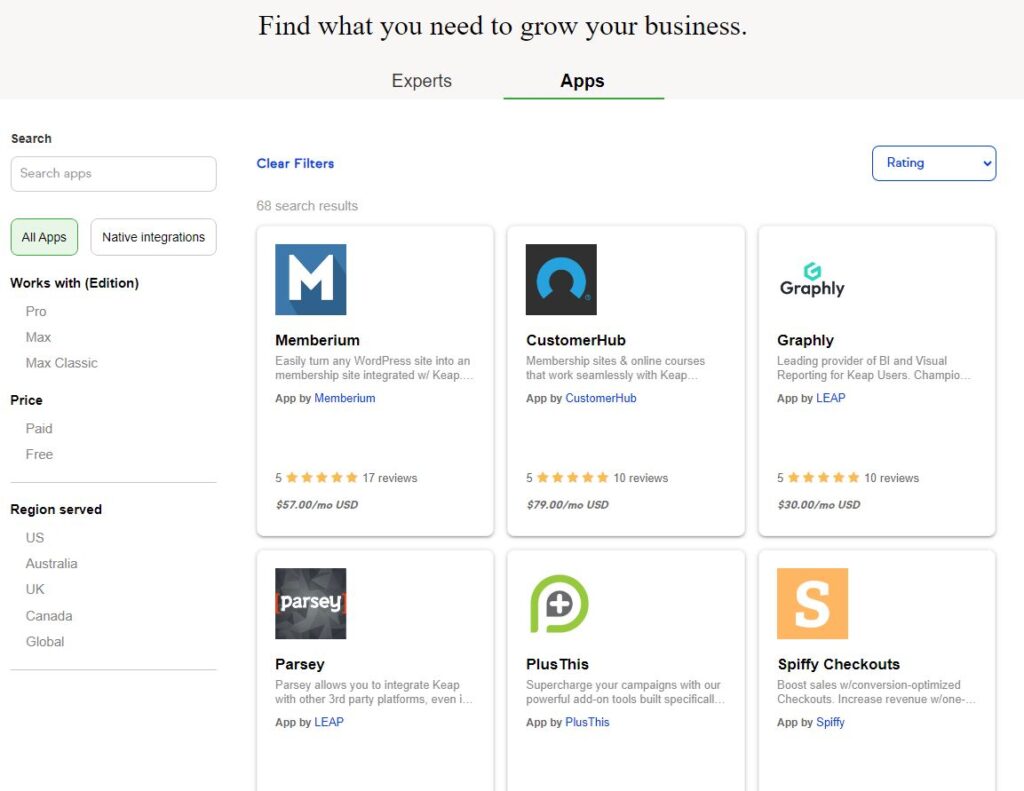
Jotform:
One standout integration is with Jotform, which simplifies the process of creating custom forms to capture new leads online. This integration automatically converts captured leads into contacts within Keap, reducing the need for manual data entry and allowing sales teams to focus more on closing deals. The seamless integration with Jotform ensures that your lead generation process is efficient and effective.
Zapier:
Another powerful integration is with Zapier, a game-changer for small and medium-sized businesses. Zapier connects Keap with over 2,000 apps, including popular tools like Gmail, Slack, and Trello. This extensive connectivity allows users to integrate their CRM data with other essential business tools, streamlining workflows, enhancing collaboration, and boosting productivity. Real-time data synchronization ensures that changes made in one app are reflected across all integrated apps, maintaining data consistency and accuracy. Setting up these integrations is straightforward, thanks to Zapier’s user-friendly interface and step-by-step guidance.
Leadpages:
Keap also integrates seamlessly with Leadpages, allowing users to create high-converting landing pages and automatically sync captured leads with their CRM. This integration is particularly useful for businesses looking to enhance their online marketing efforts and streamline lead management.
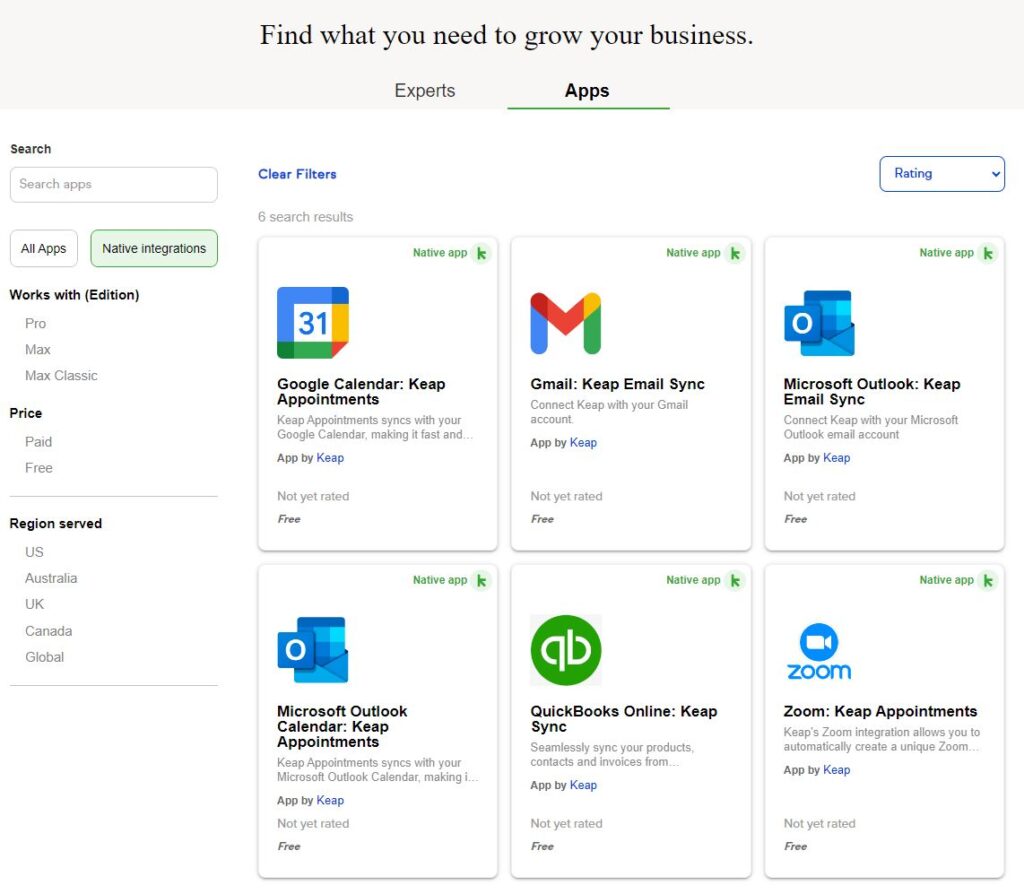
Email Marketing Tools:
For businesses using Gmail and Outlook, Keap offers integrations that sync emails and calendar events with the CRM. This ensures that all communication and scheduling are centralized, making it easier to manage customer interactions and appointments.
E-commerce Tools:
E-commerce businesses can benefit from Keap’s integration with BigCommerce, which helps manage online sales, track orders, and process payments directly from the CRM. Similarly, the integration with WordPress allows businesses to capture leads from their website and sync them with Keap, enhancing lead generation and customer management.
Keap also supports Customer Hub, an integration that provides a platform for managing customer subscriptions, memberships, and billing. This is particularly beneficial for businesses offering subscription-based services, as it automates billing cycles and manages recurring payments efficiently.
In summary, Keap’s integrations, though not vast, are highly impactful. They streamline workflows, enhance productivity, and ensure that all business tools work together seamlessly. This makes Keap an excellent choice for small and medium-sized businesses looking to simplify their operations and focus on growth.
Read our article on “What Does CRM Stand For In Real Estate”
/ Keap CRM Customer Support
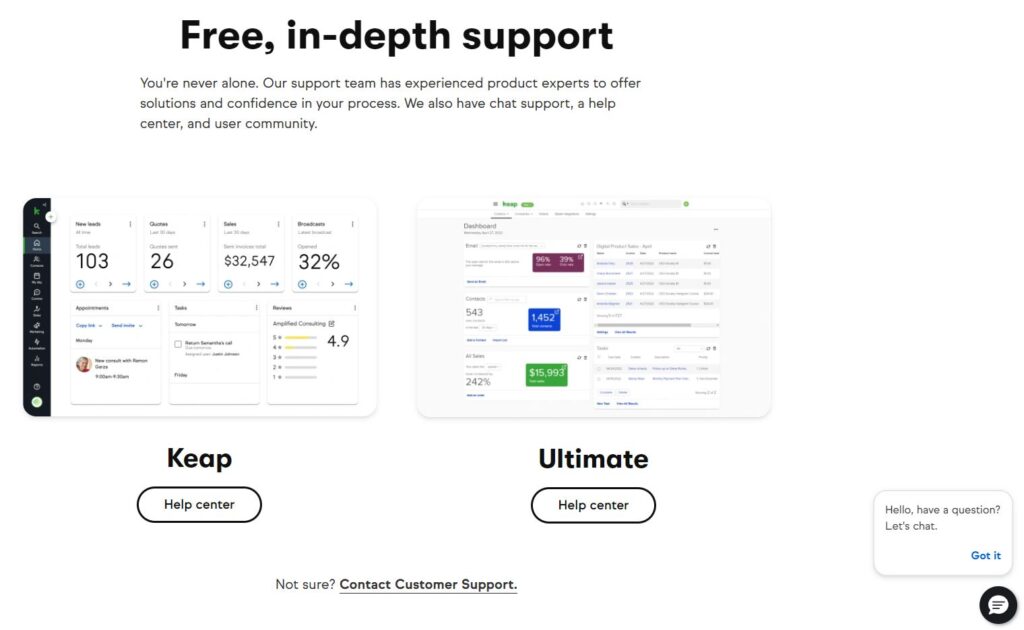
Keap CRM excels in providing comprehensive customer support and resources, ensuring users have access to help whenever they need it.
The platform offers multiple support channels, including phone, email, and live chat, supplemented by an extensive knowledge base and active community forums. These resources enable users to find answers quickly and share best practices with peers.
For new users, Keap’s onboarding services include personalized training sessions and setup assistance, ensuring a smooth start with the software. Additionally, Keap offers a range of online courses and tutorials to help users maximize the platform’s potential.
For those needing extra help, Keap provides consulting services where experts assist with strategy development, campaign creation, and system optimization.
The platform also features a 24/7 chatbot for instant support, a massive database of articles and videos for self-service, and U.S.-based phone support on weekdays.
International support is available for U.K. and Australian subscribers, and every plan includes a dedicated success manager, a unique offering compared to many competitors. With these robust support options, Keap ensures that businesses can effectively use the CRM to achieve their goals.
Check out our list of Best CRM for Financial Advisors.
/ Pros And Cons Of Keap CRM
✔ Pros of Keap CRM:
- Comprehensive sales and marketing automation
- Intuitive and user-friendly interface
- Seamless email and landing page creation
- Helpful lead capture and management features
- Access to a customer success manager
- 24/7 chat support available
- Integrated e-commerce and payment processing
- Strong reporting and analytics tools
- Customizable workflows for specific business needs
- Scalable for growing businesses
❌ Cons of Keap CRM
- Initial setup may require customization
- Higher price point as contact lists grow
- Many software integrations require extra fees
- No free plan available
- Potential learning curve for new users
- Limited pre-configured solutions for specific industries
- Unengaged contacts may be marked as opted out, affecting management
/ Keap CRM rating and user reviews
We can’t end this Keap CRM review without reviews!!
Our Rate for Keap
Ease of use
7.15
Features
8.15
Value for Money
7.9
Customer Support
8.1
Overall Rating
7.82
Keap's score on other platforms

G2
4.2 out of 5
Rated 4.2 out of 5

Capterra
4.1 out of 5
Rated 4.1 out of 5

Software Advice
4.1 out of 5
Rated 4.1 out of 5

GetApp
4.1 out of 5
Rated 4.1 out of 5
what do users say about Keap CRM?
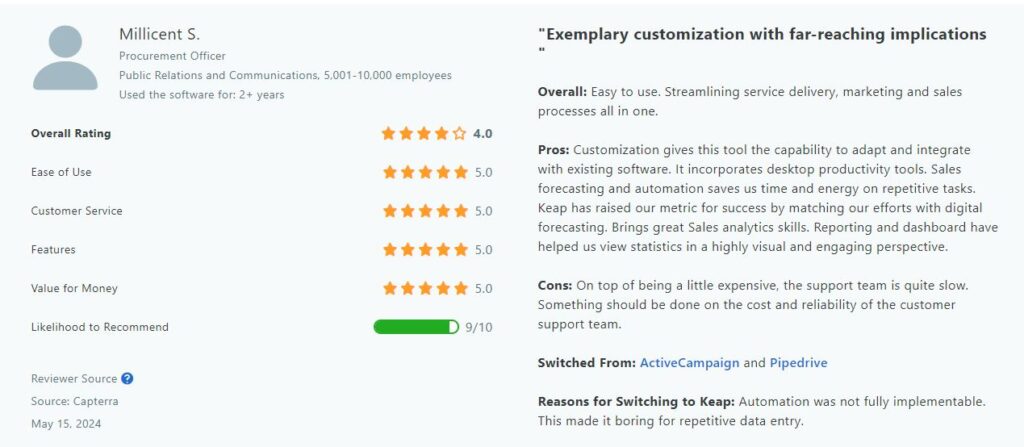
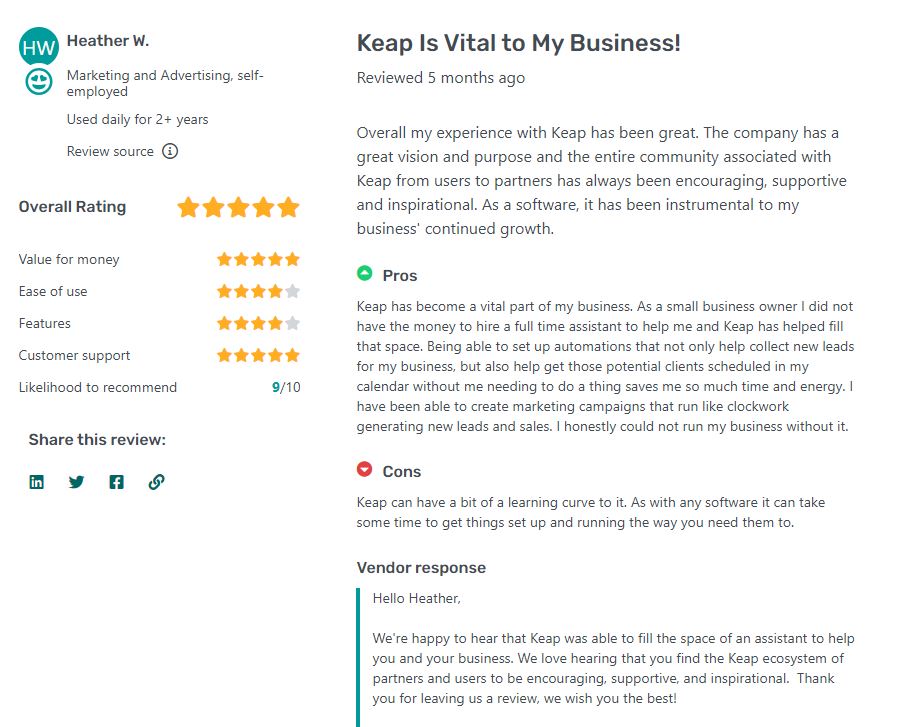
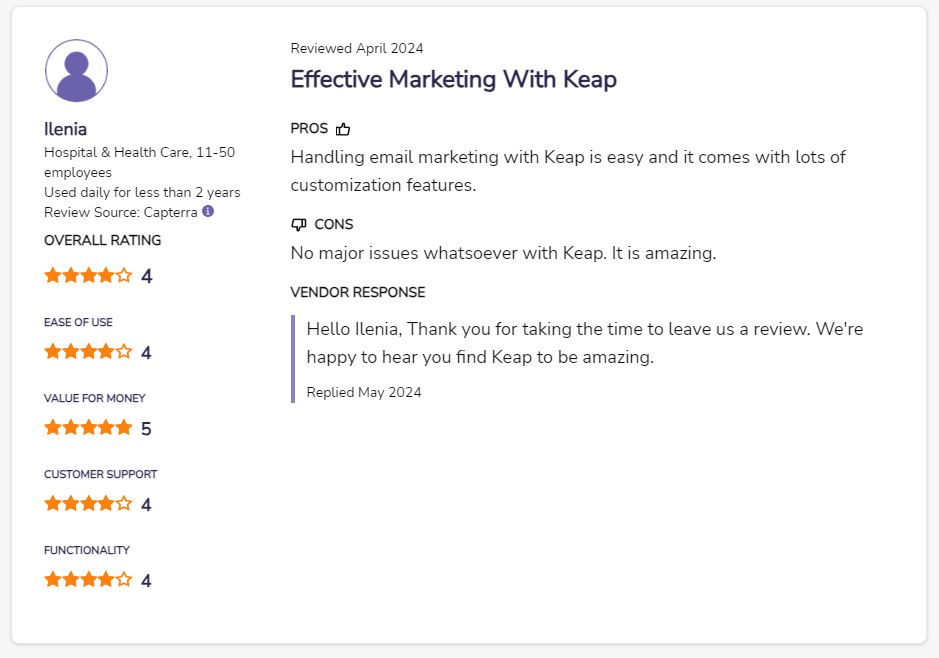
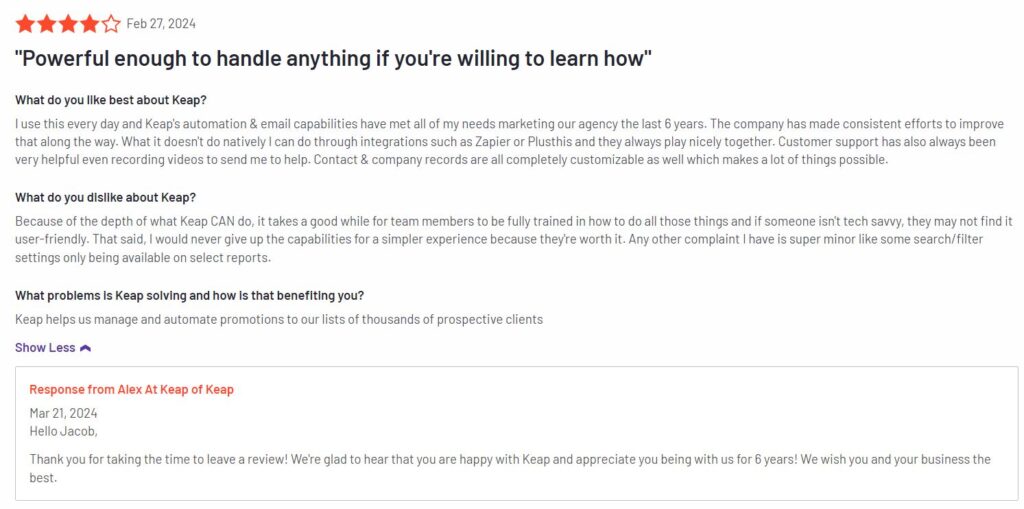
/ Is Keap CRM Worth It?
Keap CRM is an excellent investment for small to medium-sized businesses seeking to streamline and enhance their sales and marketing efforts through automation.
The platform offers an intuitive interface, making it accessible even for beginners. With comprehensive tools for email marketing, lead management, and customer relationship management, Keap ensures all customer interactions are efficiently organized in one place. Its robust automation features save time on repetitive tasks, allowing businesses to focus on growth.
While initial setup may require some customization and the pricing can increase with larger contact lists, the value provided through advanced features, strong customer support, and scalability makes Keap a worthy choice for businesses aiming to improve their efficiency and customer engagement.
/ Keap CRM Review Conclusion
In conclusion, Keap CRM stands out as a powerful tool for small to medium-sized businesses looking to enhance their sales and marketing automation.
Its user-friendly interface, comprehensive features, and excellent customer support make it a top choice for businesses aiming to streamline operations and boost productivity.
Despite some minor drawbacks like the need for initial customization and contact-based pricing, the benefits far outweigh these concerns.
Keap’s robust automation capabilities and seamless integration with popular tools provide a solid foundation for business growth. If you’re considering a CRM that offers efficiency and scalability, Keap CRM is certainly worth exploring.
Don’t just take our word for it—try out Keap with a free trial and experience the difference it can make for your business.
/ FAQs Aout Keap CRM
1. What is Keap used for?
Keap is a comprehensive CRM platform designed to help small to medium-sized businesses streamline their sales, marketing, and customer management processes.
It integrates various tools for contact management, lead generation, email marketing, automation, and e-commerce.
By centralizing customer information and automating repetitive tasks, Keap enables businesses to improve efficiency, nurture leads, and ultimately drive growth.
Its robust features make it ideal for businesses looking to enhance their sales pipelines and marketing campaigns.
2. Is Keap easy to use?
Yes, Keap is designed to be user-friendly, making it accessible even for those new to CRM systems. The platform features an intuitive interface and offers a range of pre-built templates and automated workflows to simplify setup and daily operations.
Additionally, Keap provides extensive training resources, including tutorials, webinars, and personalized onboarding sessions to ensure users can quickly get up to speed and make the most of the software’s capabilities.
3. How does Keap compare to HubSpot?
Keap and HubSpot are both powerful CRM platforms, but they cater to slightly different needs. Keap excels in providing a user-friendly interface with robust automation features tailored for small to medium-sized businesses. It integrates CRM, marketing, and e-commerce in one platform.
HubSpot, on the other hand, offers a more extensive suite of tools and is highly scalable, making it suitable for businesses of all sizes. HubSpot’s free tier provides more initial access, while Keap focuses on simplicity and ease of use with excellent customer support.
4. Who owns Keap?
Keap is owned by Infusionsoft, a company that has been a leader in the CRM and marketing automation space since its founding in 2001.
The rebranding to Keap in 2019 reflects the company’s mission to help small businesses keep growing.
Infusionsoft remains the parent company, driving innovation and development for Keap’s suite of tools to better serve entrepreneurs and small business owners.
5. Does Keap have an app?
Yes, Keap offers a mobile app available for both iOS and Android devices. The app allows users to manage their contacts, track sales, automate tasks, and stay connected with their team while on the go.
With features like appointment scheduling, task management, and real-time notifications, the Keap mobile app ensures that users can efficiently handle their business operations from anywhere, providing flexibility and enhancing productivity.
6. Is Keap user-friendly?
Keap is known for its user-friendly design, making it accessible for users of all skill levels. Its intuitive interface simplifies navigation, and the platform offers extensive support resources, including tutorials, webinars, and a knowledge base to assist users.
Personalized onboarding and a dedicated customer success manager further enhance the user experience, ensuring that businesses can quickly adapt to and fully leverage Keap’s capabilities to improve their operations.
7. Does Keap have an API?
Yes, Keap provides a robust API that allows developers to integrate the platform with other software applications. The Keap API supports a wide range of functionalities, including contact management, automation, and e-commerce operations.
This enables businesses to customize and extend the capabilities of Keap, ensuring seamless integration with their existing tools and systems to create a more cohesive and efficient workflow.
8. Does Keap integrate with Gmail?
Yes, Keap integrates seamlessly with Gmail, allowing users to synchronize their email communications directly with the CRM platform.
This integration ensures that all customer interactions are recorded and accessible within Keap, providing a comprehensive view of each contact’s history.
It also enables users to send emails, schedule appointments, and manage tasks from within their Gmail account, enhancing productivity and ensuring consistent communication.
9. What companies use Keap?
Keap is used by a diverse range of small to medium-sized businesses across various industries, including e-commerce, professional services, health and wellness, and creative agencies.
Its comprehensive feature set makes it suitable for businesses that need robust sales and marketing automation, efficient lead management, and effective customer relationship management.
Companies that prioritize streamlining their operations and improving customer engagement find Keap particularly valuable.
10. How many people use Keap?
Keap is trusted by thousands of small businesses worldwide. While specific user numbers can vary, the platform has a strong and growing user base due to its comprehensive features, ease of use, and excellent customer support.
Keap’s focus on helping small businesses automate their sales and marketing processes has made it a popular choice among entrepreneurs and small business owners looking to scale their operations.
11. Does Keap have SMS?
Yes, Keap includes SMS capabilities within its suite of communication tools. Users can send automated text messages to customers, schedule SMS campaigns, and personalize messages to enhance engagement.
This feature allows businesses to reach their audience through multiple channels, improving communication and increasing the effectiveness of marketing campaigns.
SMS integration is particularly beneficial for time-sensitive promotions and appointment reminders, ensuring customers stay informed and engaged.
- Last Update OnOctober 21, 2025
- ByHossam jamjama

Hey, I’m Hossam, the founder of TBFYReviewer. I’m passionate about technology and how the right software can empower people and businesses to work smarter and grow faster.
Here, I share honest reviews and practical insights about the best SaaS and IT tools to help you choose what truly fits your goals. I believe technology should make life easier, not more complicated.
Let’s connect on LinkedIn, I always enjoy meeting curious minds who love tech as much as I do.
Disclosure: TbfyReviewer is a participant in various affiliate programs, which means we may earn a commission when you buy something through links on our site at no cost to you if you decide to purchase a paid plan. You can read our affiliate disclosure.